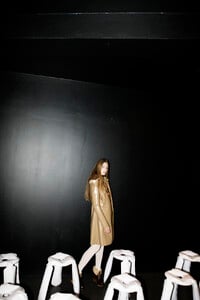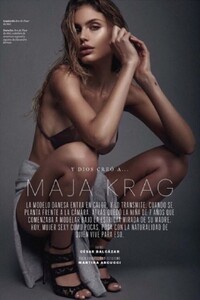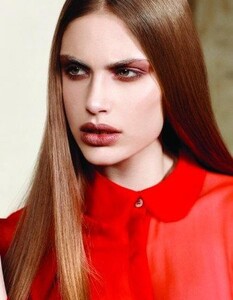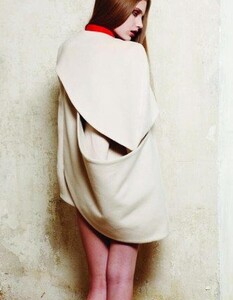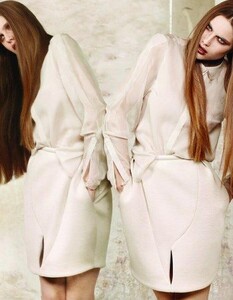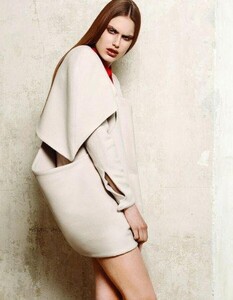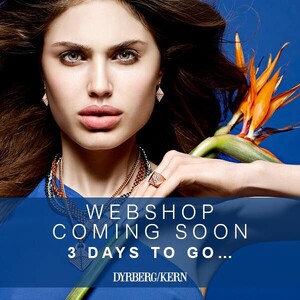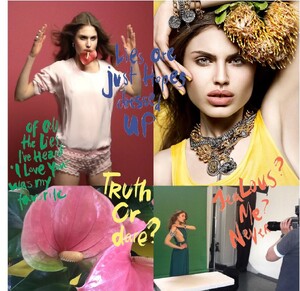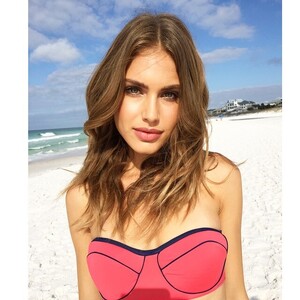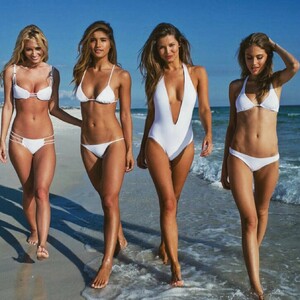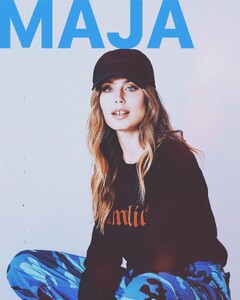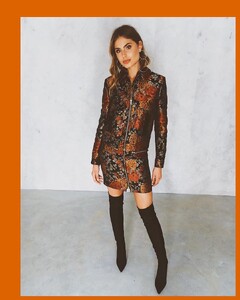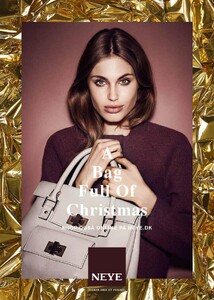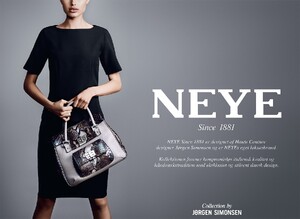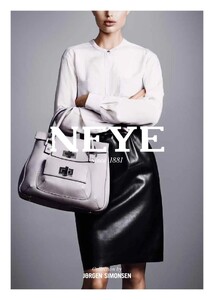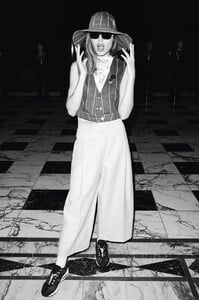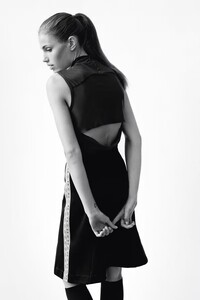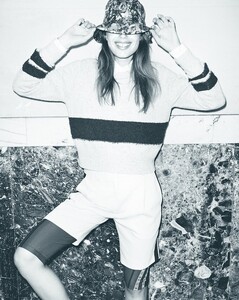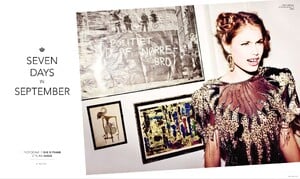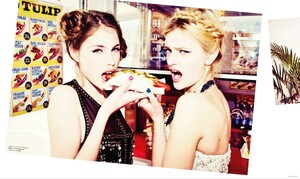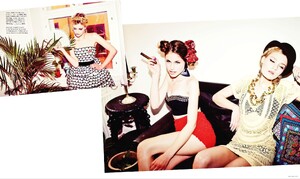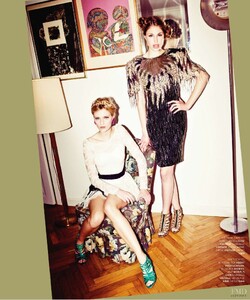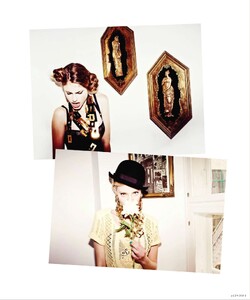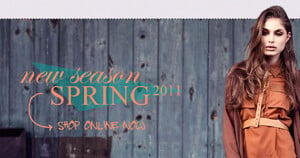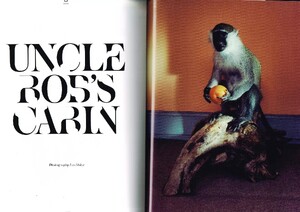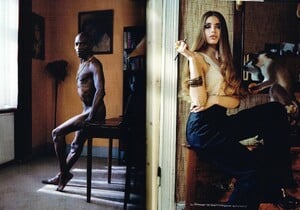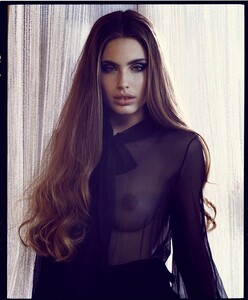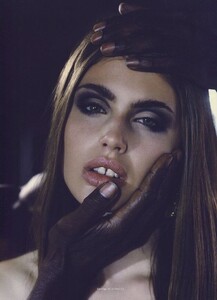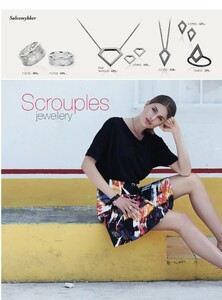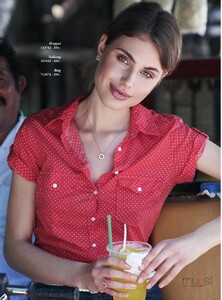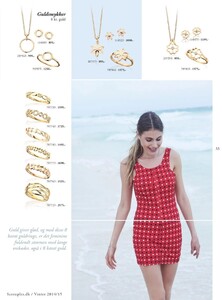Everything posted by Shale586
-
Maja Krag
-
Maja Krag
-
Maja Krag
-
Maja Krag
Here's the video from this campaign for BJØRG JEWELLERY 'HERESY' - BJØRG Jewellery's collaboration with Matias & Mathias Jeweller Magazine
-
Maja Krag
I know I already posted some of these in the Change lingerie post, but these are hi-res: Jakob kirk Von lotzbeck📷\Change Lingerie
-
Maja Krag
-
Maja Krag
-
Maja Krag
-
Maja Krag
Here are a few more and some BTS for that same shoot by SAMUEL LIPPKE📷 AKA Samuel Black📷\MIA MARCELLE 2016
-
Maja Krag
-
Maja Krag
Here's the full set of the warmer pictures from Hasse Nielsen📷\NEYE July2013: Here's the other full set by art director Jesper Egstrøm Olsen:
-
Maja Krag
-
Maja Krag
-
Maja Krag
The photographer for these was Hasse Nielsen📷\Wood Wood Spring 2014 - Full set - most in better quality:
-
Maja Krag
-
Maggie Rawlins
A stunning Maggie returns to Milla Nova 2024 - The Chapter: Bride collection (there are also GBs of video files on the site - will not upload them here - they are ridiculously big) Master vid:
-
Maja Krag
-
Maja Krag
-
Maja Krag
Here's the full set from that shoot by Jens Stoltze📷 for SMAGAZINE No. 12, an editorial called "Uncle Bob's Cabin". Comment by the magazine: "@majakrag did a brilliant job posing as the muse for a retired bodybuilder who then posses for her while she draws him. As usual humor played a big part in this story. 'Uncle Bob's Cabin' on the fifth image Bob is showcasing a glass vase in the shape of a giant c**k, one of his own items that he proudly showed us when @jensstoltze_ did this story in Bob's home."
-
Maja Krag
pregoeyewear There is a second one at: https://www.youtube.com/watch?v=rW6xWmdkhTU which can't be embedded/
-
Maja Krag
Scrouples Jewellery 2014-2015 TV ADS
-
Maja Krag
-
Maja Krag
-
Maja Krag
Nelly.com AW14 NYC Nellycom
-
Maja Krag
MAJA KRAG by Ryan Hattaway Ryan Hattaway