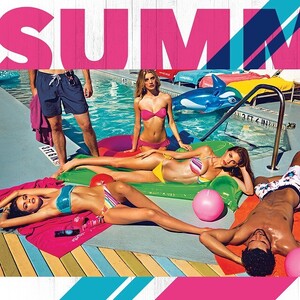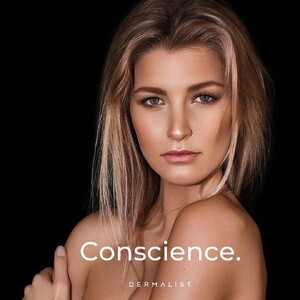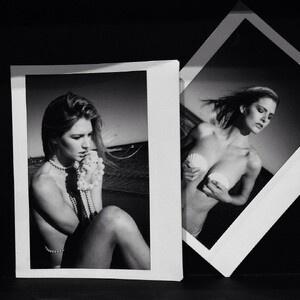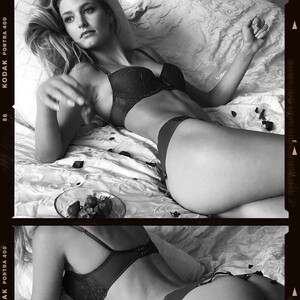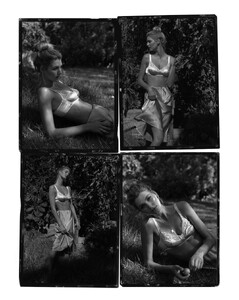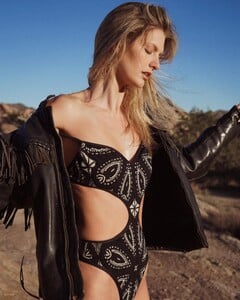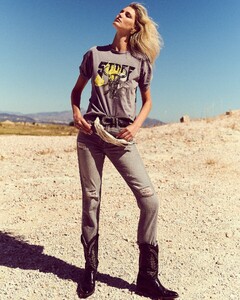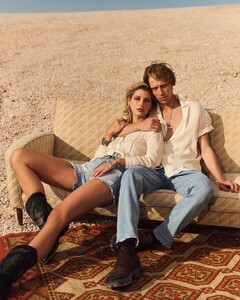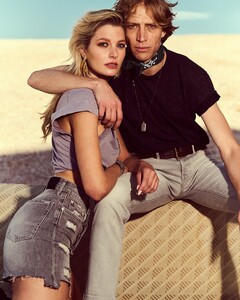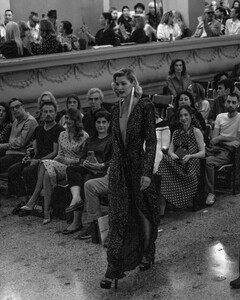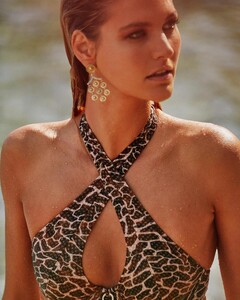Everything posted by Shale586
- Maria Katarina Cavalcante
- Maria Katarina Cavalcante
- Maria Katarina Cavalcante
- Maria Katarina Cavalcante
-
Maja Krag
-
Aubrie Williams
-
Maja Krag
-
Maja Krag
-
Maja Krag
-
Maja Krag
-
Maja Krag
-
Maggie Rawlins
This will be my last Anthro post of the beautiful Maggie for now. While I have certainly enjoyed the pastime over the last couple of years, it can be exhausting to keep up. I'll pop by now and again to see what you guys have been up to, but for now, I need to cut back on my screentime. Thanks to my wonderful student @BAGGOT for all the encouragement along the way.
- Mary Vitinaros
- Mary Vitinaros
-
Mary Vitinaros
-
Mary Vitinaros
-
Mary Vitinaros
-
Mary Vitinaros
-
Mary Vitinaros
-
Alexandra Baron
BTS Victor Quintana x Alexandra Baron Legendaryalex
-
Alexandra Baron
-
Alexandra Baron
-
Alexandra Baron
-
Alexandra Baron
-
Alexandra Baron




































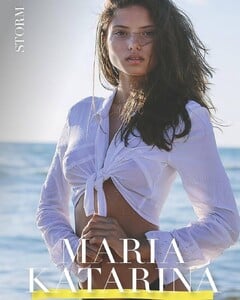













.thumb.jpg.dcd9731e7bc826d5c2e6f499c45b747d.jpg)
.thumb.jpg.ca161e24cee82a69a81ec3cce53a376c.jpg)
.thumb.jpg.b6443420268f7769b899c913ae30c0e2.jpg)
.thumb.jpg.8e2e91fc433eca849f1cc56462881d29.jpg)
.thumb.jpg.370531756a47cf1558f8e432c2990955.jpg)
.thumb.jpg.461805c3797f184534c540e577b107be.jpg)
.thumb.jpg.8fc47c3714198f39dc35987805eff3d5.jpg)
.thumb.jpg.48da1a515e2b57d85463a62a3e11ee04.jpg)
.thumb.jpg.319037d7671238e6034c4c8c4455f28c.jpg)
.thumb.jpg.09daa3eaf163f34b62d842e9fd891090.jpg)
.thumb.jpg.6a470b13a38992d6e415e3a31489ab9f.jpg)
.thumb.jpg.760bafc3401b3af5434afff73fcd68c6.jpg)
.thumb.jpg.430926771b6f6595b7c0d80db05463cf.jpg)


.thumb.jpg.4750e2fdd4a68bd513ba971a7983f420.jpg)