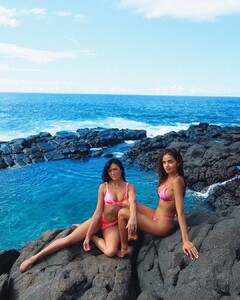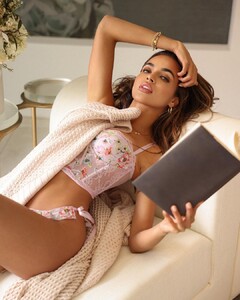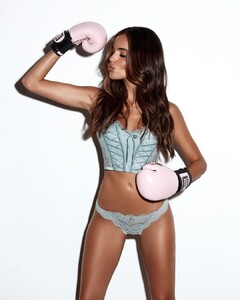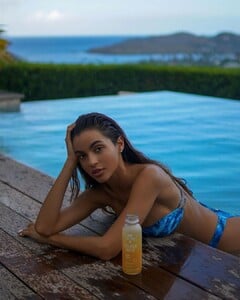Everything posted by Weasel79
-
Leidy Amelia Labrador
- Leidy Amelia Labrador
- Leidy Amelia Labrador
- Leidy Amelia Labrador
Age: 26, born 10 September 1994 Country of origin: Cuba Currently Residing In: United States Height: 5' 6" Relationship Status: Single Height 5'6.5 Bust 32C Waist 24 Hips 34 Dress 0/2 Shoe 7 Hair BROWN Eyes BROWN Next Models Management- Stephanie Rayner
- Stephanie Rayner
- Avalon Dawn
- Stephanie Rayner
- Morgan Avery
- Stephanie Rayner
- 2021 SI Swimsuit
Maggie Rawlins has that rookie of the year win on lock down!- Stephanie Rayner
- Stephanie Rayner
- Celine Farach
- 2021 SI Swimsuit
Tookes? Oh, that Jasmine.- Morgan Avery
- Stephanie Rayner
- Kate Bock
Very few models have the longevity with SI that Kate has. Most average three years I would guess.- Stephanie Rayner
- Kate Bock
She's in such incredible shape I wouldn't have guessed she'd be in her 30's already. I hope she's back next year too.- Avalon Dawn
- Andreea Diaconu
Nice to see work from her again- Stephanie Rayner
- Stephanie Rayner
- Stephanie Rayner
- Leidy Amelia Labrador
Account
Navigation
Search
Configure browser push notifications
Chrome (Android)
- Tap the lock icon next to the address bar.
- Tap Permissions → Notifications.
- Adjust your preference.
Chrome (Desktop)
- Click the padlock icon in the address bar.
- Select Site settings.
- Find Notifications and adjust your preference.
Safari (iOS 16.4+)
- Ensure the site is installed via Add to Home Screen.
- Open Settings App → Notifications.
- Find your app name and adjust your preference.
Safari (macOS)
- Go to Safari → Preferences.
- Click the Websites tab.
- Select Notifications in the sidebar.
- Find this website and adjust your preference.
Edge (Android)
- Tap the lock icon next to the address bar.
- Tap Permissions.
- Find Notifications and adjust your preference.
Edge (Desktop)
- Click the padlock icon in the address bar.
- Click Permissions for this site.
- Find Notifications and adjust your preference.
Firefox (Android)
- Go to Settings → Site permissions.
- Tap Notifications.
- Find this site in the list and adjust your preference.
Firefox (Desktop)
- Open Firefox Settings.
- Search for Notifications.
- Find this site in the list and adjust your preference.