Everything posted by 3500
-
Josie Canseco
-
Josie Canseco
-
Josie Canseco
-
Josie Canseco
-
Camila Morrone
Thailand Videos 49941247_172797400347133_5790940565607200291_n.mp4 49739888_170336633933116_1797934377033040852_n.mp4
- Lorena Rae
-
Candice Swanepoel
so many gems from her stories thank you @Candylicious.
-
Barbara Palvin
@rxman most girls and people in general look different at 25 than they did at 20. Sounds like your expectations are off.
-
Sara Sampaio
She's the cutest, thanks again for all the VS stuff @Bettina Saw-Morgan
- Barbara Palvin
-
Chase Carter
- Georgia Fowler
- Georgia Fowler
- Robin Holzken
- Hailey Clauson
- Toni Garrn
- Emily Ratajkowski
- Emily Ratajkowski
lol just shut the fuck up. You think you're taking some sort of moral stance on freedom of speech in a bellazon forum for a model? Nah you're just a judgmental prick who gets off to anonymously picking on someone's appearance who I'm sure looks much better than you. And its hilarious that you can't even comprehend why you're being annoying. You should make a twitter and tweet all the stuff you hate about Emily if you need to repeatedly share it with the world so bad.- Barbara Palvin
thats amazing. thanks as always @Bettina Saw-Morgan- Emily Ratajkowski
lol this thread is insufferable with the constant bitching. If you hate how she looks so much why are you the most frequent posters in here ---------------------------- Inamorata Swim- Candice Swanepoel
Love that shot @Candylicious.- Sara Sampaio
- Chase Carter
- Candice Swanepoel
Last 5 years or so maybe? Seemed like a gradual decline- Candice Swanepoel
what? she looks better than ever to me - Georgia Fowler
Account
Navigation
Search
Configure browser push notifications
Chrome (Android)
- Tap the lock icon next to the address bar.
- Tap Permissions → Notifications.
- Adjust your preference.
Chrome (Desktop)
- Click the padlock icon in the address bar.
- Select Site settings.
- Find Notifications and adjust your preference.
Safari (iOS 16.4+)
- Ensure the site is installed via Add to Home Screen.
- Open Settings App → Notifications.
- Find your app name and adjust your preference.
Safari (macOS)
- Go to Safari → Preferences.
- Click the Websites tab.
- Select Notifications in the sidebar.
- Find this website and adjust your preference.
Edge (Android)
- Tap the lock icon next to the address bar.
- Tap Permissions.
- Find Notifications and adjust your preference.
Edge (Desktop)
- Click the padlock icon in the address bar.
- Click Permissions for this site.
- Find Notifications and adjust your preference.
Firefox (Android)
- Go to Settings → Site permissions.
- Tap Notifications.
- Find this site in the list and adjust your preference.
Firefox (Desktop)
- Open Firefox Settings.
- Search for Notifications.
- Find this site in the list and adjust your preference.













































































































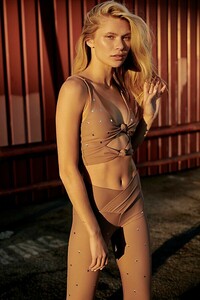








.thumb.jpeg.fd4d70d7765eb8094a07ad165502614c.jpeg)
.thumb.jpeg.76189eb6cde9bc688d7cc3f846f1e476.jpeg)
.thumb.jpeg.dd1465eed1cc8db153a9f8207b9902c4.jpeg)
.thumb.jpeg.60f024334a8612b8b25415e5986e39bc.jpeg)
.thumb.jpeg.7c635b52858942f5da9d1b6e1f3dfb68.jpeg)
.thumb.jpeg.5de69f523f7979843df20958b0786be7.jpeg)
.thumb.jpeg.a8f661362567c66f0da3763fe9a331c1.jpeg)
.thumb.jpeg.1b082d81f4da5f81b4ff0868d54539c0.jpeg)
.thumb.jpeg.21eb9d85f93511c8e8ee6547e47d7fab.jpeg)
.thumb.jpeg.57f28750ee9b50dc76a72139613bbee7.jpeg)
.thumb.jpeg.752103dd400d48e03f909456334f1886.jpeg)
.thumb.jpeg.bbb9c4a6773c414c01e0498914d34788.jpeg)
.thumb.jpeg.4d7ce8f3ebbc3fe83ed8748a4093207c.jpeg)
.thumb.jpeg.a67776b3bd6315741f5d61020785a8c3.jpeg)
.thumb.jpeg.0939eeb738860f51797b879dd97f2ed3.jpeg)
.thumb.jpeg.f3a50147b9f6f346746a4a3cd39232f0.jpeg)
.thumb.jpeg.b100b2d75f2681d920d9d3a0d502e086.jpeg)
.thumb.jpeg.f7bc4c680c6c914e3ab328979e657b1f.jpeg)
.thumb.jpeg.e9c367dfa2fe9a6e2f9c0061be0af29e.jpeg)
.thumb.jpeg.321f546003c3dc78dcc9ef1fff3ccd8d.jpeg)
.thumb.jpeg.c5f9db24e6e6336db66457bedb7429cb.jpeg)
.thumb.jpeg.53b58469c86d83d14176358bafc55b55.jpeg)
.thumb.jpeg.3700ee74b96546a9982623918d7860cd.jpeg)
.thumb.jpeg.5bd04c68ec28193ee706b7b3e3040d5a.jpeg)
.thumb.jpeg.95bbe5dce587f539d13bfef524b597b2.jpeg)
.thumb.jpeg.ec9b11625d8a799629bd783700e1a785.jpeg)
.thumb.jpeg.4ccf6b38ba0a748cd5e3755e3f6f4ecd.jpeg)
.thumb.jpeg.6da5dcac3a2c67103fd32a952bc454fd.jpeg)
.thumb.jpeg.850c60e419cce4e44e8c2eaab144b570.jpeg)
.thumb.jpeg.da36e403d9c8b7847bcc31b7ea4a34eb.jpeg)
.thumb.jpeg.cb2185f0796fb1ef2db96e8e19e21cf5.jpeg)
.thumb.jpeg.1823522f9d7a82fb9c6951aba4c8f287.jpeg)
.thumb.jpeg.1d37c33d5431eee9ce426e14798c44ee.jpeg)




































































































.thumb.jpeg.a25616768687d53f9b80e38c20dce860.jpeg)
.thumb.jpeg.1a2b626ce567b8b026db1433f93af599.jpeg)
.thumb.jpeg.5be40fd436e8e0d2e794f57c1c75c183.jpeg)
.thumb.jpeg.fc82e552547dc4dc75a0a63939f5d0ef.jpeg)
.thumb.jpeg.9cd1eb2c2dee24564e459daef95c75a6.jpeg)
.thumb.jpeg.3479457b4f289cc38749559b44c49abd.jpeg)
.thumb.jpeg.d7c94f30698760d3dc4e46f54877fe33.jpeg)
.thumb.jpeg.0d4199c9c1acc17e61fef8a396e5ba03.jpeg)
.thumb.jpeg.a136125670b9f68cfe94351fff363b2d.jpeg)
.thumb.jpeg.2af5c560c37646f16af6a4740d0d3844.jpeg)
.thumb.jpeg.8edbb94d1d9124a2ec1f17d9d3be81d6.jpeg)





































































