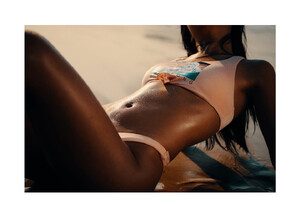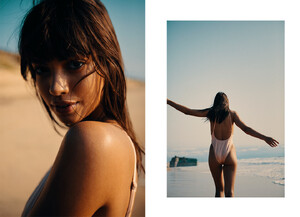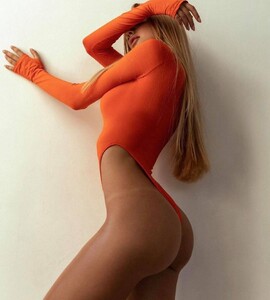Everything posted by maxione
- Maria Medvedeva
-
Sahoma fashion model
Alice Llenas https://www.instagram.com/alice_llenas/
-
2013 Aubade Neige Brûlante campaign
Dioni Tabbers
- What is the name of this model? I saw her on shein
- Beautiful Lise Charmel model
-
Beautiful Lise Charmel model
Laura Grassi
-
Maria Medvedeva
- Natali Danish
334096647_1188216015396401_6267044324566166795_n.mp4- Larissa Diniz
- Larissa Diniz
- Larissa Diniz
- Larissa Diniz
- Who is this ASOS model?
- SHEIN Model ID?
Alina Gavriluk (Аліна Гаврилюк) https://www.instagram.com/gavriliukalin/ https://protegemodels.com.ua/models/alina-gavriluk/- Aliexpress Hanaernes model
- Who is this beauty?
- Maria Medvedeva
- Maria Medvedeva
- Maria Medvedeva
- Maria Medvedeva
- Maria Medvedeva
- shein models id
Lola / Olya https://www.demonsmodelmgmt.com/model/1187/olya- shein models id
- Incanto blonde lingerie model ID
you are welcome- Model name please)
- Natali Danish
Account
Navigation
Search
Configure browser push notifications
Chrome (Android)
- Tap the lock icon next to the address bar.
- Tap Permissions → Notifications.
- Adjust your preference.
Chrome (Desktop)
- Click the padlock icon in the address bar.
- Select Site settings.
- Find Notifications and adjust your preference.
Safari (iOS 16.4+)
- Ensure the site is installed via Add to Home Screen.
- Open Settings App → Notifications.
- Find your app name and adjust your preference.
Safari (macOS)
- Go to Safari → Preferences.
- Click the Websites tab.
- Select Notifications in the sidebar.
- Find this website and adjust your preference.
Edge (Android)
- Tap the lock icon next to the address bar.
- Tap Permissions.
- Find Notifications and adjust your preference.
Edge (Desktop)
- Click the padlock icon in the address bar.
- Click Permissions for this site.
- Find Notifications and adjust your preference.
Firefox (Android)
- Go to Settings → Site permissions.
- Tap Notifications.
- Find this site in the list and adjust your preference.
Firefox (Desktop)
- Open Firefox Settings.
- Search for Notifications.
- Find this site in the list and adjust your preference.