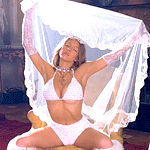Everything posted by lostdiadem
-
Bellazon's Underdogs Competition 2.0
Effy Harvard. Georgia Fowler. Sofia Resing.
-
Bellazon's Underdogs Competition 2.0
Rebecca Romijn. Ming Xi. Madison Headrick.
-
Bellazon's Underdogs Competition 2.0
Camille Rowe. Marina Laswick. Elyse Taylor.
-
Frida Aasen
She looks amazing in that outfit.
-
Bellazon's Underdogs Competition 2.0
Lane Lindell. Lara Stone. Luma Grothe.
-
Bellazon's Underdogs Competition 2.0
Flavia Lucini. Veronica Varekova. Candice Boucher.
-
Zorana Kuzmanovic
- Clara Alonso
- Bellazon's Underdogs Competition 2.0
Clara Alonso. Frida Aasen. Natalie Roser. Marina Laswick. Barbara Rodiles. Zorana Kuzmanovic. Effy Harvard. Zhenya Katava. Stephanie Rayner. Maggie Rawlins.- Under vs Over Models Tournament;
RESULTS! Best "Over" model & WINNER; Hannah Ferguson. *** Best "Under" model; Yulia Rose. *** Results:- Under vs Over Models Tournament;
- Under vs Over Models Tournament;
- Under vs Over Models Tournament;
Yulia Rose. THE COMPETITION IS OVER. Results coming up!- Under vs Over Models Tournament;
@ILUVAdrianaLima's vote: Yulia Rose- Under vs Over Models Tournament;
"UNDER" or "OVER" MODEL? FINAL MATCH! Yulia Rose vs Hannah Ferguson Choose the winner of them all!- Under vs Over Models Tournament;
- Under vs Over Models Tournament;
- Under vs Over Models Tournament;
- Under vs Over Models Tournament;
- Under vs Over Models Tournament;
Clara Alonso: 20. VOTING IS CLOSED.- Under vs Over Models Tournament;
RATING: "OVER" MODELS. You have 20 points to give to these four models according to your liking. You can give all the points to one model only. Only half points are accepted. NO decimals. Clara Alonso: Doutzen Kroes: Hannah Ferguson: Josephine Skriver:- Under vs Over Models Tournament;
- Under vs Over Models Tournament;
- Under vs Over Models Tournament;
Nicola Cavanis: 0 Taylor Hill: 0 Vita Sidorkina: 0 Yulia Rose: 20 VOTING IS CLOSED.- Under vs Over Models Tournament;
RATING: "UNDER" MODELS. You have 20 points to give to these four models according to your liking. You can give all the points to one model only. Only half points are accepted. NO decimals. Nicola Cavanis: Taylor Hill: Vita Sidorkina: Yulia Rose:Account
Navigation
Search
Configure browser push notifications
Chrome (Android)
- Tap the lock icon next to the address bar.
- Tap Permissions → Notifications.
- Adjust your preference.
Chrome (Desktop)
- Click the padlock icon in the address bar.
- Select Site settings.
- Find Notifications and adjust your preference.
Safari (iOS 16.4+)
- Ensure the site is installed via Add to Home Screen.
- Open Settings App → Notifications.
- Find your app name and adjust your preference.
Safari (macOS)
- Go to Safari → Preferences.
- Click the Websites tab.
- Select Notifications in the sidebar.
- Find this website and adjust your preference.
Edge (Android)
- Tap the lock icon next to the address bar.
- Tap Permissions.
- Find Notifications and adjust your preference.
Edge (Desktop)
- Click the padlock icon in the address bar.
- Click Permissions for this site.
- Find Notifications and adjust your preference.
Firefox (Android)
- Go to Settings → Site permissions.
- Tap Notifications.
- Find this site in the list and adjust your preference.
Firefox (Desktop)
- Open Firefox Settings.
- Search for Notifications.
- Find this site in the list and adjust your preference.
- Clara Alonso