Everything posted by pinguoin
-
Jessica Nazarenus
As much Jessica is very sexy and very classy with Honey Birdette, As vulgar she is with Yelete .
-
Victoria Furnari
- Hinarani de Longeaux
- Hinarani de Longeaux
- Hinarani de Longeaux
- Hailee Lautenbach
-
Taylor Brumann
-
Constance Jablonski
-
Claire Fromaigeat
Several displays already bear the name Guena in this topic, easy to find .
-
Helena Noguerra
-
Helena Noguerra
-
Helena Noguerra
-
Helena Noguerra
-
Helena Noguerra
-
Helena Noguerra
-
Helena Noguerra
-
Helena Noguerra
-
Helena Noguerra
-
Helena Noguerra
-
Helena Noguerra
-
Lindsay Demyan
Read what is indicated in the blue banner above .
-
Joy Corrigan
Read the forum rule in the blue banner above about patreon content.
-
Natalie Jayne Roser
-
Problems and Suggestions for BZ - Post Here
The improved topic search is working very well again. Thank you to the administrator team . Pinguoin
-
Kate Moss









.thumb.jpg.3fe9e380cd57d1754396ef2ae1b7b9aa.jpg)
.thumb.jpg.eb1d3fe78c3e76b1ae5b6b6c73c14bf2.jpg)
.thumb.jpg.6e25b0476493090e12d18b59cda6e5b5.jpg)
.thumb.jpg.3b48c0811401cf75f2fffdeccd976aa5.jpg)
.thumb.jpg.dbec449c641f3f68fa4b9b41fe36f5d0.jpg)
.thumb.jpg.b97a08fb905071720ed9166ab8d18bc8.jpg)
.thumb.jpg.43c080fc6ce738b6b46e7ccca721b3d9.jpg)
.thumb.jpg.021054bf8fec03f30e34caa2fd183599.jpg)
.thumb.jpg.6bd058f3fa420daa8c969f384736629b.jpg)
.thumb.jpg.f5145039b25973ac83737ec88d547e21.jpg)
.thumb.jpg.d40db41e5fbb69a7cfd2d0f7add79a3a.jpg)
.thumb.jpg.c067db03f5fc683e8612c95e8d8c082a.jpg)
.thumb.jpg.6fc31e75d71e6db24720c0bc775aa58f.jpg)
.thumb.jpg.e56a2f941f45b240aeee58d3d3bb8745.jpg)
.thumb.jpg.69e5047eacba4ba84d4fef356b25312c.jpg)
.thumb.jpg.ed6940563a22ad5b86b21f9136eaa40a.jpg)








HaileeLautenbach_GrahamDunn_Pmspring2021-04.thumb.jpg.8bb8e5a067973c445beda8f6ce649cfd.jpg)
HaileeLautenbach_GrahamDunn_Pmspring2021-04.thumb.jpg.dc55e4629631056c3a5e32f8e80198da.jpg)
HaileeLautenbach_GrahamDunn_Pmspring2021-04.thumb.jpg.df53bb799ec36c2fb2ee016420737094.jpg)
HaileeLautenbach_GrahamDunn_Pmspring2021-04.thumb.jpg.2da424a500959ea35af04cf4125716f4.jpg)
HaileeLautenbach_GrahamDunn_Pmspring2021-04.thumb.jpg.ff9b81a33296b789a9d2399a2155ce55.jpg)
.thumb.jpg.b7fd26d487a0a36c947b86328e93a67c.jpg)
.thumb.jpg.ca2a0ce9d54ff3dd0ed6aa1a89a27aa3.jpg)
.thumb.jpg.bffe5b95a3fc814eb1d39ccecf67941c.jpg)
.thumb.jpg.06ca1d4614cab8cc53e078f96836be66.jpg)
.thumb.jpg.553e32b5e1886d287541da245b7fec7e.jpg)
.thumb.jpg.a604929ba6a86275eaf844acae4410d4.jpg)
.thumb.jpg.c7ec64d184c0ec6f03a83659ca0c3f9f.jpg)
.thumb.jpg.11492df8c0e6855c90658ae51649ea4a.jpg)
.thumb.jpg.345a1e42d654123dc7cc7253bc1bdbb5.jpg)
.thumb.jpg.21dd7c9069914503a3399d2c71fc963d.jpg)
.thumb.jpg.26bf3a1ad422d854c481e3931abb98cd.jpg)
.thumb.jpg.ac04111ee16f35d60aa90f71869a4c48.jpg)
.thumb.jpg.1c4e9df72e96d33972ca085338aa4596.jpg)
.thumb.jpg.64346595807e8c5c7581358feb3a8aaf.jpg)
.thumb.jpg.5f534303d984445bdb2bc336109bac6c.jpg)
.thumb.jpg.faf14f0e637f8a8d77d35da24aac2cf8.jpg)
.thumb.jpg.6807f286b0094d2e48a5ad0d334f940a.jpg)
.thumb.jpg.637ef9d4b58ff36f986492992e735b83.jpg)
.thumb.jpg.59f6a408f8abb41dad2f7a44b19a9b1a.jpg)
.thumb.jpg.13345f87764156f11b2936e4f9bd6166.jpg)
.thumb.jpg.d1a89aee6e0769fadaf16afe5c0d2fc3.jpg)
.thumb.jpg.569198851777b4b64158e510a6363be4.jpg)
.thumb.jpg.1d9a1b33e12f09a2c9acbf33a9b7c1b8.jpg)
.thumb.jpg.dfa4b7b4537c4f2b2ef03d87bd3fe916.jpg)
.thumb.jpg.e3557fc06a6751d58cfb333bae9d119a.jpg)
.thumb.jpg.ddb826b610378425185abf8a29365808.jpg)
.thumb.jpg.c79af621e0eb3804f6457c5b92d7929c.jpg)
.thumb.jpg.c72103c608e39a3159944ea9af62dd99.jpg)
.thumb.jpg.f50b143db1005247b7374ac722370b2c.jpg)
.thumb.jpg.f5adee2181d90697614492850b873b13.jpg)
.thumb.jpg.f1cb199fcb1e1866126e01a1d1b169d2.jpg)
.thumb.jpg.5963ce187d96ea249d2a7807424c9bf0.jpg)
.thumb.jpg.26f0241b5b7c6fd12a5cece7155e8465.jpg)
.thumb.jpg.7950a1f89d978edf65568311a2cb31c4.jpg)
.thumb.jpg.5c329b7babaa70fb158a276f168cf717.jpg)
.thumb.jpg.4fa1c4a1846c00f223edb0a9e0eea63e.jpg)
.thumb.jpg.94fba222810ac5b03ca05c19376ea5c2.jpg)
.thumb.jpg.6fc892e03784a48a452f6a0b5c139f41.jpg)











.thumb.jpg.b633ed3f3e3f883af599694e5ce407ff.jpg)
.thumb.jpg.48e69d4ba22e8d1924cf52f9339be45e.jpg)
.thumb.jpg.b4d91e323356cda40046901781c6dc78.jpg)
.thumb.jpg.ef364bdd308467e4021f0c9f1ae94e20.jpg)
.thumb.jpg.181e682bb8d5ba70f582d051bc56f1eb.jpg)
.thumb.jpg.915dd2bdab85d367617658259c07311b.jpg)
.thumb.jpg.fa4b05c89402ef962c76b24be61a945c.jpg)
.thumb.jpg.d3b01938183e8fe5d2cd5d034d9719b8.jpg)
.thumb.jpg.0f74dedb351991c763cf3ffb81972c16.jpg)
.thumb.jpg.519a6b32fe3ef4738384a40bf18a7fe9.jpg)
.thumb.jpg.b6801420001e64914b9346f88a552ca9.jpg)
.thumb.jpg.23aefc8634ede502e8bb95c2f80bac28.jpg)
.thumb.jpg.89a95d5f6dc77d60493fd6cbeff9a533.jpg)
.thumb.jpg.cdf7b040676e63424be3ccefd3105f28.jpg)
.thumb.jpg.15a7a42d9a1abfe08130a5b87fd7b82f.jpg)
.thumb.jpg.c94eceb6ca347ce6b39c5945772eb046.jpg)
.thumb.jpg.4e364bc976435ec2d7d9e4bad03d6d8a.jpg)
.thumb.jpg.dd72c33cccb2bb7239e3e80bedbb7c44.jpg)
.thumb.jpg.58b5e3ae37d35c33a42af0734dbdfae2.jpg)
.thumb.jpg.3907bb4a1bec9a0be83b0f1eca6dd4c2.jpg)
.thumb.jpg.9f9e7aa4fd5dab780b1b289fff89ea62.jpg)
.thumb.jpg.305a094eda9ea1202471afc3ac4faf57.jpg)

.thumb.jpg.e86b2cf0896aee8ccb0decf089f40aa8.jpg)
.thumb.jpg.225753b810170ed85b1296e5e09a7410.jpg)
.thumb.jpg.42b5e8997eb562967b515cc48b280efc.jpg)
.thumb.jpg.68d24bee222ee951491d76a34184a280.jpg)
.thumb.jpg.294d2df4e6b0c872654378699a7a737e.jpg)
.thumb.jpg.0ea67593e2bbcbf73c386704eafd9ff6.jpg)
.thumb.jpg.ea8fbbeeb3b1845b3f3e1437a5f65fb9.jpg)
.thumb.jpg.604d44c54377e5b97903a093fcfd6b0c.jpg)
.thumb.jpg.7b38d6ddbb9987c64a4bb34e6e8da8af.jpg)
.thumb.jpg.8509304d5cab0e910e8fbab81720ab4e.jpg)
.thumb.jpg.6b809cab996fa4219d39be6692833c6e.jpg)
.thumb.jpg.3b1a46b7286e3de2dd793c2471ccc6ee.jpg)
.thumb.jpg.989cd150e51ea0274d8810010e7419d5.jpg)
.thumb.jpg.51414bba3538fbd7feb39297f9dad348.jpg)
.thumb.jpg.48e9709dc568141e8bcc9a828aa58f1d.jpg)
.thumb.jpg.f9ce230b4849ac5cbebd394257841789.jpg)
.thumb.jpg.8c487b7d1b9bea50ff72652f8df7836b.jpg)
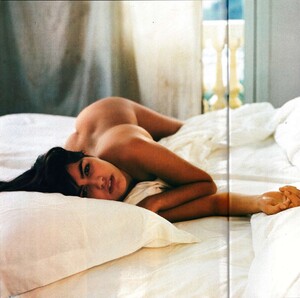
.thumb.jpg.2853b217874ae9ca055d46561874a0c2.jpg)
.thumb.jpg.8c2fba22ad122cc489b6a5d2f9785738.jpg)
.thumb.jpg.f2006f3bf98bcccd13476114ed62307e.jpg)
.thumb.jpg.e58224c00aa3c0ee52e35ac2cf3c7521.jpg)
.thumb.jpg.dedbd3658e4922c6cc1efb3ec0fbb2d2.jpg)
.thumb.jpg.ee37c15ae2777c8877d4951a8db10ee4.jpg)
.thumb.jpg.7d2b0b4a19f0bad3830440387894fbfc.jpg)
.thumb.jpg.80b7e1cc9176effc52bd6d3237041bad.jpg)
.thumb.jpg.a65b6b5364c904328433823f3be36c22.jpg)
.thumb.jpg.33861f4d9afbee57f8ac759d337c8d85.jpg)
.thumb.jpg.ae1cad518cfba7e589030fec52c88825.jpg)
.thumb.jpg.20657a001ef0cbba41faeb332683ea90.jpg)
.thumb.jpg.9f18d711a498a13259579287f59e3a67.jpg)
.thumb.jpg.d8d7434159018faad7dd72d7c9b32331.jpg)
.thumb.jpg.5a6318af0acef322da988e8a5d446d3b.jpg)
.thumb.jpg.4dcde97db583fe2f631db45899d31a09.jpg)
.thumb.jpg.2b8316cb44f74132194f230037743fc4.jpg)
.thumb.jpg.8b37f439e894275b597d725087e5d525.jpg)
.thumb.jpg.f8cfc4243fc68ae9874f4a4aeed63a27.jpg)
.thumb.jpg.da1841d13ea5d2211d19f2f36de5ca87.jpg)
.thumb.jpg.420b4042b1090a2862d692647ea231ba.jpg)
.thumb.jpg.8fa4db6c5c2990ca9f6e0b1c2d3f45b1.jpg)
.thumb.jpg.38456af15849e68767d9cf8b4b22af9a.jpg)
.thumb.jpg.da500a6490b0598ee05c53f7b106c63f.jpg)
.thumb.jpg.dc9fb4d6502c23abb861acb58a2821f7.jpg)
KateMoss.thumb.jpg.8d98fa2676c0bad6ad70df1658a732fd.jpg)
KateMoss.thumb.jpg.5fd773c8fd3e68d4d7e36aab7c438741.jpg)