In order : Josephine Skriver, Linda Holm, Medina, Nanna Breinbjerg, Josephine Berggreen,
Frederkke Winther, Claudia, Mathilde Gohler, Solveig Mork Hansen, Pernille Moller,
Christel Winther, Mathilde Nordholt, Melina Thyrring, Camilla Hansen, May Naes,
Stine Sowart, Ida Nielsen, Sisse Marie, Caroline Corinth, Maria Gregersen,
Nikoline Toft, Amalie Bruun, Stephanie Corneliussen, Mia Rosing, Louise Julie,
Missé Beqiri, Veneda Budny, Tatiana Pajkovic, Nina Agdal, Monica Christensen,
Lykke Jeppesen, ina Mogensen, Anna Lundsgaard, Ida Daugaard, Ida Daugaard,
Elisa De Paula, Beate Bille, Jasmin Soe, Sofie & Anna, Laura Lundsgaard,
Louise Pedersen, Sussi, Bjorcj Munch, Anne Klitten, Fie Fenneberg, Sara Hjort,
Sarah Grunewald, Sissel Grubbe, Faune Neauriana, Frederikke Raun, Terese Pagh,
Heidi Zadeh, Nicoline Aagesen, Vala, Marianne Mosbaek, Sara Maria Dyrberg, Maja Krag,
Laura Julie, Lou Ditlevsen, Simona Popovic, Louise H, Sanne Adrian, Gry Arnestad,
Sofie Bording, Anja Poulsen, Ida Louise Nielsen, Maria Heloisea Alling,
Vendela Johansson, Louise Dam, Marie Hein Plum, Laura Vorborg, Christine Sofie,
Astrid, Lykke May, Amalie Nilsson, Camilla Vest, Brinette Odgaard, Emma Stern,
Katharinna Damm, Katrine Damgaard, Cecilie Iftikhaar, Maja Simonsen, Ingrid Munch,
Malene Kundsen, Silke Hansen, Anna Gohr, Cassandra Hoines, Martine Lindskjold,
Anja Gildum, Gro, Elise Lou, Cecilie Haugaard, Ida Graff, Ulrikke Toft Simonsen,
Rakel Karlsdottir, Christine Lokkebo, Charlotte Anderberg, Emilie Lilja .
Nudity

.thumb.jpg.5b56937d670aa1042dd1b71f9339defc.jpg)
.thumb.jpg.df5767470216bff2e9fb0cffab2a5faa.jpg)
.thumb.jpg.bcdb4f6953883b02ae8c1f6fdbd039af.jpg)
.thumb.jpg.00cf759ea3877a5f341036f5d87c43d3.jpg)
.thumb.jpg.941ae70c7b9ad368bf2880095ec56b26.jpg)
.thumb.jpg.a3e579edf4ccc160e18ce59db65005b1.jpg)
.thumb.jpg.ae457b137182b1e0902e31a4cec2e722.jpg)
.thumb.jpg.8278962e0fe0eff365b41156638fa8c4.jpg)
.thumb.jpg.7b2ad43ec721f701babf6c9acf309147.jpg)
.thumb.jpg.c46376242a26066d47180d1366f972e2.jpg)
.thumb.jpg.d9f787ce2cc9608e6a1f534d5b8f047d.jpg)
.thumb.jpg.31b5f1e342b13f5d8dcfbf6fef0f5628.jpg)
.thumb.jpg.adaabf30908c27fbf63874ce4bf64246.jpg)
.thumb.jpg.a0d8625ad11d84b6237a2fd766c33110.jpg)
.thumb.jpg.10bf1d3af90215e62e4b84adcc03b6e7.jpg)
.thumb.jpg.5355d3f372e2bd52f4bd4282f52699fe.jpg)
.thumb.jpg.731ef4ffda97f11866a17e4f9118d25b.jpg)
.thumb.jpg.8ed7205c18fa192439808916fa812f2f.jpg)
.thumb.jpg.f19380c80e46c3ea0f1ca18d6a04190d.jpg)
.thumb.jpg.3b20cf283934592b1231210329cfac58.jpg)
.thumb.jpg.4a0906b192fe1a69a5e0746ba4e169a4.jpg)
.thumb.jpg.b074310b088a862aa7072129c1f0ba89.jpg)
.thumb.jpg.68779fcb5d22da7cbfecfc91e77a667a.jpg)
.thumb.jpg.66b3832fbb17ead4bc21537b2301bfc5.jpg)
.thumb.jpg.e8445131e5e0e021ef0093c43c2fa20b.jpg)
.thumb.jpg.0fb145b6196e1674057d4cc7ed64064b.jpg)
.thumb.jpg.1117600f14f2ff80a509d34057040205.jpg)
.thumb.jpg.f84db01ebb21f8439b53532a4322521f.jpg)
.thumb.jpg.ed25d20122c7f66fbc973c9bc2b44291.jpg)
.thumb.jpg.3b1313bbc0f84fd74fc732668d2ca554.jpg)
.thumb.jpg.b105eff43f67587d3e496fbfc4fed701.jpg)
.thumb.jpg.5ae93a4f0fe8867901571f92079c2860.jpg)
.thumb.jpg.13005dab6b5e76b59fd78cadf6855929.jpg)
.thumb.jpg.9d6c176155b3e61309f991c22e3f6392.jpg)
.thumb.jpg.09b2997f5780a6e54dfebd63a1573ac5.jpg)
.thumb.jpg.8ec1a55b65bb9b177af87f35b010d1c6.jpg)
.thumb.jpg.888217677c716ab1f691ad57ab278d8f.jpg)
.thumb.jpg.a82198679dc81da42699c54946ffd350.jpg)
.thumb.jpg.1e8c50295637f8cc843db0ee8fbdb153.jpg)
.thumb.jpg.83ba77386375c1bd2618e8c7d5bd3311.jpg)
.thumb.jpg.1036a6bff0a69ee2cff30eb7593c852a.jpg)
.thumb.jpg.c51c34b41678032765b9f74685cb4204.jpg)
.thumb.jpg.5b31c305f30a60af6dc6fc184d73dd30.jpg)
.thumb.jpg.4a33123c85c6bfe37d4691c960c8b37c.jpg)
.thumb.jpg.1c33792fb656a43f8cceea9edd58b94a.jpg)
.thumb.jpg.e9c99e161d3772659c83453fdc199683.jpg)
.thumb.jpg.dff8192d5690ef421c77ed4d9dc70d26.jpg)
.thumb.jpg.7bc39b000e617d1bf0df54e887035df3.jpg)
.thumb.jpg.9eba663bf02bb1d86fd0b233c5a343bc.jpg)
.thumb.jpg.d6106428d6dc17e99ab36c30ad47d18b.jpg)
.thumb.jpg.fa240f9caf678eb609f1ae591cc9f276.jpg)
.thumb.jpg.28b1dd0593a3f98a1a293a0e087fc8f1.jpg)
.thumb.jpg.bcc819e490b7e3b19e71166ccb109211.jpg)

















.thumb.jpg.1b6a88e092bb2a0097fc11db6c282de3.jpg)
.thumb.jpg.a5714120d6af95c51cc259d392f6d34e.jpg)
.thumb.jpg.362565d3b69e522acd3eb6af23bb99b9.jpg)
.thumb.jpg.eec668d4556d2c6cb8cbb20ce2e7b420.jpg)
.thumb.jpg.7dbf4e9346fad52e0579a2b0f1adadbc.jpg)
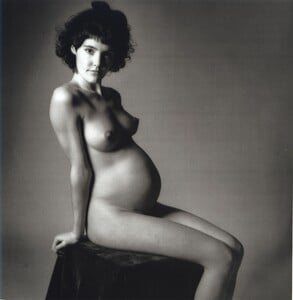
.thumb.jpg.4ee57f68791eb6328cb0a999e45d0c6d.jpg)
.thumb.jpg.4b958755476916d7a826e41b9dbb7ce0.jpg)
.thumb.jpg.13176c39ea6b3bc86bfad4fbc8ae743b.jpg)


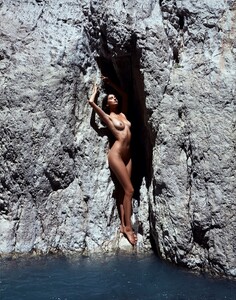







.thumb.jpg.a77d0c1178c1f85a8d982ac016f0e4ba.jpg)
.thumb.jpg.65c729ffed3dffef701ee4a27a0ab072.jpg)
.thumb.jpg.03e38a5dd0e5562413154571e129041a.jpg)
.thumb.jpg.5413a3d017bdaa6f5b84b1536b6a16d3.jpg)
.thumb.jpg.e8ca64d84fb7e627ace95baf5a7f9c1b.jpg)
.thumb.jpg.651524ba2e4cae2863750fc6c79242a3.jpg)
.thumb.jpg.78b734ef8ffeb0edb79f42354ed7ab6e.jpg)
.thumb.jpg.88003841aa9f9769a16cdf0bdc698ec9.jpg)
.thumb.jpg.8fb2538a7b154d253f9c0922092da8ab.jpg)
.thumb.jpg.0ee2d5f3c43d06908d425284833538eb.jpg)
.thumb.jpg.2dfa3323066e1d57b8ea74e94cf9b00a.jpg)
.thumb.jpg.d9f940b315044f6c91aee6f25ef68535.jpg)
.thumb.jpg.8ccc0f1e58efb5785f64a86f2990a8ad.jpg)
.thumb.jpg.9b88d26f0e75ef85c79115e6471b86f3.jpg)
.thumb.jpg.7f22fb07ed76a3b32d6a9d3808c607e2.jpg)
.thumb.jpg.d8dec172c05e8b85809fbcfe47fb778f.jpg)
.thumb.jpg.430002487b418fd040292e70477101c2.jpg)
.thumb.jpg.08315e984aa93b85c3bd1d46c9f9ea6e.jpg)
.thumb.jpg.3034b2a73546226f194719f5dc2133a8.jpg)
.thumb.jpg.1b5e6bc15a0ff8593a229389c98d677b.jpg)
.thumb.jpg.9b7136b19821e68dbafbf2aec1f1a04a.jpg)
.thumb.jpg.dca39eb99643e44708a901b23b25c79a.jpg)
.thumb.jpg.00c975103e6c9ff7e3f5fb0c511e08d0.jpg)
.thumb.jpg.ad247f22fc9f3fb279b6f4e677f4c30f.jpg)
.thumb.jpg.d6b34b53a2f61d526c2da9aef3b43218.jpg)
.thumb.jpg.1ab784c0f82323458cae4c097f77f0e1.jpg)
.thumb.jpg.d0f5d5fbbeda0bcd2cb570851276c482.jpg)
.thumb.jpg.648e1d474b8a569cd7995dacad1071b5.jpg)
.thumb.jpg.4b2d796677cb6e3220440a6447815da4.jpg)
.thumb.jpg.376196371d837600d64a062eb89a0701.jpg)
.thumb.jpg.f2b16d4602730ce27ae9aaebeb1fcec5.jpg)
.thumb.jpg.f93c091a8d7d244f50c70cdb1b73dc95.jpg)
.thumb.jpg.ed47a2e90f76e7eb79a31f2e60db29de.jpg)
.thumb.jpg.f475d81b82120ec1c33eba7ba585502a.jpg)












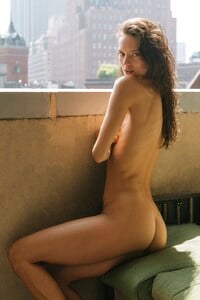


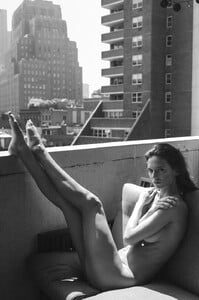






















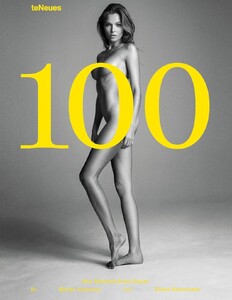


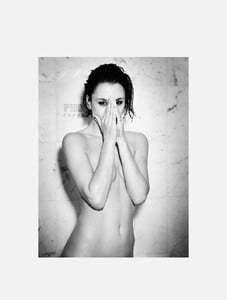


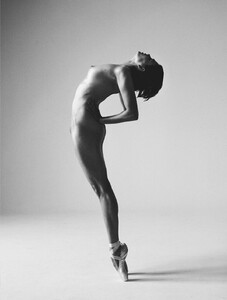



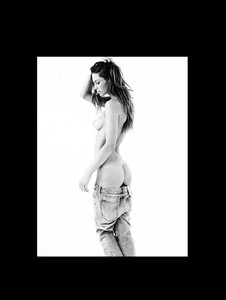
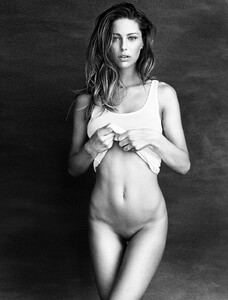


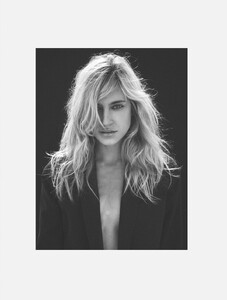





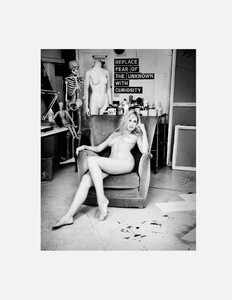
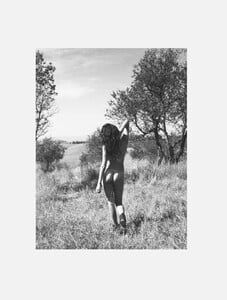
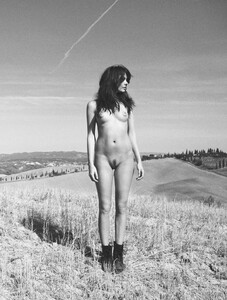

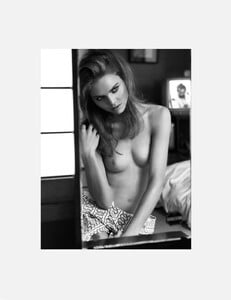
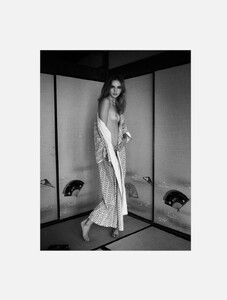






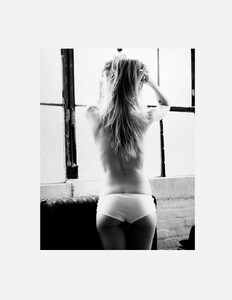







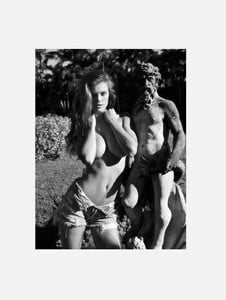


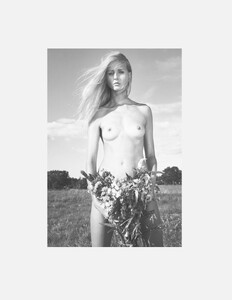
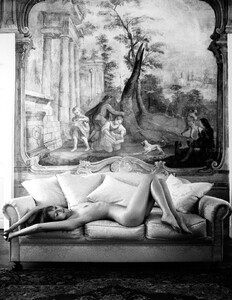
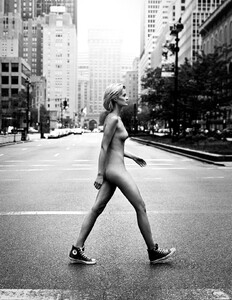
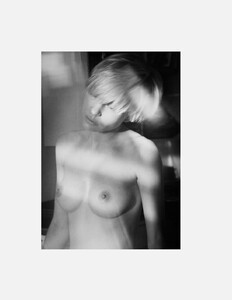
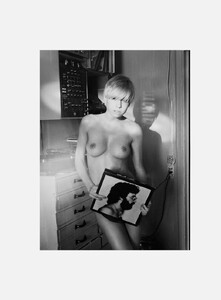


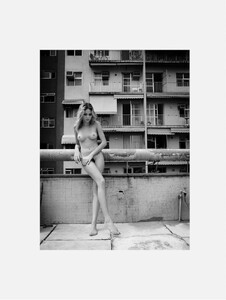



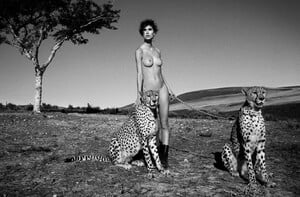


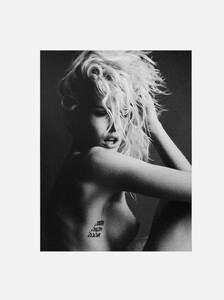


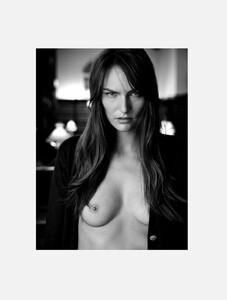



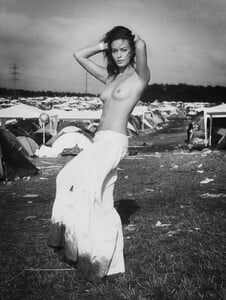
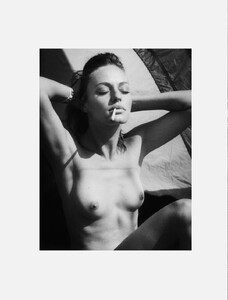
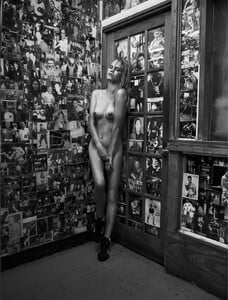

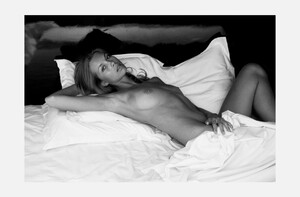

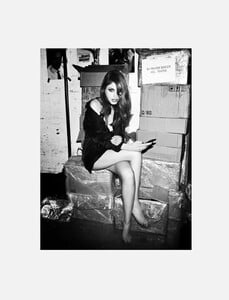
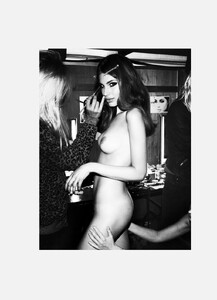


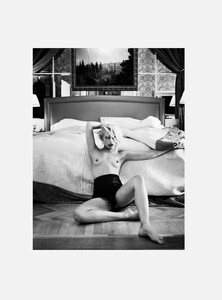
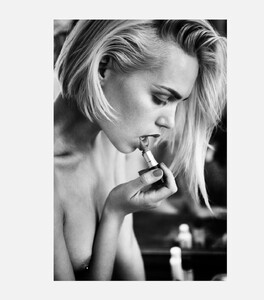


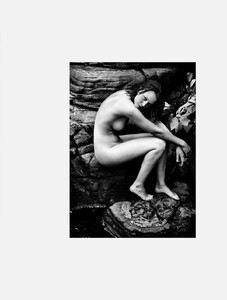
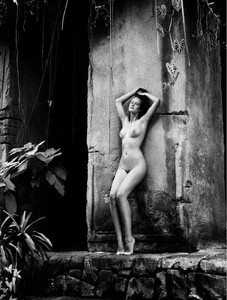


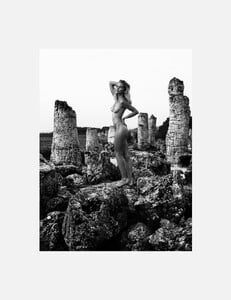


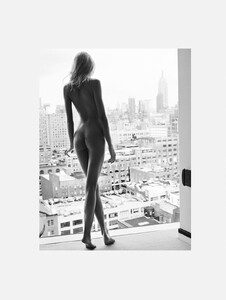






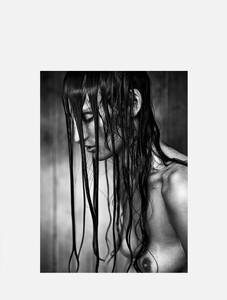

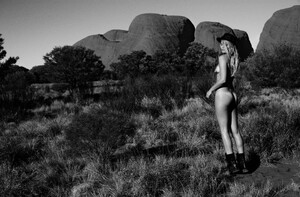


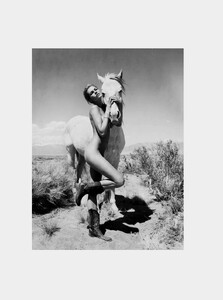
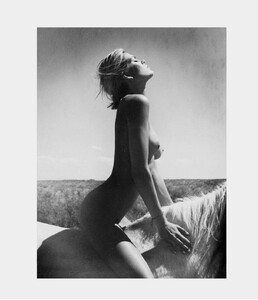





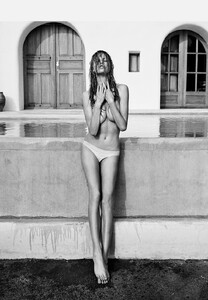
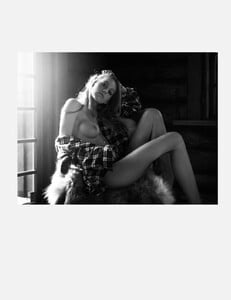

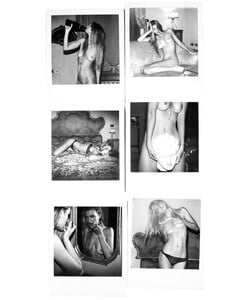

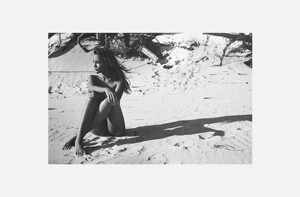
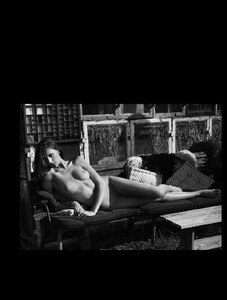
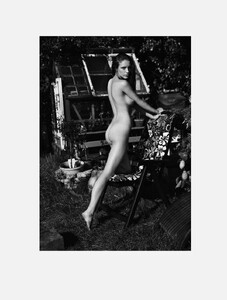



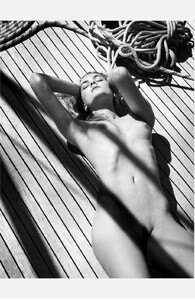
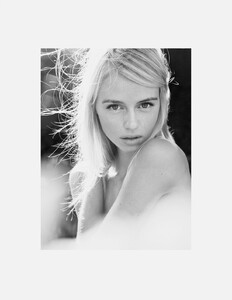

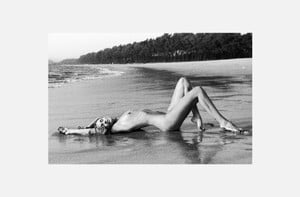
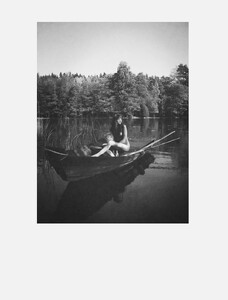











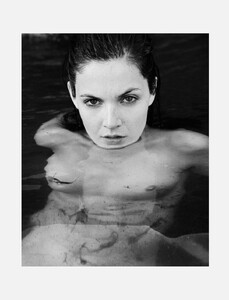
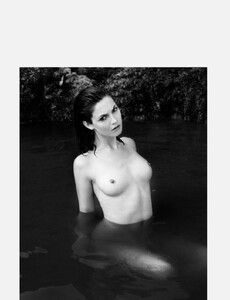




.thumb.jpg.1f434bdd6c3a003133752d2938950363.jpg)
.thumb.jpg.4d8536bd0a38b7bb65aa234a64a8315b.jpg)
.thumb.jpg.baa2111cabdce4401b391047527cca9d.jpg)
.thumb.jpg.8382004b2f1a1f1a6e6ba554cafd294e.jpg)
.thumb.jpg.1feff51a2875e59e1adeab3754e34d2d.jpg)
.thumb.jpg.e0422f8cbd916eebcea18b1af75353df.jpg)
.thumb.jpg.1466172a93b38184390450e897693fd3.jpg)
.thumb.jpg.4f87e497aa898a1bb48e129082fc3163.jpg)
.thumb.jpg.dbacecc36c2df52b2a67153ef070bc49.jpg)
.thumb.jpg.56fea99402907d6d7406f03c1d76031e.jpg)
.thumb.jpg.cdb5e3ac9d4c5e8857fae45a31a5140e.jpg)
.thumb.jpg.71e49677f10002c7abce07172c76296e.jpg)
.thumb.jpg.5662dc3f287de9aa54f6bb634e4ef36f.jpg)
.thumb.jpg.3fe208c9ab218ee3ebbd48638e402f4a.jpg)
.thumb.jpg.4b0f28310c92f07635c10365cb2b9e8a.jpg)
.thumb.jpg.41b2ce1f4c3826d723f74a4b56557077.jpg)
.thumb.jpg.f7bb6f9da0fcff907ec8894fb2dcdb51.jpg)
.thumb.jpg.e6459181b214e32a21e7811ed282f970.jpg)
.thumb.jpg.807053b06dc70bf4a7f3d821a2e9065d.jpg)
.thumb.jpg.a2ffca5bd77477b7354ec0ddcecb63db.jpg)
.thumb.jpg.c90d68b450e1fce6e90d047ee3d098e2.jpg)
.thumb.jpg.80629d66525e7e164e196077121d5e0a.jpg)
.thumb.jpg.024b0d407f9a7832b4780552be6bf3c7.jpg)
.thumb.jpg.0045e5884502c9153c5ce5a11e881b9a.jpg)
.thumb.jpg.7a2c62cf9d59a435d128f51385233c47.jpg)



.thumb.jpg.e878e2b2b091556ce9f58aaeca31fc19.jpg)
.thumb.jpg.e91a7efe7876aaace8bcc27e6c990c96.jpg)
.thumb.jpg.bbe711220cf2cb5cf49fea68b9559d99.jpg)


.thumb.jpg.08f6f5795f099bcedd4da6430b5dc791.jpg)
.thumb.jpg.32eb767a4f1405e7a9393cfd2238d724.jpg)
.thumb.jpg.395741c8ceef98529f8b3b8981264519.jpg)
.thumb.jpg.dd0ee1ffc638b7beb379e3c2bc938a99.jpg)
.thumb.jpg.42a623a7c60dd59fd41d99bee8ef551d.jpg)
.thumb.jpg.1f441ddbfef584e96acd2e6d48dbf9c6.jpg)
.thumb.jpg.9d4eb47eadb8b80e6e9675ba1511510a.jpg)
.thumb.jpg.773bf3888e0d093f970e36e0d2f9dd81.jpg)
.thumb.jpg.fe234607f603212cc65942acf0842159.jpg)



