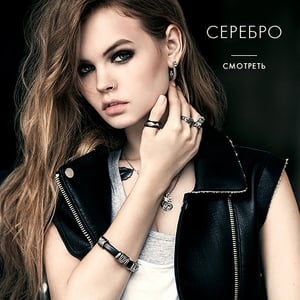Everything posted by wndmkr
-
Anastasiya Scheglova
- Sofia Jamora
- Elizabeth Turner
-
Anastasiya Scheglova
Don't feel bad @InternetCeleb, I ended up buying an image compare program so I didn't post duplicates
-
Anastasiya Scheglova
-
Anastasiya Scheglova
-
Ekaterina Zueva
Dmitry sure knows how to pick models, beautiful face and body
-
Anastasiya Scheglova
-
Hannah Ferguson
So beautiful, thanks everyone
-
Roosmarijn de Kok
I think she is quite yummy just the way she is
- Lorena Rae
-
Luiza Freyesleben
Couple hot ones @RIP_Cabrini_Greenthanks
-
Chiara Scelsi
Love the wild hair
-
Anastasiya Scheglova
-
Anastasiya Scheglova
- Behati Prinsloo
-
Leila Nda
Love her smile
- Alexis Ren
-
Andy Nagy
Nice adds @AndyNagy♥
-
Romee Strijd
Such a pretty lady
-
Anastasiya Scheglova
-
Anastasiya Scheglova
-
Kendall Jenner
Nice bikini body
-
Anastasiya Scheglova
-
Anastasiya Scheglova
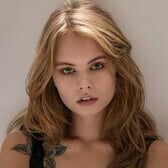








.thumb.jpg.60ecf7ee76e83398a881d8c7bef4a9f5.jpg)









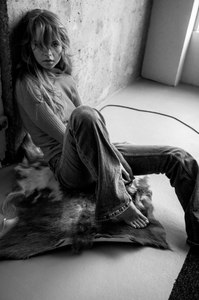
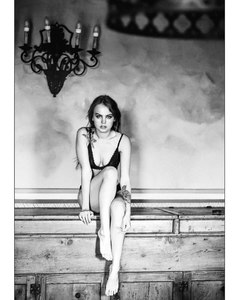






















.thumb.jpg.b09d8068263cfc216ea68ed0b7288bed.jpg)