
Everything posted by wndmkr
-
Daniela Lopez Osorio
Absolutely
-
Alize Barange
Yummy @Pith_PossumThanks
-
Astrid Baarsma
Very nice
-
Rachell Vallori
Sweet adds
-
Karen Gillan
-
Stephanie Rose Bertram
-
Katarina Filipovic
Nice adds @sanjaThanks
-
Anastasiya Scheglova
-
Jenna Coleman
Great adds Thanks @Shepherd
-
Karen Gillan
Looking good in red, thanks @Shepherd
-
Anastasiya Scheglova
-
Nicole Harrison
wowwowwowwowwow!!!
-
Hannah Ferguson
Hannah is so beautiful, I can't understand why she isn't getting more gigs
-
Constance Jablonski
Me too, she's beautiful
-
Emily Senko
She makes everything look great...and those eyes!!
-
Cindy Berthelot
Very pretty, great body too
-
Elisa Meliani
She may not be the prettiest @rojoce but she has one of hell of a great ass. ..Thanks @pinguoin
-
Sofia Richie
Thanks @InternetCeleb, always enjoy a good nip slip
-
Teun Lamberts
Very pretty indeed
-
Anastasiya Scheglova
-
Sofie Theobald
Wonderful adds
-
Riley Hillyer
ouch
-
Grace Elizabeth
Pretty lady
-
Anastasiya Scheglova
-
Sandra Kubicka
I'd make her coffee any day
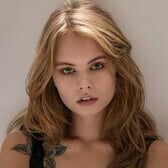








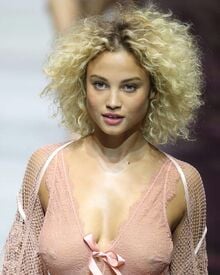













.thumb.jpg.e9709456bc46595e5423b547e9698b83.jpg)






