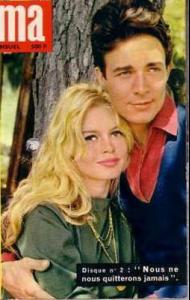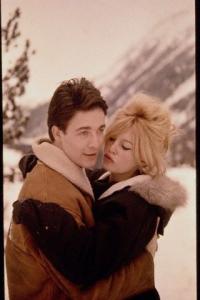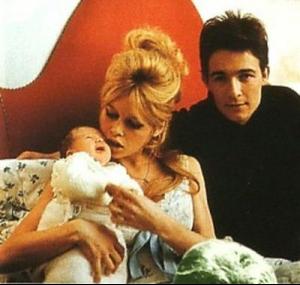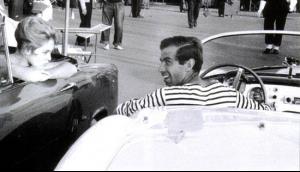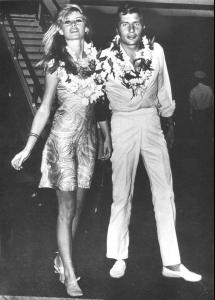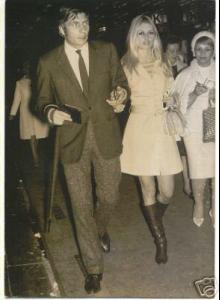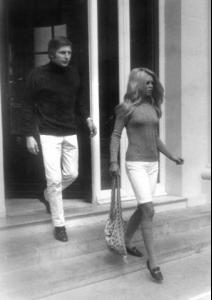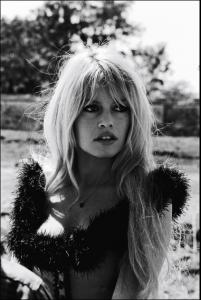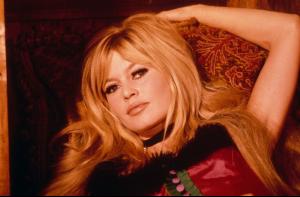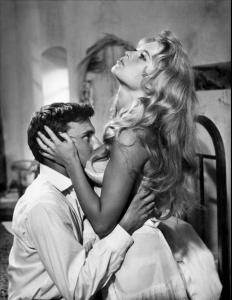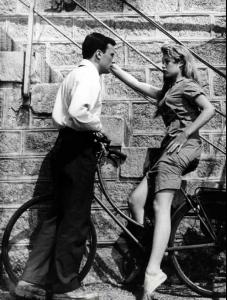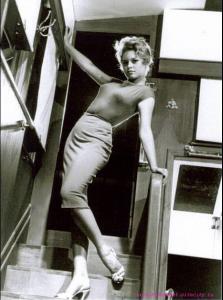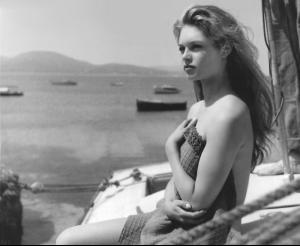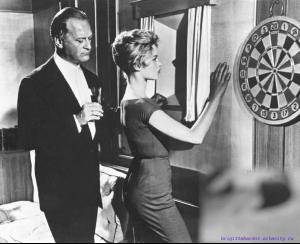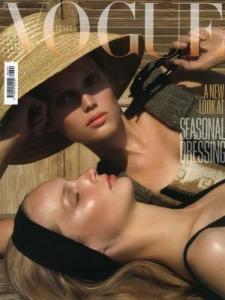Everything posted by Fialka
-
Brigitte Bardot
- Brigitte Bardot
- Charlotte Collard
Bump!!!!!!!!!!!! for lovely Charlotte- Lucia Dvorska
GORGEOUS!!!!!!! :drool: Thanks !!!!- Marie Ange Casta
She`s so lovely I like her Does she modelling????- Caroline Meijer
Really GORGEOUS!!!!!! She will be stunning in three years Thanks for the thread Mitsinki- Calu Rivero
She`s cute Thanks- Réka Ebergényi
Beautiful!!! Thanks dionyx- Eva Herzigova
Thanks for new pics!!!!- Eva Herzigova
GORGEOUS!!!!!!!!! Thank you jal!!!!!- Katrin Thormann
Thank you Layla90 !!!!!!!!- Katrin Thormann
- Natalia Vodianova
She looks GREAT!!!! sooooooooo stylish!!!!! :drool: Thank you very much pautinka!!!!!- Georgia Fowler
Very very cute THANKS- Lucia Dvorska
Thank you very much miklaus!!!!!!!!- Lucia Dvorska
Incredibly!!!!! :woot: She's soooooooooooooooooo sexy!!!!!!!!!!!!!!! I love her!!!!!- Heather Marks
thanks to all for the pics- Brigitte Bardot
Wow!!!! THANKS!!!!!!!!!!!!!!!!!!!!!!!!!!!!!!!!! On the first pic she is so radiant!!!! She has the most beautiful smile i have ever seen!!!!!!!- Esmeralda Moya
- Esmeralda Moya
Wow!!! for a long time wanted name of this girl but can't find. Thank you very much mareandolaola She's really beautiful!!!! Need mooooooore pics!!!- Bekah Jenkins
She's sweet!!! Thanks!!!!!!- Marloes Horst
Thank you very much tinkerbelle- Brigitte Bardot
OMG!!!!! Girls, i love you!!!!! thank yooooooooooooou all!!!!! You have made my day BB is incredible!!!!!- Anne Vyalitsyna
Thank you minus she is amazing- Maria Gregersen
Thank you Dayrell - Brigitte Bardot