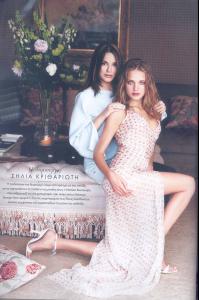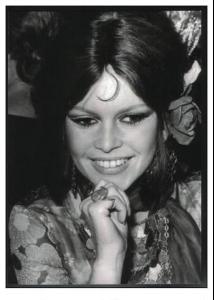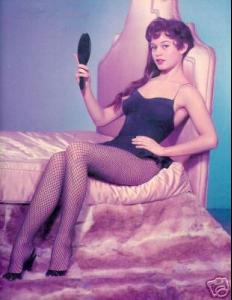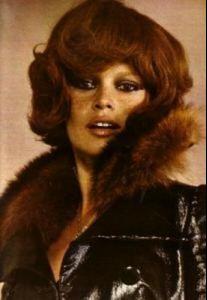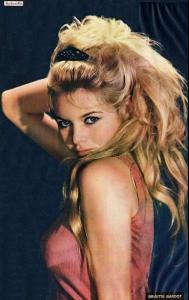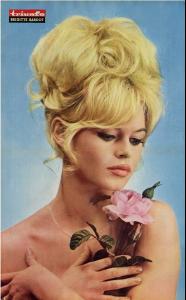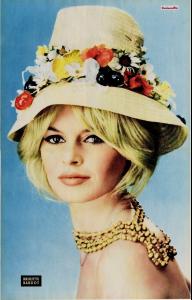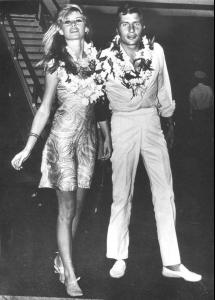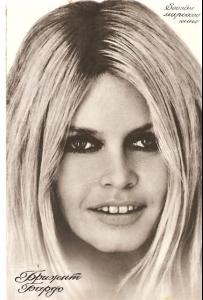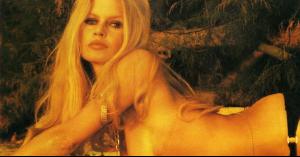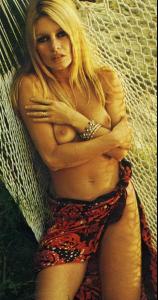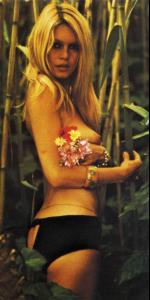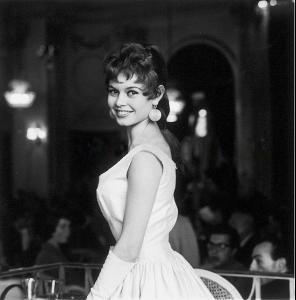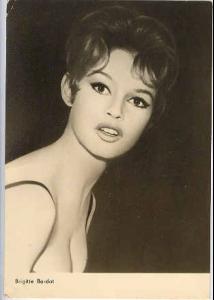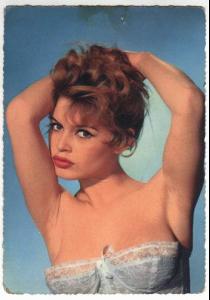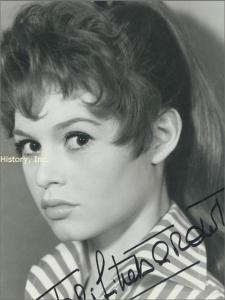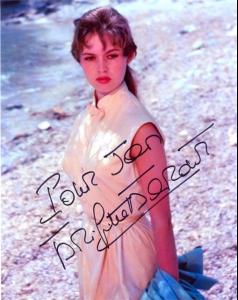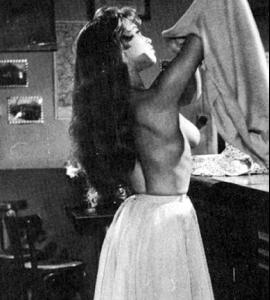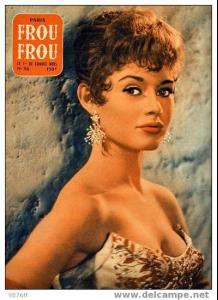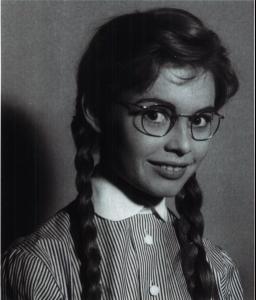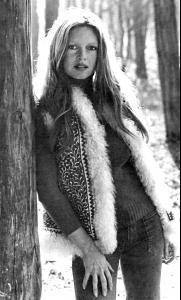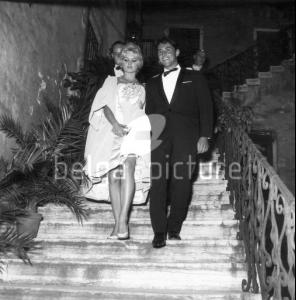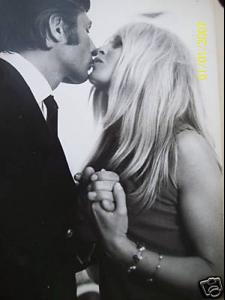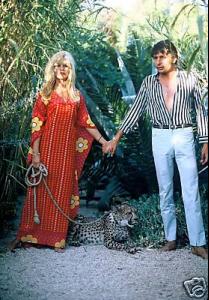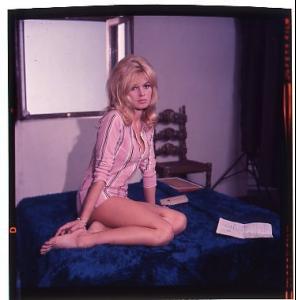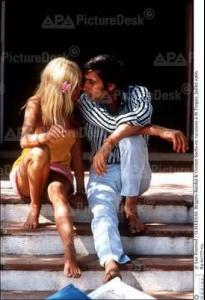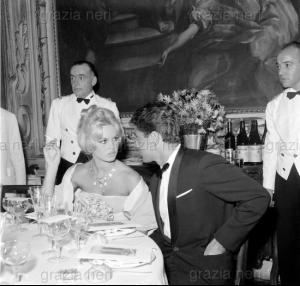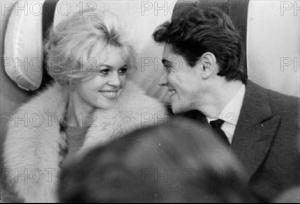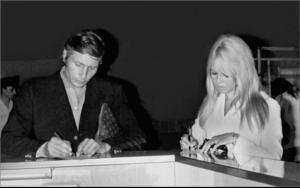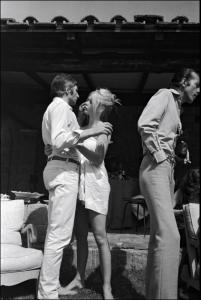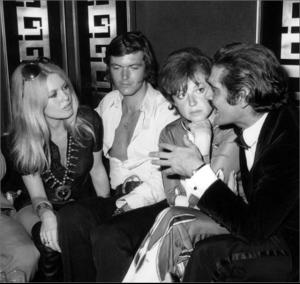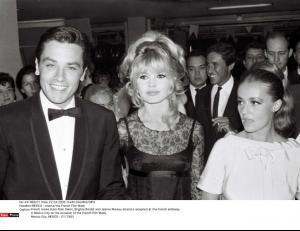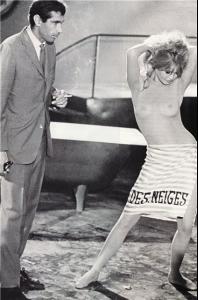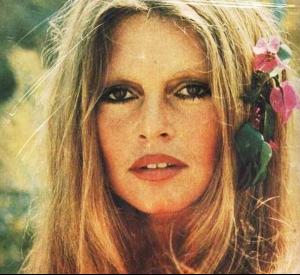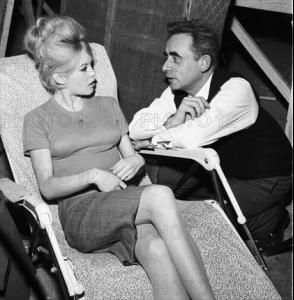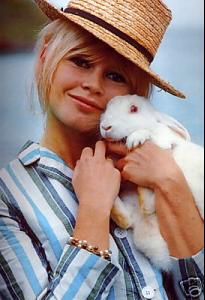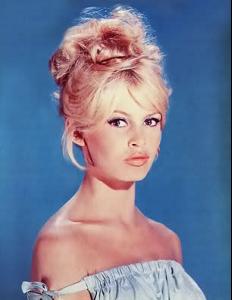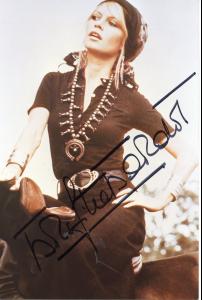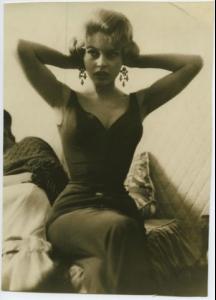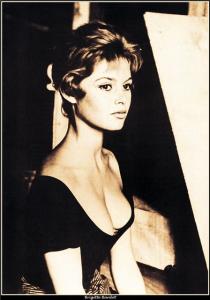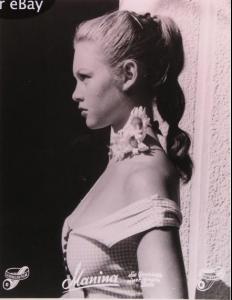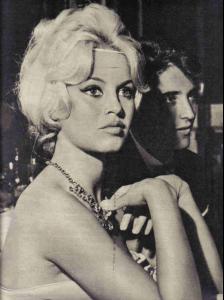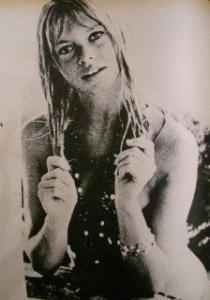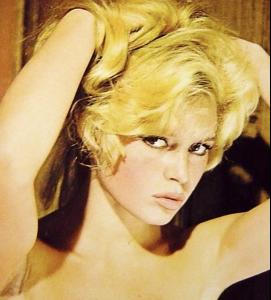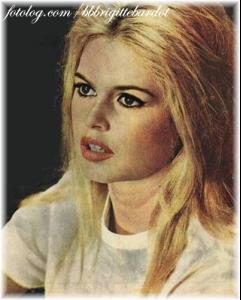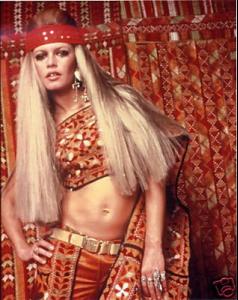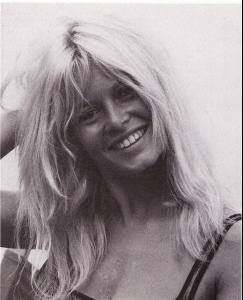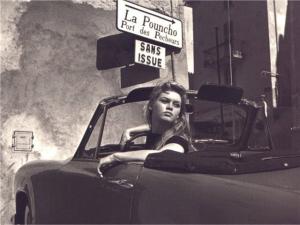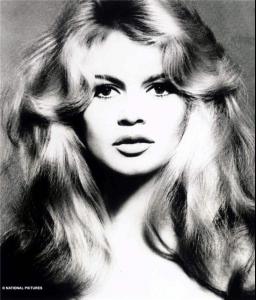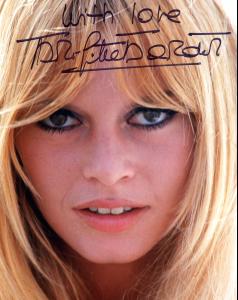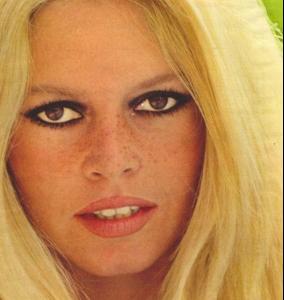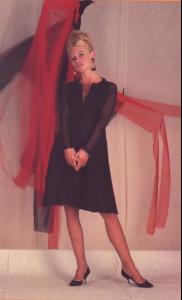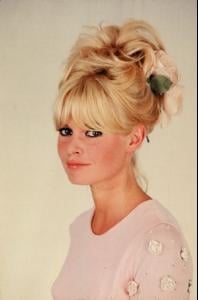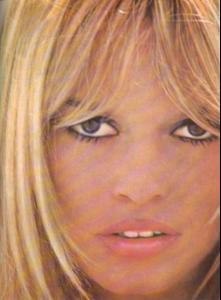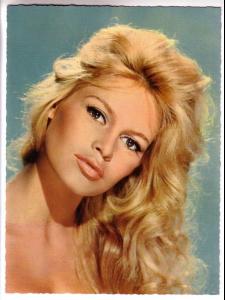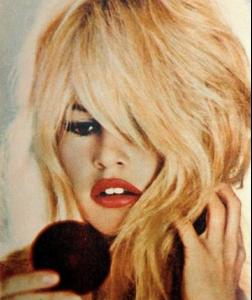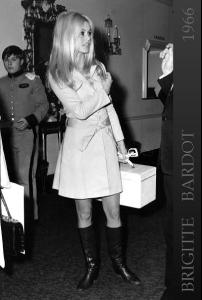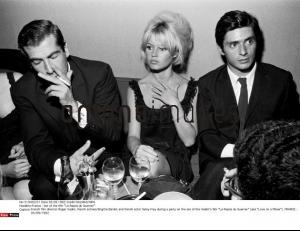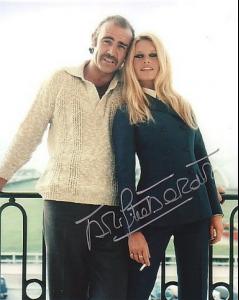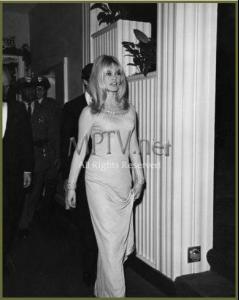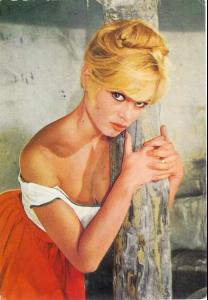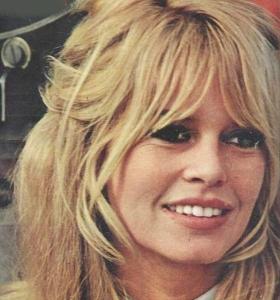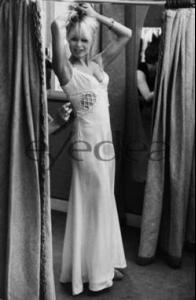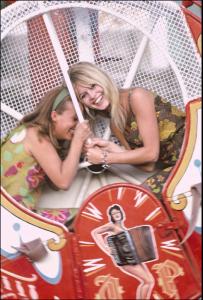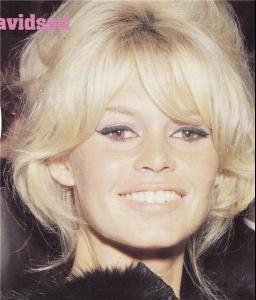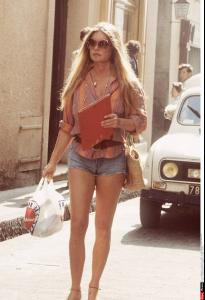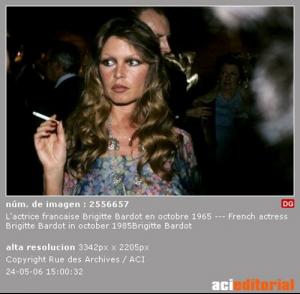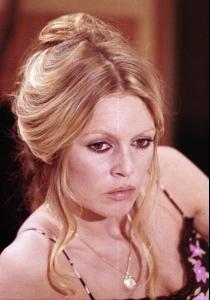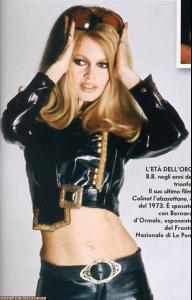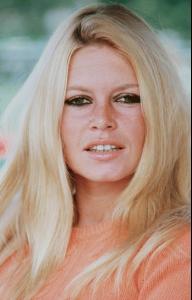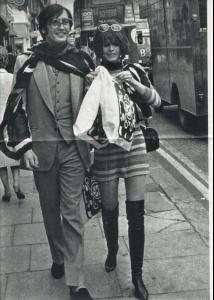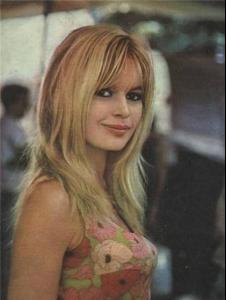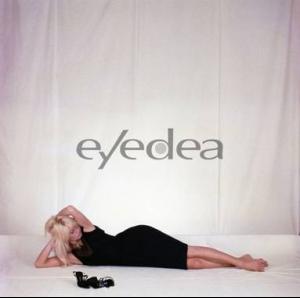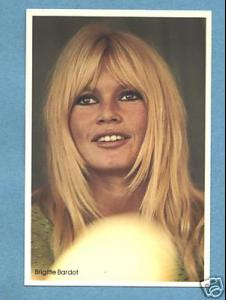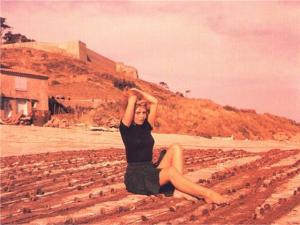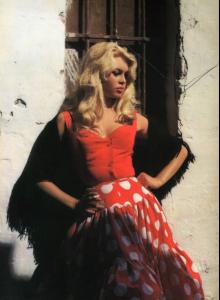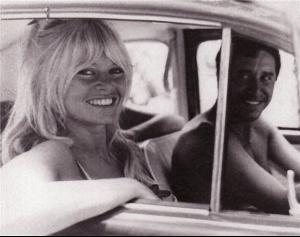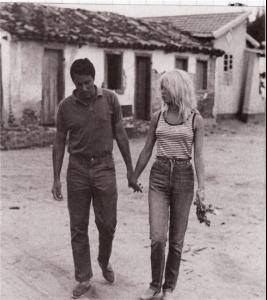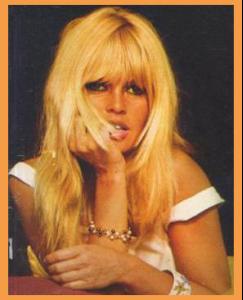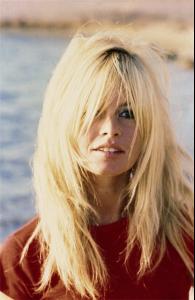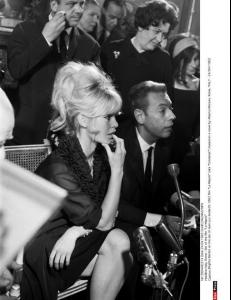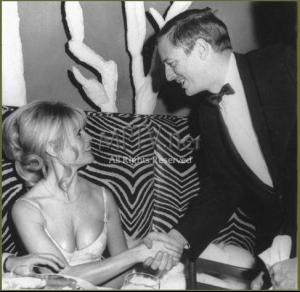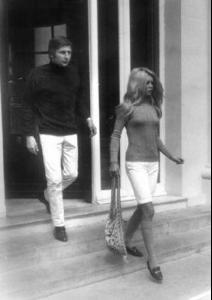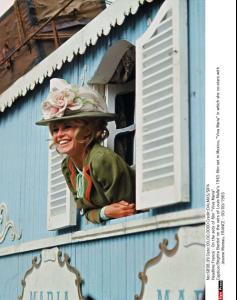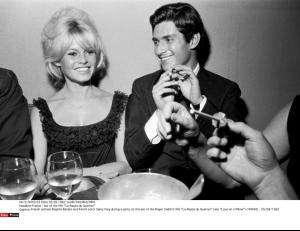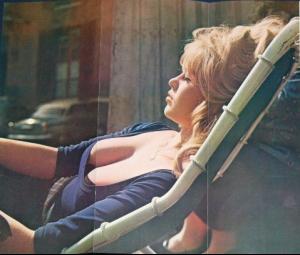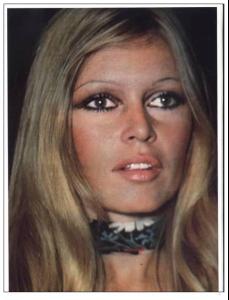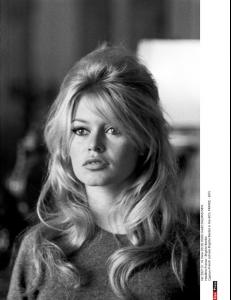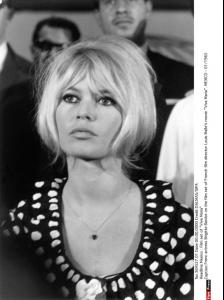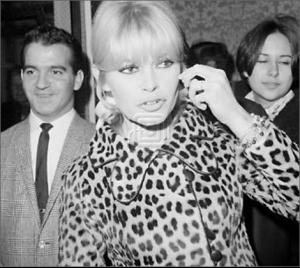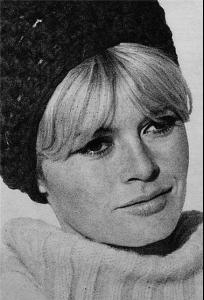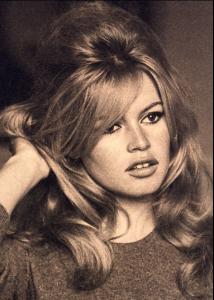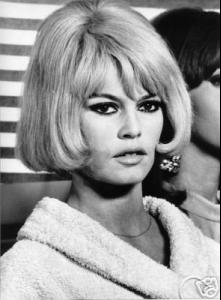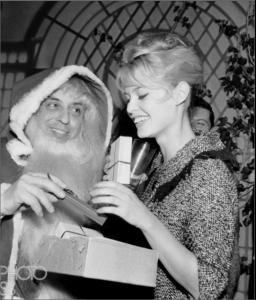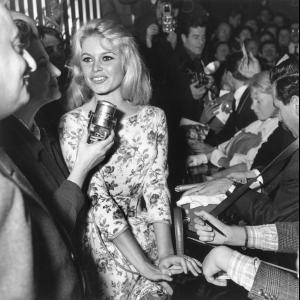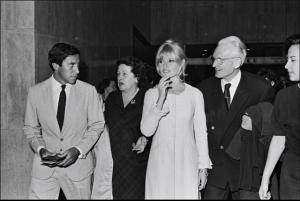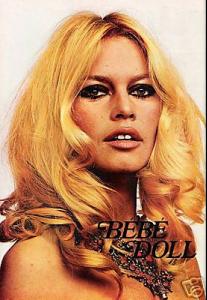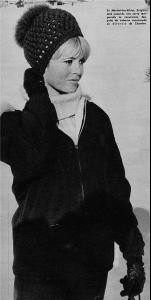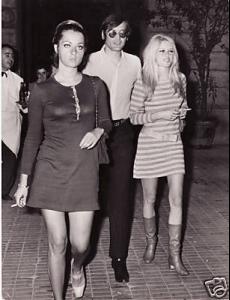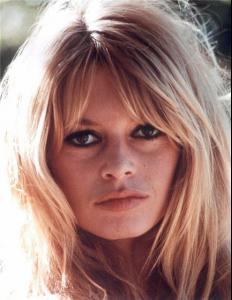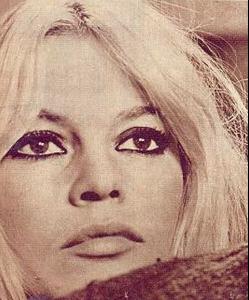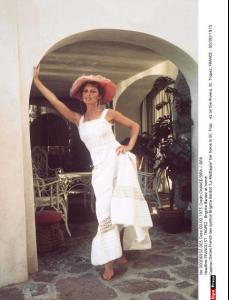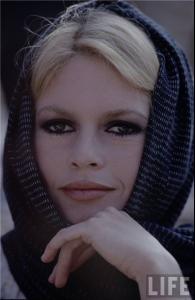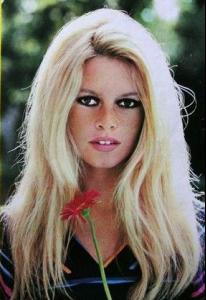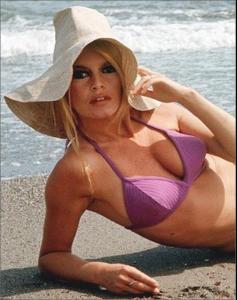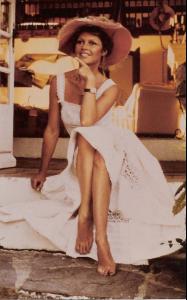Everything posted by Fialka
-
Natalia Vodianova
- Brigitte Bardot
-
Zoe Duchesne
Wow Gorgeous body!!!!!!! just perfect! Thanks Francy Italy
-
Brigitte Bardot
thank you very much srepac and thanks lisa and minus for compilation!!! Great job!!! Attention light NUDITY!!!
- Brigitte Bardot
- Brigitte Bardot
-
Brigitte Bardot
-
Brigitte Bardot
- Brigitte Bardot
-
Annette Vadim
Ooouh, thank you very much nightowl !!!!!
-
Annette Vadim
I saw her in film "Les Liaisons Dangereuses" by Roger Vadim (1959) Does anybody know her name??????? Please-please
-
Brigitte Bardot
Thanks to all for the pics!!!! especially thanks lisa for thiiiiiiiiiiiiiiiiiiiiiiiiiiiiiiiis some more pics
-
Brigitte Bardot
-
Brigitte Bardot
Thanks for the pics schnippschnappBB and welcome to Bellazon BB without make-up soooooooooo lovely!!!
-
Brigitte Bardot
-
Louise Pedersen
she`s so cute!!! Thanks to all for the pics!
-
Brigitte Bardot
really?!!! thank you very much!!!!! i will find!!!
-
Brigitte Bardot
Always welcome ChildOfTheMoon !!!!! Oooh!!! dear lisa, may be you can help me may be you have this pic in bigger version?????? pleeeeeease
- Brigitte Bardot
-
Brigitte Bardot
- Brigitte Bardot
Account
Navigation
Search
Configure browser push notifications
Chrome (Android)
- Tap the lock icon next to the address bar.
- Tap Permissions → Notifications.
- Adjust your preference.
Chrome (Desktop)
- Click the padlock icon in the address bar.
- Select Site settings.
- Find Notifications and adjust your preference.
Safari (iOS 16.4+)
- Ensure the site is installed via Add to Home Screen.
- Open Settings App → Notifications.
- Find your app name and adjust your preference.
Safari (macOS)
- Go to Safari → Preferences.
- Click the Websites tab.
- Select Notifications in the sidebar.
- Find this website and adjust your preference.
Edge (Android)
- Tap the lock icon next to the address bar.
- Tap Permissions.
- Find Notifications and adjust your preference.
Edge (Desktop)
- Click the padlock icon in the address bar.
- Click Permissions for this site.
- Find Notifications and adjust your preference.
Firefox (Android)
- Go to Settings → Site permissions.
- Tap Notifications.
- Find this site in the list and adjust your preference.
Firefox (Desktop)
- Open Firefox Settings.
- Search for Notifications.
- Find this site in the list and adjust your preference.