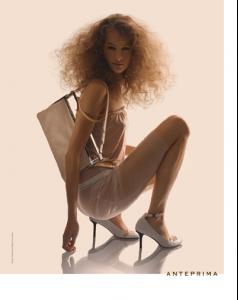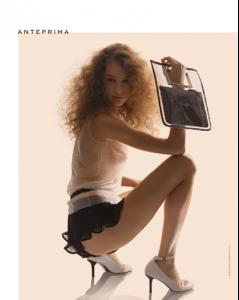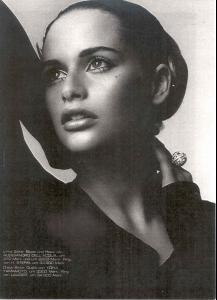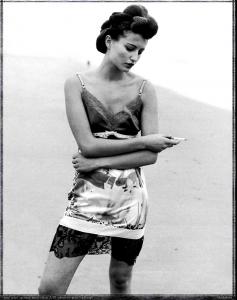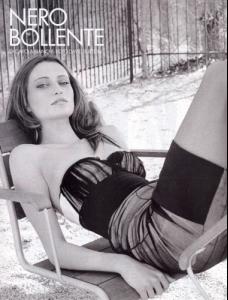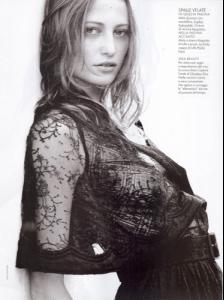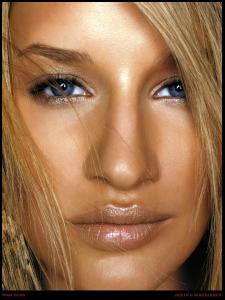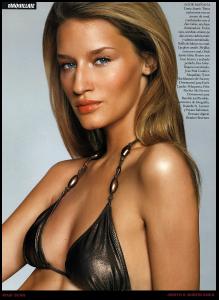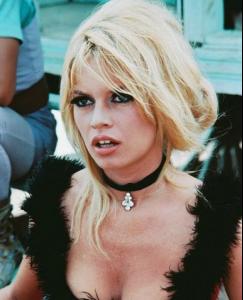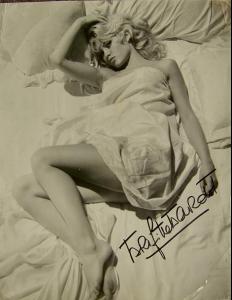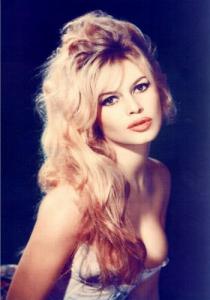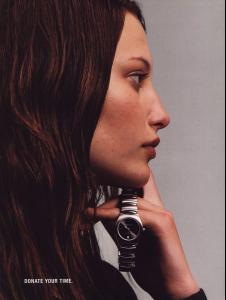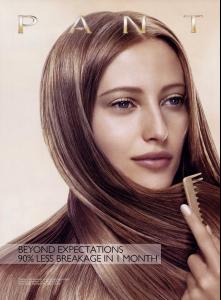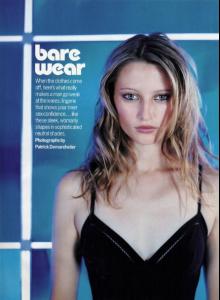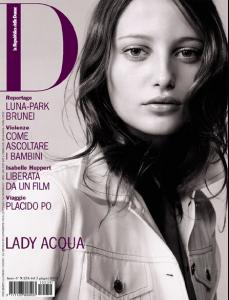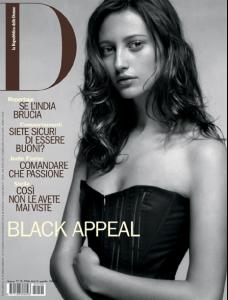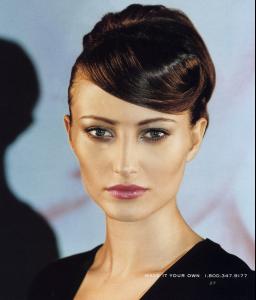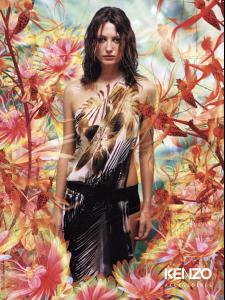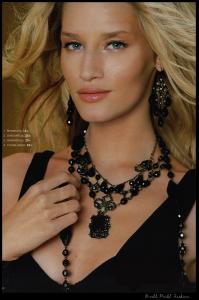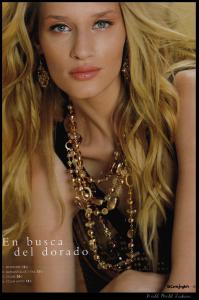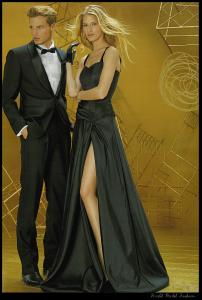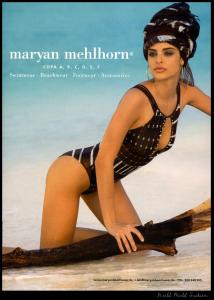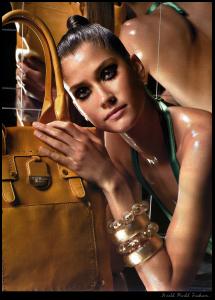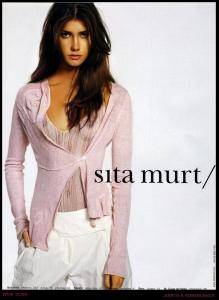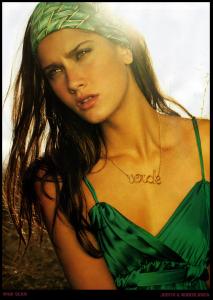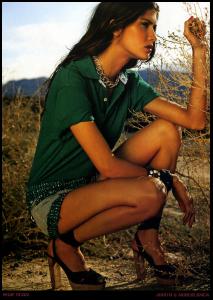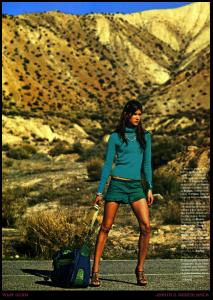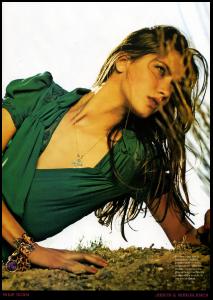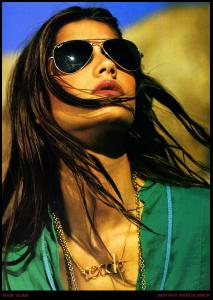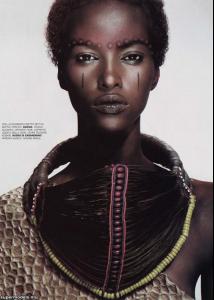Everything posted by Fialka
-
Elyse Taylor
- Bridget Hall
- Vanessa Perron
Yes, they are. Is that bad? i surf internet in searching of different pics not only of Vanessa and then some of my favourite i post here and sometimes i don`t remember the origin source. Sorry. I just try to move this topic. if that so important for you i edited my previous post and pointed on TFS.- Linda Vojtova
You are welcome thank you My real name is Irishka (Irina) Thank you for new pics- Vanessa Perron
- Vanessa Perron
- Elyse Taylor
- Ehrinn Cummings
- Noot Seear
- Linda Vojtova
- Brigitte Bardot
- Noot Seear
- Linda Vojtova
- Natalia Vodianova
- Editorials
Unfortunately i havn`t wow I wish it were bigger she looks stunning in that pic! where is it from? it looks like VS makeup or something i got it from the russelljames.com and there was no bigger.- Mariana Marki
You welcome I like her too. She`s so sweet! Thanks for new pics minus1!- Editorials
- Ivana Vancova
- Fernanda Prada
- Guisela Rhein
- Guisela Rhein
- Natalia Vodianova
WOwuuuuu! Thanks so much adolf000000!- Yasmin Warsame
- Mariana Marki
Shes gorgeous! Thanks!- Elyse Taylor
- Bridget Hall
Account
Navigation
Search
Configure browser push notifications
Chrome (Android)
- Tap the lock icon next to the address bar.
- Tap Permissions → Notifications.
- Adjust your preference.
Chrome (Desktop)
- Click the padlock icon in the address bar.
- Select Site settings.
- Find Notifications and adjust your preference.
Safari (iOS 16.4+)
- Ensure the site is installed via Add to Home Screen.
- Open Settings App → Notifications.
- Find your app name and adjust your preference.
Safari (macOS)
- Go to Safari → Preferences.
- Click the Websites tab.
- Select Notifications in the sidebar.
- Find this website and adjust your preference.
Edge (Android)
- Tap the lock icon next to the address bar.
- Tap Permissions.
- Find Notifications and adjust your preference.
Edge (Desktop)
- Click the padlock icon in the address bar.
- Click Permissions for this site.
- Find Notifications and adjust your preference.
Firefox (Android)
- Go to Settings → Site permissions.
- Tap Notifications.
- Find this site in the list and adjust your preference.
Firefox (Desktop)
- Open Firefox Settings.
- Search for Notifications.
- Find this site in the list and adjust your preference.