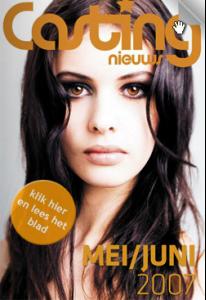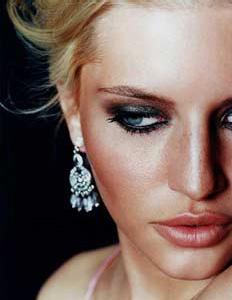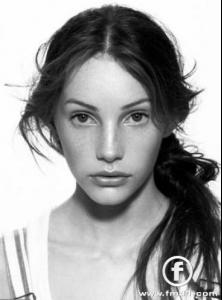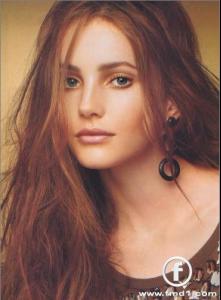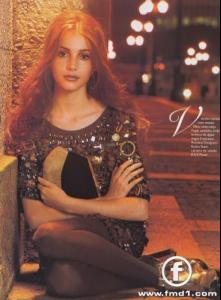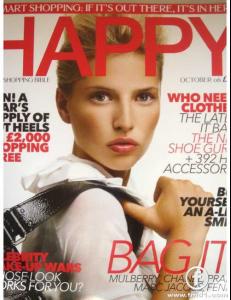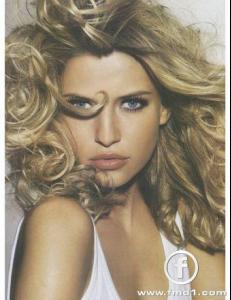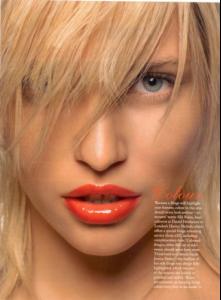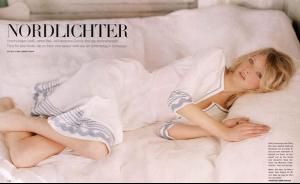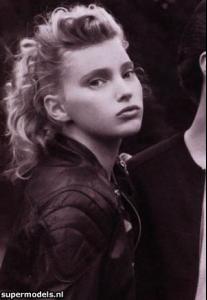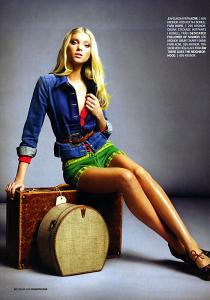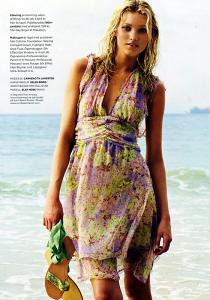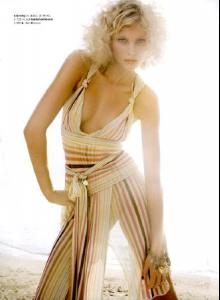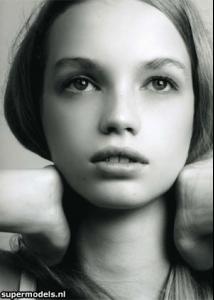Everything posted by Fialka
-
Diana Farkhullina
-
Sensual Beauty with hazel eyes!!!
-
Natalia Vodianova
Thanks for the pics nextdream!
-
Ivana Vancova
You are welcome guys
-
Natalia Vodianova
Thank you very much BeTtY! She`s so sweet and happy. I`m so glad for her! Lovely pics
-
Ivana Vancova
-
Stefania Ferreira
She`s pretty. Thanks.
-
Natalia Vodianova
Ouhhhh! Thanks for those CarMELita! I have never seen them before.
-
Vanessa Cruz
- Vanessa Cruz
She`s gorgeous!!! Soooooooo womanly!!!! I want more pics! Thanks for the thread Antonio!- Ivana Vancova
- Ivana Vancova
pics from FMD and Why not- Elsa Hosk
- Elsa Hosk
- Natalia Vodianova
Thank you so much! She`s adorable! Thanks! i love her on these! she`s so lovely!!!- Simone Villas Boas
- Diana Farkhullina
Yes, she is. You`r welcome Ann Mary!- Anabela Belikova
She`s pretty. Thanks for the pics! Who is on your avatar Antonio? Shes gorgeous!- Diana Farkhullina
- Diana Farkhullina
- Diana Farkhullina
- Diana Farkhullina
Diana Farkhullina Born: 1991 Place of Origin: Russia Height: 179cm (5'10.5) Natural Hair Colour: Blonde Eye Colour: Blue Dimensions: Bust 78cm (31 inches) Waist 60cm (23.5 inches) Hips 87cm (34.5 inches) Agencies: AL Models (Russia), Viva (Paris), DNA (NY)- Anna Kuznetsova
- Mirka Michlikova
Yes! Really BEAUTIFUL!!!! Thanks so much Jennka!- Lydia Hearst
You`r welcome Nath! Ohhhh! Thanks wickedcrazyness She`s so smart and elegant. - Vanessa Cruz