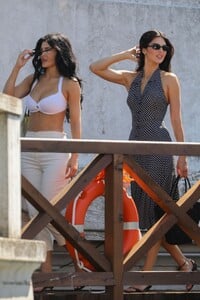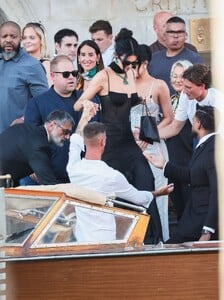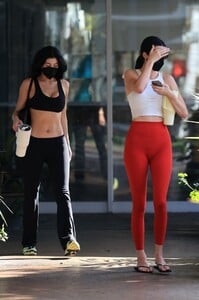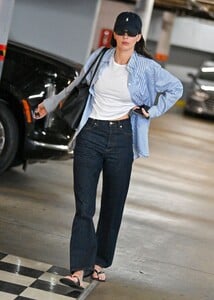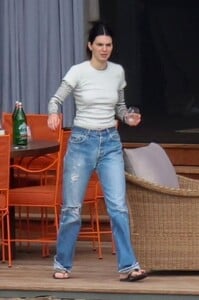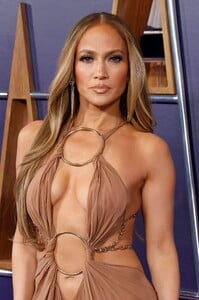Everything posted by balenciagaaa
-
Kendall Jenner
-
Kendall Jenner
- Kylie Jenner
-
Kendall Jenner
-
Kendall Jenner
- Kendall Jenner
-
Kendall Jenner
- Kylie Jenner
-
Kendall Jenner
- Kylie Jenner
-
Kendall Jenner
- Kylie Jenner
-
Kendall Jenner
Kendall Jenner and Kylie Jenner board a water taxi in Venice, Italy, on June 26, 2025, en route to Jeff Bezos’ pre-wedding dinner
-
Kendall Jenner
-
Kendall Jenner
-
Kendall Jenner
- Kylie Jenner
-
Kendall Jenner
-
Kendall Jenner
-
Kendall Jenner
- Jennifer Lopez