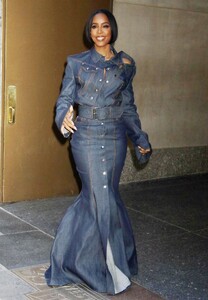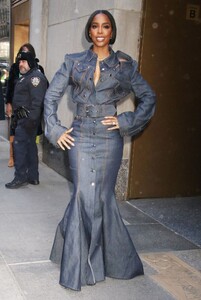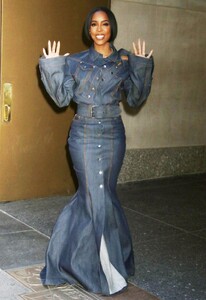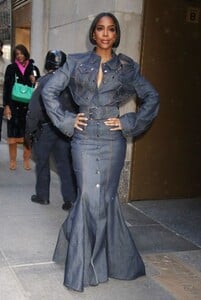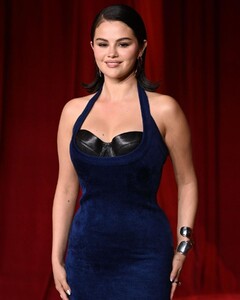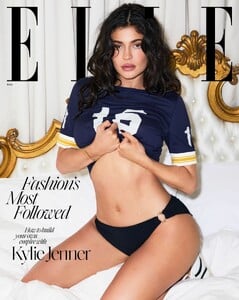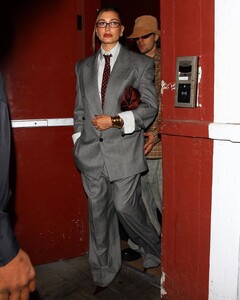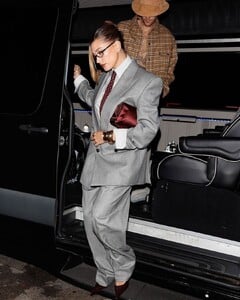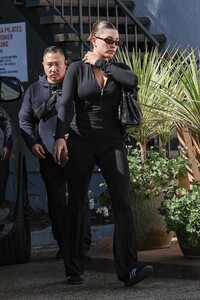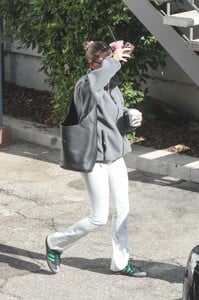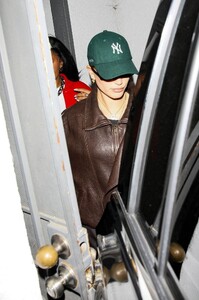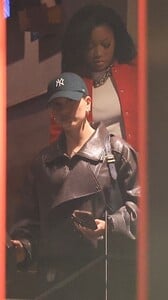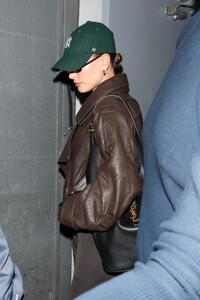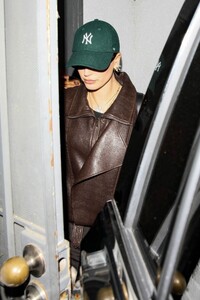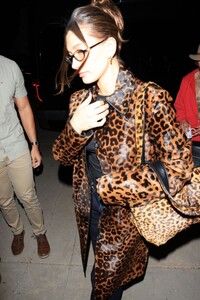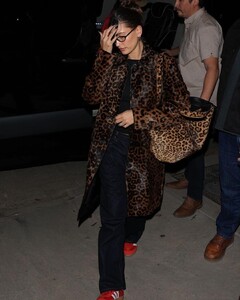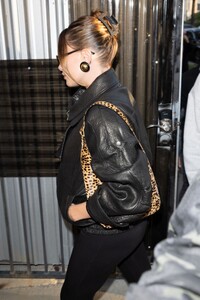Everything posted by balenciagaaa
-
Kelly Rowland
-
Kelly Rowland
- Selena Gomez
- Selena Gomez
- Selena Gomez
- Selena Gomez
- Selena Gomez
- Kylie Jenner
- Kylie Jenner
- Kylie Jenner
- Kylie Jenner
- Kylie Jenner
- Kylie Jenner
- Kendall Jenner
- Hailey Bieber
- Hailey Bieber
- Hailey Bieber
- Hailey Bieber
- Hailey Bieber
- Hailey Bieber
- Kendall Jenner
- Hailey Bieber
- Hailey Bieber
- Hailey Bieber
- Hailey Bieber
- Selena Gomez