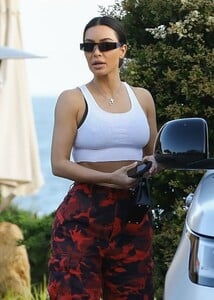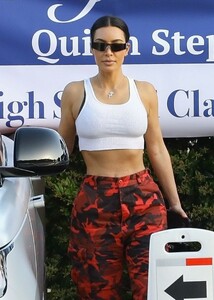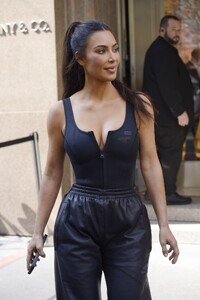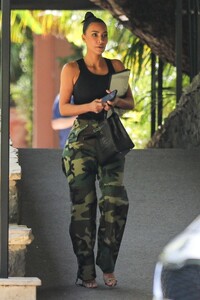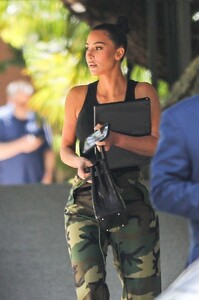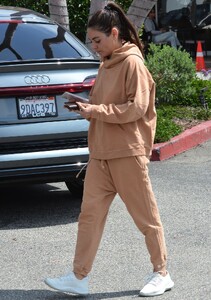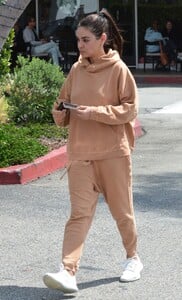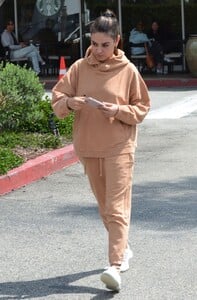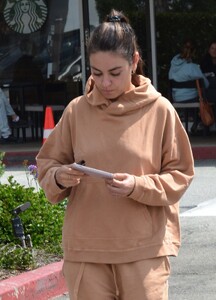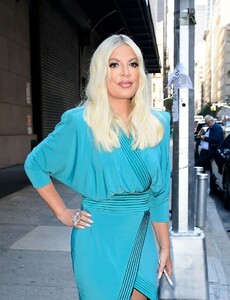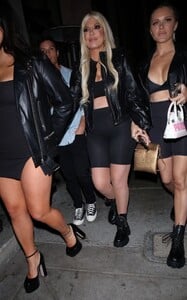Everything posted by balenciagaaa
-
Kim Kardashian
-
Kim Kardashian
-
Kim Kardashian
-
Kim Kardashian
-
Kim Kardashian
-
Kim Kardashian
-
Hilary Duff
-
Mila Kunis
-
Mila Kunis
- Hailey Bieber
- Irina Shayk
-
AnnaLynne McCord
-
AnnaLynne McCord
-
AnnaLynne McCord
-
Cindy Crawford
-
Kate Hudson
-
Kate Hudson
-
Kate Hudson
- Kate Hudson
-
Tori Spelling
-
Tori Spelling
-
Tori Spelling
-
Tori Spelling
- Tori Spelling
-
Tori Spelling