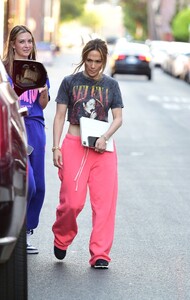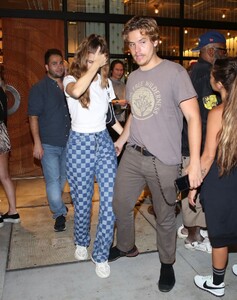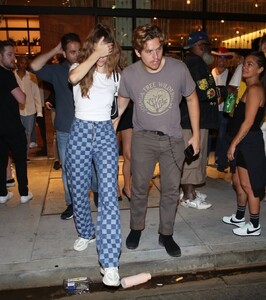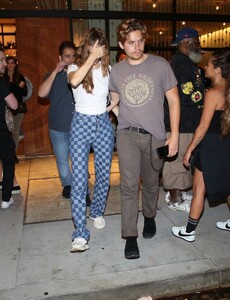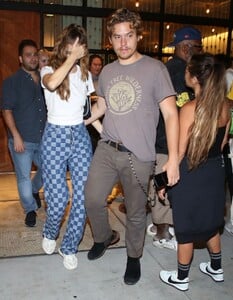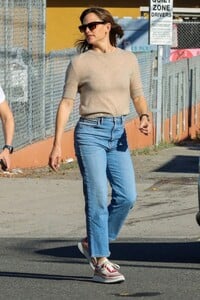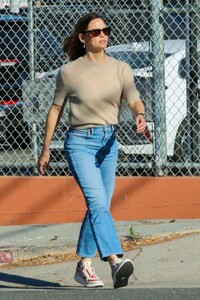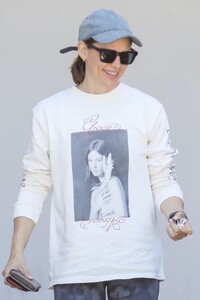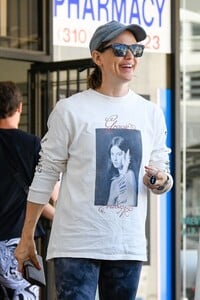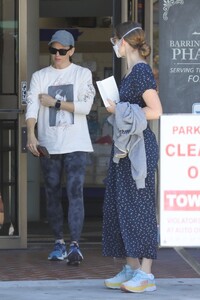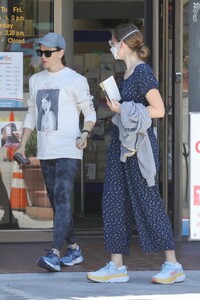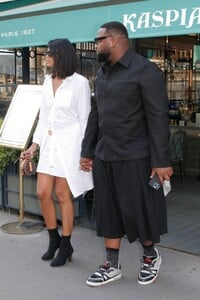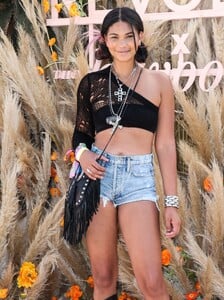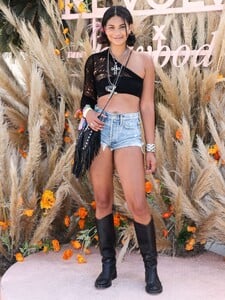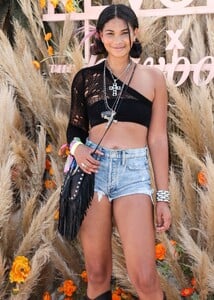Everything posted by balenciagaaa
- Irina Shayk
- Irina Shayk
-
Jennifer Lopez
-
Jennifer Lopez
-
Jennifer Lopez
- Kaia Gerber
-
Barbara Palvin
- Sienna Miller
-
Jennifer Garner
-
Jennifer Garner
-
Jennifer Garner
-
Jennifer Garner
-
Jennifer Garner
-
Minka Kelly
-
Skai Jackson
-
Chanel Iman
-
Chanel Iman
-
Chanel Iman
-
Chanel Iman
-
Chanel Iman
Spring-Summer 2023 Givenchy Etudes Fashion Show in Paris 06/22/2022 Leaves Kaspia Restaurant in Paris 06/23/2022
-
Chanel Iman
-
Chanel Iman
-
Chanel Iman
-
Chanel Iman
-
Chanel Iman