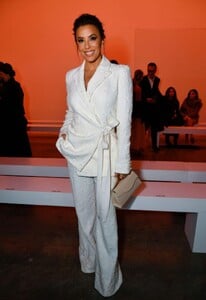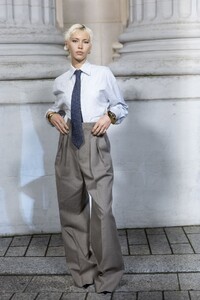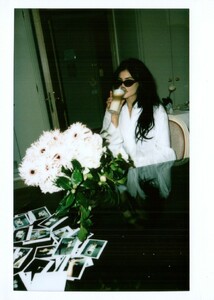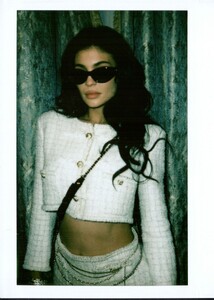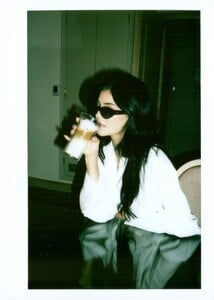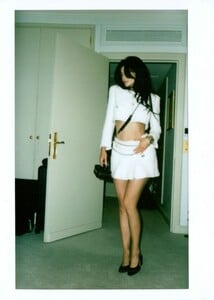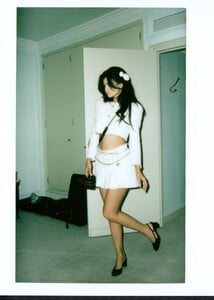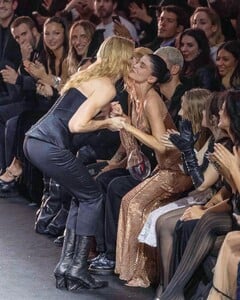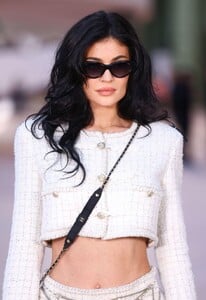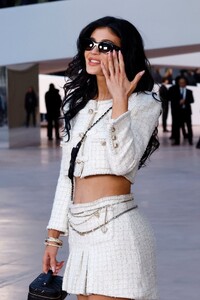Everything posted by balenciagaaa
-
Katie Holmes
-
Katie Holmes
- Zoe Kravitz
- Zoe Kravitz
- Eva Longoria
- Eva Longoria
- Eva Longoria
- Iris Law
- Kate Middleton
- Kate Middleton
- Kate Middleton
Kate Middleton, the Princess of Wales, joined Prince William in welcoming the Amir of the State of Qatar, Sheikh Tamim bin Hamad Al Thani, and his wife, Sheikha Jawaher bint Hamad bin Suhaim Al Thani, on the first day of their state visit to the United Kingdom on December 3, 2024.- Kate Middleton
- Kate Middleton
The Princess of Wales makes a stylish return to public duties, breathing new life into a familiar dress while supporting Southport stabbing victims.- Ashley Graham
attended Tiffany & Co.’s launch of the latest Tiffany Titan collection by Pharrell Williams at Hôtel Plaza Athénée in Paris on January 28, 2025.- Kylie Jenner
- Kylie Jenner
- Kylie Jenner
- Kylie Jenner
- Laura Harrier
- Laura Harrier
- Laura Harrier
- Hailey Bieber
- Zoe Kravitz
Account
Navigation
Search
Configure browser push notifications
Chrome (Android)
- Tap the lock icon next to the address bar.
- Tap Permissions → Notifications.
- Adjust your preference.
Chrome (Desktop)
- Click the padlock icon in the address bar.
- Select Site settings.
- Find Notifications and adjust your preference.
Safari (iOS 16.4+)
- Ensure the site is installed via Add to Home Screen.
- Open Settings App → Notifications.
- Find your app name and adjust your preference.
Safari (macOS)
- Go to Safari → Preferences.
- Click the Websites tab.
- Select Notifications in the sidebar.
- Find this website and adjust your preference.
Edge (Android)
- Tap the lock icon next to the address bar.
- Tap Permissions.
- Find Notifications and adjust your preference.
Edge (Desktop)
- Click the padlock icon in the address bar.
- Click Permissions for this site.
- Find Notifications and adjust your preference.
Firefox (Android)
- Go to Settings → Site permissions.
- Tap Notifications.
- Find this site in the list and adjust your preference.
Firefox (Desktop)
- Open Firefox Settings.
- Search for Notifications.
- Find this site in the list and adjust your preference.