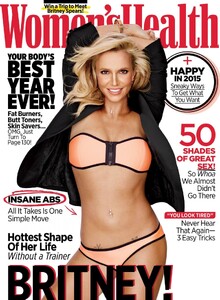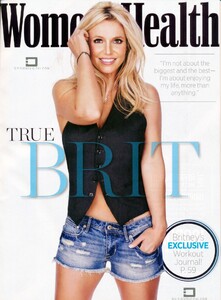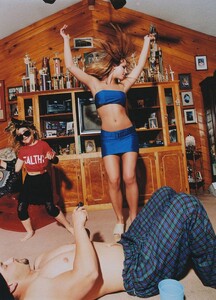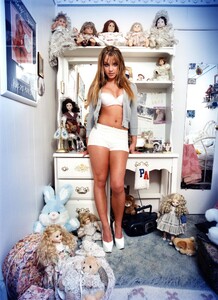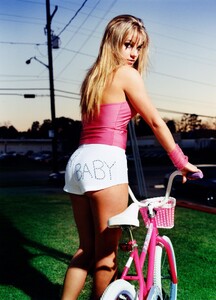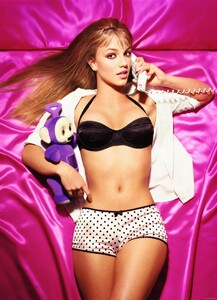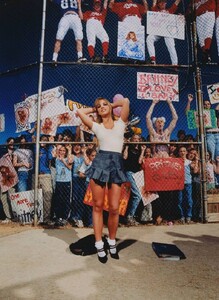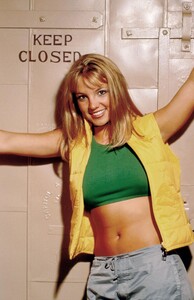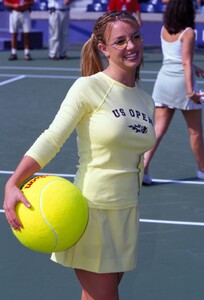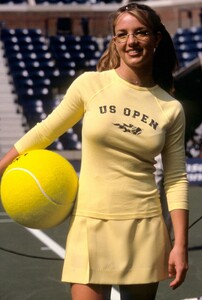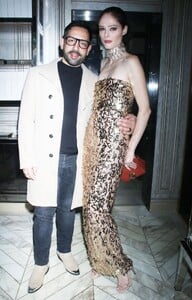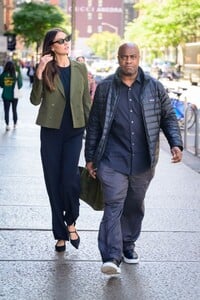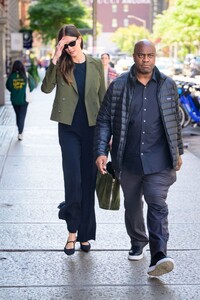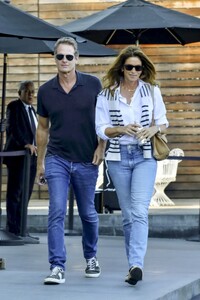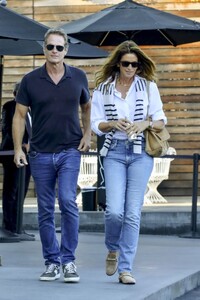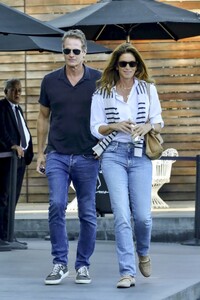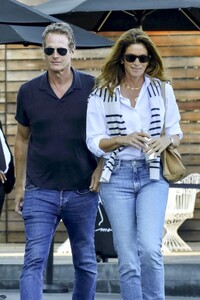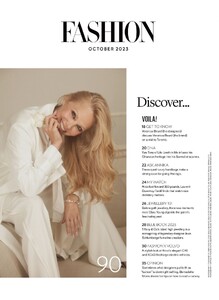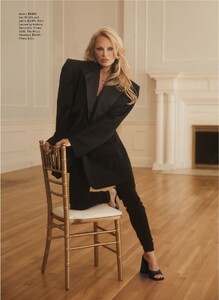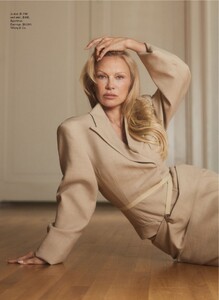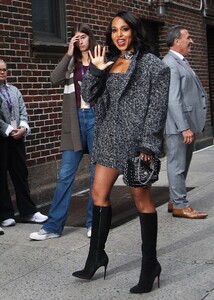Everything posted by balenciagaaa
-
Jennifer Lopez
- Britney Spears
- Britney Spears
- Britney Spears
- Britney Spears
- Britney Spears
- Britney Spears
- Britney Spears
- Britney Spears
- Britney Spears
- Britney Spears
- Britney Spears
- Coco Rocha
- Coco Rocha
- Kate Middleton
- Karlie Kloss
- Mischa Barton
- Mischa Barton
Radiant Resilience, An Exclusive Exhibition by Zara Muse at Grove Gallery in London 09/13/2023 Mantra of the Cosmos X (Wot You Sayin?) Single Release with Reserved Magazine at Chiltern Firehouse in London 08/17/2023- Cindy Crawford
- Kristin Cavallari
- Pamela Anderson
- Rihanna
- Kerry Washington
- Kerry Washington
- Kerry Washington
- Britney Spears



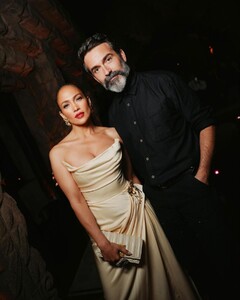



.thumb.jpg.9c9313a2ebed013865ea09000aaa6bd4.jpg)








.thumb.jpg.7df60cbc8488d818367a3a7ce598203f.jpg)