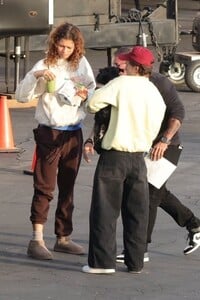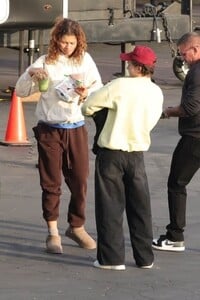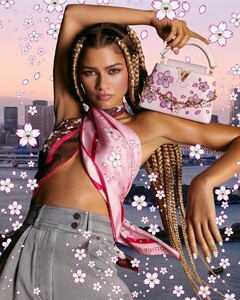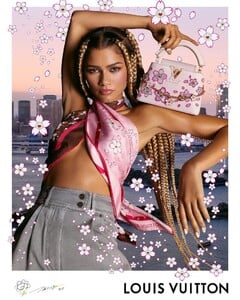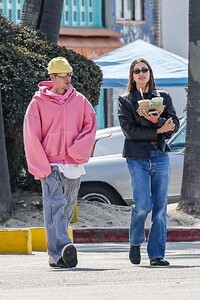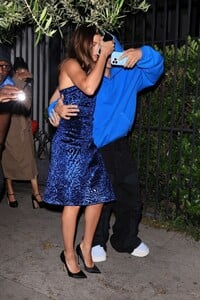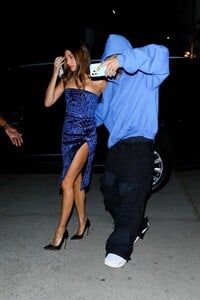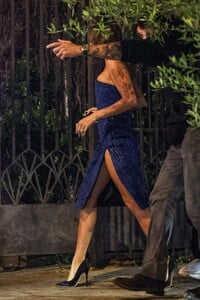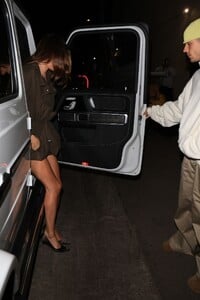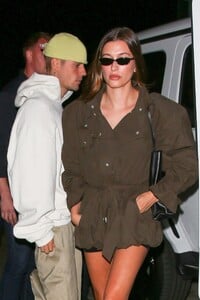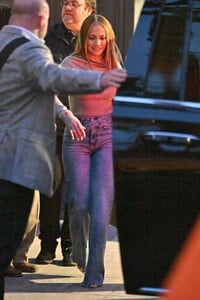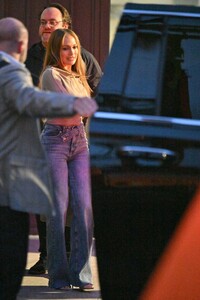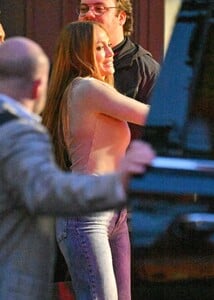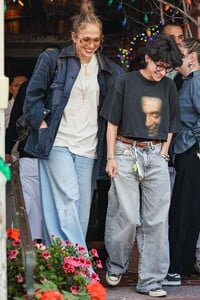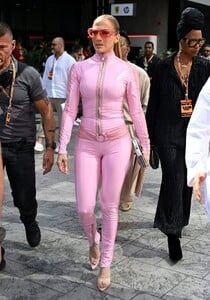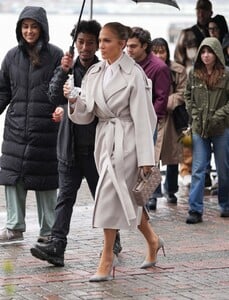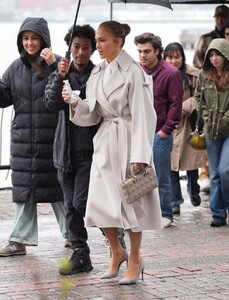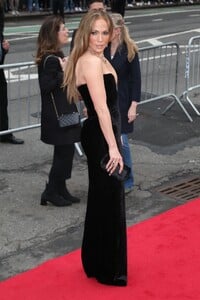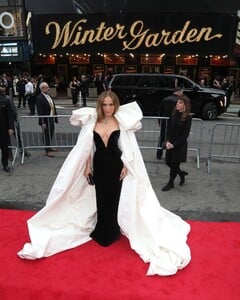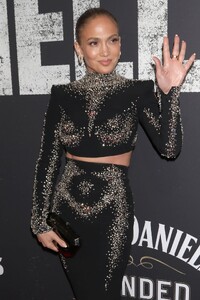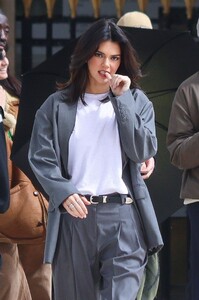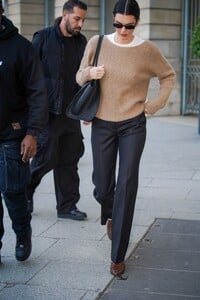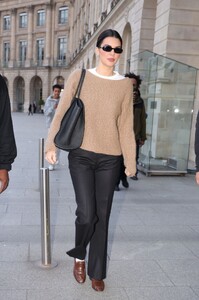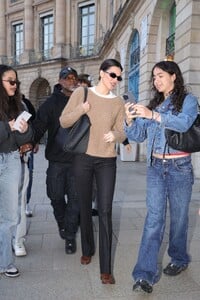Everything posted by balenciagaaa
-
Zoe Kravitz
-
Zoe Kravitz
-
Zendaya Coleman
-
Zendaya Coleman
-
Zendaya Coleman
- Hailey Bieber
- Hailey Bieber
- Hailey Bieber
- Hailey Bieber
- Hailey Bieber
- Jennifer Lopez
Jennifer Lopez was spotted leaving a private movie screening at The Grove in Los Angeles on April 29, 2025- Jennifer Lopez
- Jennifer Lopez
Jennifer Lopez was spotted on set in Hoboken, New Jersey, filming her new movie “Office Romance” on April 21.- Jennifer Lopez
- Jennifer Lopez
- Jennifer Lopez
- Jennifer Lopez