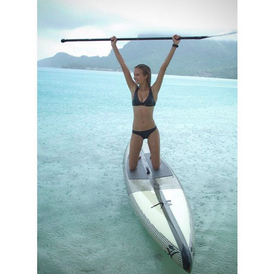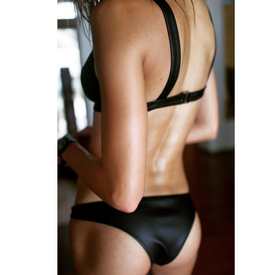Everything posted by freya
-
Imaan Hammam
Ooooh I love her for VS! So stunning
-
Josephine Skriver
-
Josephine Skriver
Urban Outfitters Instagram & Twitter
-
Josephine Skriver
Welcome to Bellazon, Diamond!
-
Josephine Skriver
- Josephine Skriver
Stone Fox Mag via instagram- Josephine Skriver
- Josephine Skriver
- The Official Victoria's Secret Thread
I can understand why you might think that because T-Swift was in her way the whole time so her walk was sort of ruined. But I find her really memorable and talented plus she seems like she has a good head on her shoulders - not to mention the fact that she's so beautiful.- Shanina Shaik
^ Oh wow! I didn't realise that they were so serious. Congrats- Josephine Skriver
Wow, she shot for them ages ago and I'd forgotten about this shoot. Literally over a year. But great adds thank you!- The Official Victoria's Secret Thread
She walked in 2007 and 2008- Josephine Skriver
- Josephine Skriver
- Josephine Skriver
- Josephine Skriver
UO Instagram- Josephine Skriver
- Josephine Skriver
By the way, Russell James just posted this pic on his instagram and does anyone have the top left pic of Jo in HQ?- Josephine Skriver
- The Official Victoria's Secret Thread
+1 I too adore Martha with the wig - it suits her a lot and I wouldn't mind seeing an angel with shorter hair- Taylor Hill
They should have given her Jojo's swim bottoms and given Jojo hers tbh- Blanca Padilla
^ So cute with her ski/snow outfit!- Josephine Skriver
- Josephine Skriver
- Josephine Skriver
- Josephine Skriver