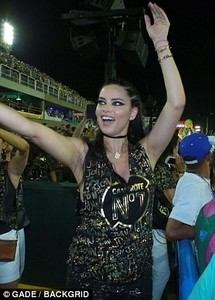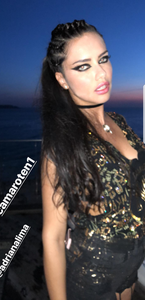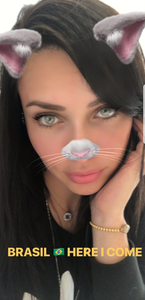Everything posted by emerald7
-
Candids
Maybe she wanted it that way. Normal if you have the same destination and can spend a +10 hour fly together. Maybe last time She wanted to see his family too before they fly. We didnt really knew where she was that weekend. About her weight... i agree that her weight gain is mosty seen on her face first. But im sure she will be back soon in shape even she admitted that she struggles to go back in shape this year. At least she has fun and is with friends like lais and jerome in brazil.
-
Candice Swanepoel
- Candids
- Candids
http://www.dailymail.co.uk/tvshowbiz/article-5380319/Victorias-Secret-Angels-party-Rio-Janeiro-Carnival.html- Candids
http://www.ofuxico.com.br/noticias-sobre-famosos/adriana-lima-se-diverte-em-camarote-na-sapucai/2018/02/11-313601.html- Candids
Nice that she went live.- Candids
- Candids
- Candids
- Candids
- Candids
- Irina Shayk
- Candids
- Candids
- Candids
- Candids
- Candids
- Candids
- Candids
- News
Top Adriana Lima confirms presence at the Rio Carnival Model is expected in one of the cabins of Sapucaí For the first time, the top Adriana Lima will finally be present at the Marquês de Sapucaí in Rio de Janeiro. A rare figure here, the Brazilian model is expected this Sunday (11) in the N1 Cabinet, by José Victor Oliva, where the top Laís Ribeiro is one of the bridesmaids, next to Preta Gil. Detail: this year, the stateroom decided to abolish once and for all the traditional VIP corrals, which serve to shield the celebrities of the common public. With this, will be very likely to encounter as much with Adriana as with Anitta or Sabrina Sato, the muses of space, among others. https://epoca.globo.com/sociedade/bruno-astuto/noticia/2018/02/top-adriana-lima-confirma-presenca-no-carnaval-carioca.html- Candids
- Taylor Hill
Account
Navigation
Search
Configure browser push notifications
Chrome (Android)
- Tap the lock icon next to the address bar.
- Tap Permissions → Notifications.
- Adjust your preference.
Chrome (Desktop)
- Click the padlock icon in the address bar.
- Select Site settings.
- Find Notifications and adjust your preference.
Safari (iOS 16.4+)
- Ensure the site is installed via Add to Home Screen.
- Open Settings App → Notifications.
- Find your app name and adjust your preference.
Safari (macOS)
- Go to Safari → Preferences.
- Click the Websites tab.
- Select Notifications in the sidebar.
- Find this website and adjust your preference.
Edge (Android)
- Tap the lock icon next to the address bar.
- Tap Permissions.
- Find Notifications and adjust your preference.
Edge (Desktop)
- Click the padlock icon in the address bar.
- Click Permissions for this site.
- Find Notifications and adjust your preference.
Firefox (Android)
- Go to Settings → Site permissions.
- Tap Notifications.
- Find this site in the list and adjust your preference.
Firefox (Desktop)
- Open Firefox Settings.
- Search for Notifications.
- Find this site in the list and adjust your preference.
- Candids