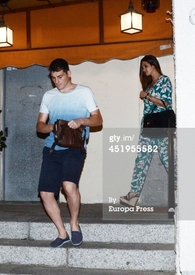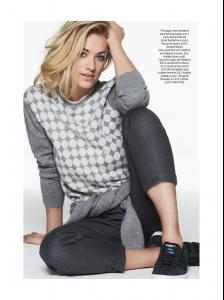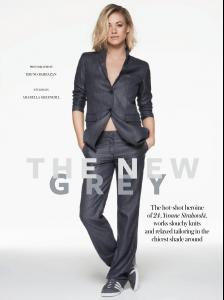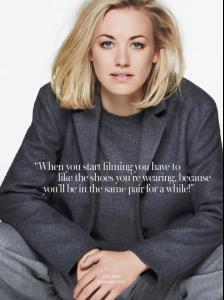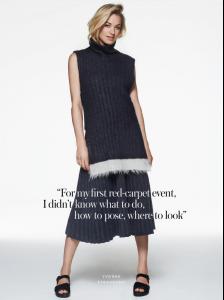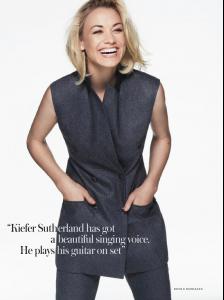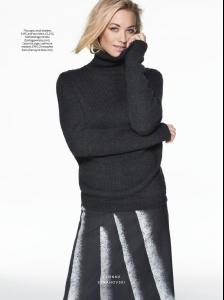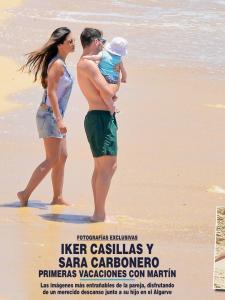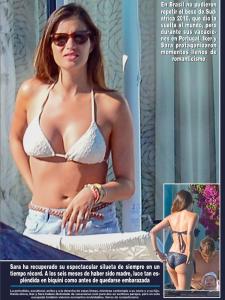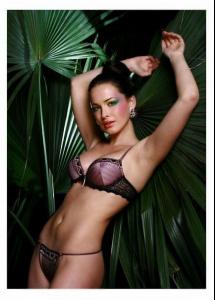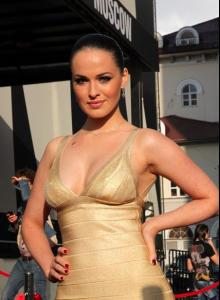Everything posted by liza121
-
Bar Refaeli
gorgeous
-
Sara Carbonero
I think she's more beautiful and sexy now than she's ever been
-
Sara Carbonero
-
Iker Casillas
- Sara Carbonero
- Lena Gercke
- Mats Hummels
- Toni Kroos
- Toni Kroos
- Toni Kroos
- Toni Kroos
- Toni Kroos
- Toni Kroos
Toni Kroos born 4 January 1990 is a German footballer who plays as a midfielder for FC Bayern Munich in the German Bundesliga and the Germany national football team. A member of Bayern Munich's first team since the age of 17, Kroos became a regular after an 18-month loan spell at Bayer Leverkusen, and has won honours including three Bundesliga titles and the 2013 Champions League. He has been praised by journalists[4] and former professionals[5] as a player with all the qualities for the role of an attacking midfielder. Kroos made his full international debut in 2010 and was a member of the German squads which reached the semi-finals of the 2010 FIFA World Cup and Euro 2012. At the 2014 World Cup, he has been nicknamedGarçon ("waiter") by the Brazilians for precisely delivering most passes to the strikers.- Mandy Capristo
- André Schürrle
- Yvonne Strahovski
- Olivia Palermo
attended the Bulgari Cocktail event- Olivia Palermo
Christian Dior show as part of Paris Fashion Week - Haute Couture Fall/Winter 2014-2015 on July 7, 2014 in Paris, France- Olivia Palermo
Olivia Palermo Shares First Wedding Photos- AnnaLynne McCord
AnnaLynne McCord - out and about in Vancouver (2014.07.07.)- AnnaLynne McCord
- Yvonne Strahovski
- Iker Casillas
- Sara Carbonero
- Nikita
Account
Navigation
Search
Configure browser push notifications
Chrome (Android)
- Tap the lock icon next to the address bar.
- Tap Permissions → Notifications.
- Adjust your preference.
Chrome (Desktop)
- Click the padlock icon in the address bar.
- Select Site settings.
- Find Notifications and adjust your preference.
Safari (iOS 16.4+)
- Ensure the site is installed via Add to Home Screen.
- Open Settings App → Notifications.
- Find your app name and adjust your preference.
Safari (macOS)
- Go to Safari → Preferences.
- Click the Websites tab.
- Select Notifications in the sidebar.
- Find this website and adjust your preference.
Edge (Android)
- Tap the lock icon next to the address bar.
- Tap Permissions.
- Find Notifications and adjust your preference.
Edge (Desktop)
- Click the padlock icon in the address bar.
- Click Permissions for this site.
- Find Notifications and adjust your preference.
Firefox (Android)
- Go to Settings → Site permissions.
- Tap Notifications.
- Find this site in the list and adjust your preference.
Firefox (Desktop)
- Open Firefox Settings.
- Search for Notifications.
- Find this site in the list and adjust your preference.