Everything posted by WongDong
-
Noel Berry
- Maya Stepper
- Mallory Edens
- Megan Williams
- Lorena Rae
- Ophélie Guillermand
- Constance Jablonski
- Marion Pascale
- The Official Victoria's Secret Thread
I hope this VS never makes an FS, it will be, egh very "modern sensibilities". Real models might be even a minority on the stage.- Romee Strijd
So she is just done modeling? It really sucks, Vloging and Instagram seems to have killed the drive.- Kamila Hansen
- Kelly Gale
- Hailey Clauson
- Julia van Os
Account
Navigation
Search
Configure browser push notifications
Chrome (Android)
- Tap the lock icon next to the address bar.
- Tap Permissions → Notifications.
- Adjust your preference.
Chrome (Desktop)
- Click the padlock icon in the address bar.
- Select Site settings.
- Find Notifications and adjust your preference.
Safari (iOS 16.4+)
- Ensure the site is installed via Add to Home Screen.
- Open Settings App → Notifications.
- Find your app name and adjust your preference.
Safari (macOS)
- Go to Safari → Preferences.
- Click the Websites tab.
- Select Notifications in the sidebar.
- Find this website and adjust your preference.
Edge (Android)
- Tap the lock icon next to the address bar.
- Tap Permissions.
- Find Notifications and adjust your preference.
Edge (Desktop)
- Click the padlock icon in the address bar.
- Click Permissions for this site.
- Find Notifications and adjust your preference.
Firefox (Android)
- Go to Settings → Site permissions.
- Tap Notifications.
- Find this site in the list and adjust your preference.
Firefox (Desktop)
- Open Firefox Settings.
- Search for Notifications.
- Find this site in the list and adjust your preference.
- Maya Stepper
.thumb.jpg.8bfed1a8f3d949461842f1892a1168d3.jpg)
.thumb.jpg.103a6fcadcac1db20634e2495ccd4fda.jpg)
.thumb.jpg.05a1e0148e91faee1e76b5762e3df2ff.jpg)
.thumb.jpg.9bbc8c42e20e55bf7f6efe463f52c321.jpg)
.thumb.jpg.bc3dffd144e9087244579130ac41db4d.jpg)




.thumb.gif.e783645762947ee1633491f65dad6f1b.gif)
.thumb.jpg.3403bf2dd36cfc5173365cfde9822540.jpg)
.thumb.jpg.d98f0abe806e5af17fdc27db1994b5cf.jpg)
.thumb.jpg.6654e0dddae5983210aff8cf88e6cd87.jpg)
.thumb.jpg.9ccbd572b0d582d0757b1a632b6a918f.jpg)
.thumb.jpg.9ac8be83ecb89894c83ae22d8a1248e3.jpg)
.thumb.jpg.f96f13bbaa24bfa59318d2adb1fdb1e1.jpg)
.thumb.jpg.e80efdcbd9c49436877d472601207996.jpg)
.thumb.jpg.992bb5d75655659e17bb759cf2ea78c4.jpg)


.thumb.jpg.f919c88a8a3a9887f9c27a44e0a833be.jpg)




.thumb.jpg.4c9e62d72b8b157dc4a3dd014e3f2837.jpg)
.thumb.jpg.0ade52847b28e141e4f1f9a94e0e5bf8.jpg)
.thumb.jpg.0f2fcd683f6a32f746aa5e147ea903db.jpg)
.thumb.gif.27902eaa8559d9e23a9a27fd73e435b3.gif)
.thumb.gif.c280f7c0b710b5a10f2ae72118d534d6.gif)
.thumb.gif.bf2da18807f97823ad5e1106f5ad04a1.gif)

.thumb.gif.2c5133f56e1ab91dc53da00b536edacc.gif)
.thumb.gif.62346363fc2b9dbfd04fdc52e355d149.gif)
.thumb.gif.fde9db178ed33c403f68ec03f0873033.gif)
.thumb.gif.08edc1d99927811a2d1b4ed4d195de11.gif)
.thumb.gif.6363b46a577acba269a19faf02c85ea9.gif)
.thumb.gif.8f89ebb9399c26ffca438c191bdbfc57.gif)
.thumb.gif.096f864218b55ed87481ea13d2f3d2fe.gif)
.thumb.gif.6867c4252992175463870d48900e42e9.gif)
.thumb.jpg.2972fe53f2f255797f0ee08a7ae6f64f.jpg)
.thumb.jpg.3182a1ba7d9f11da463d85c6ae3cb339.jpg)
.thumb.jpg.748fb631584c03eb02b96d0cec91cf6e.jpg)
.thumb.jpg.2ec4df369ab6934ff1c9689a0f816053.jpg)
.thumb.jpg.5a608d8f617609ed80416f84a35c3763.jpg)
.thumb.jpg.8d36e96782e43c99ae43498903930f65.jpg)
.thumb.jpg.0f076742f07c4f76e9e6104a95544ac3.jpg)
.thumb.jpg.b0d6f9d0435a645da7045ab95d8c3cce.jpg)
.thumb.jpg.c97b76926fe72699611048f128790716.jpg)
.thumb.jpg.2a807ac677427d8ea7735ab5fe858206.jpg)
.thumb.jpg.36cce867c4b32a1bc2b2cea0fc98dca8.jpg)
.thumb.jpg.57951eeeaeb69e7be12401a78dac79f6.jpg)
.thumb.jpg.8b094c0fddc388bde643b77b6228a5a8.jpg)
.thumb.jpg.3b017f52eaa896f8e952cf2c45de85f5.jpg)
.thumb.jpg.707107e987b20093a6cccf477c99c062.jpg)
.thumb.jpg.84cb8839a9fe1211b14ed890f6f7e9e1.jpg)
.thumb.jpg.63dd95a469bc0ff61c8f29bc38a66556.jpg)
.thumb.jpg.c19604850aadcdd220ed18f802a6f215.jpg)
.thumb.jpg.607f31bbb0a8ec9a79014fa8daa24673.jpg)
.thumb.jpg.c611fda7de713b5c53dfaea011c88e4a.jpg)
.thumb.jpg.7985a6731d4f96a5a0e253f5675c5335.jpg)
.thumb.jpg.6467c9238aec434d34e360f30735c928.jpg)
.thumb.jpg.ab5cb8132c2bc7ce769d9cd346c4e488.jpg)
.thumb.jpg.c4a916e6edc38c7e947c8d4671a68a55.jpg)
.thumb.jpg.b73a4b5b3da062f4ef682603e0bc64a4.jpg)
.thumb.jpg.0e176a063f795399ff84fffb60f19060.jpg)
.thumb.jpg.ed63f3ef875fba0d8250ef448d8fb647.jpg)
.thumb.jpg.3c32233b4b5cb38b46437b0e9783522b.jpg)
.thumb.jpg.ed7fb934ee6bd8038d4482bae3329338.jpg)
.thumb.jpg.acd4bdef6cca48143f173e2ae00b01e9.jpg)
.thumb.jpg.00a19c28ad624ad0e8387662570a3f33.jpg)
.thumb.jpg.384e8c6bcfb80358b87832f635e9d27c.jpg)
.thumb.jpg.4d207aae1f487210157687c6c21db0f4.jpg)
.thumb.jpg.64a27d1ca93c81aed4bfff14b7b6d249.jpg)
.thumb.jpg.3bffc12171037e15dfb0bfa308bf40b7.jpg)
.thumb.jpg.59526cffe40bef974f89983e7ae670ab.jpg)
.thumb.jpg.97931a8c9570c8540b838e6551fac807.jpg)
.thumb.jpg.85e650b1e1347e38a3956c240407f0bd.jpg)
.thumb.jpg.a589f5122aed27228f8f435d6ac05076.jpg)
.thumb.jpg.c93d93c66e5c5659b0ebc8b06ee5059d.jpg)
.thumb.jpg.9a43321c23cccebbc4b20044fa228de0.jpg)
.thumb.jpg.83b214e979358c45147957c7da69fecd.jpg)
.thumb.jpg.1286049893530c10f66d4b5b0974a879.jpg)


.thumb.jpg.587345783eae5df4d004dcb69a0972b4.jpg)
.thumb.jpg.3a6d1ce4476a6057b82cf7b56f3fd3fc.jpg)
.thumb.jpg.debe81251fd469780c695a41df882789.jpg)
.thumb.jpg.620105cb9b640411176dc732e92de2e4.jpg)
.thumb.jpg.b3003ffb16b0d031c05bb888902d5bbb.jpg)
.thumb.jpg.f354cc3d656e633fae0e1e72369eed51.jpg)
.thumb.jpg.bf31cc69be05f1f5bad5f7b859a15d9a.jpg)
.thumb.jpg.50a58dda68a05cfa127181d5f755fa89.jpg)
.thumb.jpg.b3e3cf41de2229760cc1d53effed701c.jpg)
.thumb.jpg.cab58aa5af5ce077747c1aaca819ab7d.jpg)
.thumb.jpg.a18e5cfdf3767a5fc0ff6842cd1685de.jpg)
.thumb.jpg.77cc6198b43258f87fd6da3f3bd878ce.jpg)
.thumb.jpg.a8ef2b1bb0f791e385254f6a0576c22e.jpg)
.thumb.jpg.800b083a1328712398f9a3648e1e2f30.jpg)
.thumb.jpg.3258c6fb831fb0ca63a165e45e9c5b73.jpg)


.thumb.gif.f2f74da3e5c442adbc5703ee2c78d697.gif)
.thumb.gif.e0b52b4bc737e44efb246b515261e977.gif)
.thumb.jpg.bd9deff6a64c0dc374562845c24ed421.jpg)
.thumb.jpg.55a9f69b3ea70a1eb01b4b75c39be698.jpg)
.thumb.jpg.10338721bcd8dca01c0b0a13a1516b5a.jpg)
.thumb.jpg.8e36b8b1ffcb60f4303cfb13b62df6cb.jpg)
.thumb.jpg.c4658a4aa69cd30487674e53cf0b6b67.jpg)
.thumb.gif.24edf9144f2c3e0d856975e56cfd0ad1.gif)
.thumb.gif.c6839e6830a95a0c40104c8afd0e08f7.gif)
.thumb.gif.65c2e0630171d79012933621d704c5c4.gif)
.thumb.gif.5523e9dc7a0ecd3481dbe6586bec34a5.gif)
.thumb.gif.33f5c224ff812e0e2fda84e63af0c0ea.gif)
.thumb.gif.6bdbfaf04209e8a3abc6402689a793a8.gif)
.thumb.gif.cab4324e10ff27a70a51e74349465d25.gif)
.thumb.gif.373deeeaa4c7868396f6fcde224bcd02.gif)
.thumb.gif.d9d4f4827bd840b4b198f4b8843d3df7.gif)
.thumb.gif.1fd8cd593d65b6c7bc7bd9cd9e2d4ece.gif)
.thumb.gif.a0c48ad74277af8bf1e59644e1cac4ba.gif)
.thumb.gif.3ec25d58407cf645aa84a98500756be3.gif)
.thumb.gif.31eae195150609d11016b8083ca76d5b.gif)
.thumb.gif.f80adb184888d5f905466ceedba96d48.gif)
.thumb.gif.2b97a0983aa16eb8b8b1a5a3d824cc4e.gif)
.thumb.gif.5f5ac4680fae104e9a8162b3d9564a20.gif)
.thumb.gif.14d88a40852cb67ad0bed43f8d72029e.gif)
.thumb.gif.fe8555ed9c348ebe3f936de79820b595.gif)
-00_01_03_121.thumb.png.124dc5777a8d2095679eb87f1b745968.png)
-00_01_23_868.thumb.png.1ed529c2b1e74422b73184e94d095e68.png)
-00_01_24_929.thumb.png.b95137007a78cf1ef4427ec843c354fe.png)














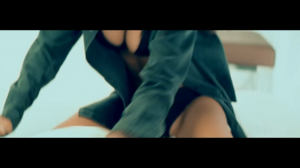








.thumb.jpg.0240c252a52687ac9857e38da5e4b8b6.jpg)

.thumb.jpg.22036853ec98efb5c197c7c0d722868e.jpg)
.thumb.jpg.6fab3fda84e325a2c5855f0a09db9fce.jpg)













