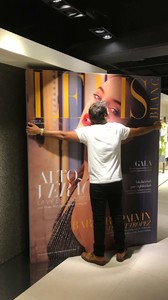Everything posted by 17 Moments of Spring
-
Barbara Palvin
her comment is funny: https://www.instagram.com/p/BZOfxECjl7c/?taken-by=palvincandy nice black dress: https://twitter.com/PalvinNewsFR/status/910010825062191104
-
Movie, TV & Game Soundtracks
music starts at 2:03
-
Now Playing
- Barbara Palvin
https://www.instagram.com/p/BZMrND-DMSF/?taken-by=neymarjr https://twitter.com/sobrebarbarap/status/909910296424218630- OMG FACTS
- Which song is in your head?
this one is funny- Movie, TV & Game Soundtracks
- BZ'ers talking models at the Bar
arizona muse, devon windsor, willow hand, binx walton these names are so amusing and now jak bueno- BZ'ers talking models at the Bar
- Barbara Palvin
- Classical music
- Barbara Palvin
https://twitter.com/PalvinNewsFR/status/909172805924683776 ^ @SabrinaBarbie krisztián says:- Which song is in your head?
- OMG FACTS
- The Political Correctness Haters' Club
- Classical music
- Classical music
- Classical music
- Which song is in your head?
- Barbara Palvin
- The Political Correctness Haters' Club
- Now Playing
- BZ'ers talking models at the Bar
Lily https://www.bellazon.com/main/topic/143-now-playing/?do=findComment&comment=4412551- Now Playing
- Barbara Palvin
krisztián éder did some pop music earlier. that notation (or note) is "evening in transylvania (este a székelyeknél)": https://www.youtube.com/watch?v=MH81NqfLeswAccount
Navigation
Search
Configure browser push notifications
Chrome (Android)
- Tap the lock icon next to the address bar.
- Tap Permissions → Notifications.
- Adjust your preference.
Chrome (Desktop)
- Click the padlock icon in the address bar.
- Select Site settings.
- Find Notifications and adjust your preference.
Safari (iOS 16.4+)
- Ensure the site is installed via Add to Home Screen.
- Open Settings App → Notifications.
- Find your app name and adjust your preference.
Safari (macOS)
- Go to Safari → Preferences.
- Click the Websites tab.
- Select Notifications in the sidebar.
- Find this website and adjust your preference.
Edge (Android)
- Tap the lock icon next to the address bar.
- Tap Permissions.
- Find Notifications and adjust your preference.
Edge (Desktop)
- Click the padlock icon in the address bar.
- Click Permissions for this site.
- Find Notifications and adjust your preference.
Firefox (Android)
- Go to Settings → Site permissions.
- Tap Notifications.
- Find this site in the list and adjust your preference.
Firefox (Desktop)
- Open Firefox Settings.
- Search for Notifications.
- Find this site in the list and adjust your preference.
- Barbara Palvin