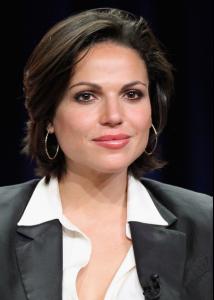Everything posted by Seren
-
Fahriye Evcen
- Jennifer Aniston
Picture n°5; i'm 100% sure it's not Jennifer.- Candice Swanepoel
1) Grandbazaar 1) Sorry i know it's old..but as a Turkish girl and a fan of Candice i have to explain something.. TURKEY IS NOT AN ISLAMIC REPUBLIC . This picture creates a wrong/false image about Turkey. Grandbazaar IS NOT a religious place, you don't have to cover you hair. I went to the Grandbazaar myself and i didn't cover my hair..In fact no women in my family cover their hair.. 2) Blue Mosque 2) If she went to the Blue Mosque here, she has to cover her hair because it's a religious place, so here ok i understand. 3) Ephesus near Izmir Turkey Sorry but here it's sad and funny at the same time because i know this place very well , i went it myself and Ephesus is not a religious place at all. Izmir is the least religious part of Turkey so this picture creates a wrong/false image about this part of the country where most people don't even cover their hair.. Sorry guys if my post is annoying and i guess you probably don't even care but i always have to explain to people that Turkey is not like Iran..- Lana Parrilla
- Hatice Sendil
- Beren Saat
- Fahriye Evcen
- Tracy Spiridakos
- Fahriye Evcen
- Beren Saat
- Anne Hathaway
I don't like her hair short, she is better looking with long hair.- Nina Dobrev
- Emma Stone
- Diane Kruger
Thanks for the pictures. She's the most beautiful actress from Germany.- Cameron Diaz
I like her smile and her beautiful eyes.- Charlize Theron
- Keira Knightley
Thanks! She looks nice.- Scarlett Johansson
What happened to her boobs ? They are not big..- Fahriye Evcen
- Margot Robbie
- Charlize Theron
Considering her family history i don't understand why she is dating Sean Penn??!!! he's an ugly asshole.- Beren Saat
- Keira Knightley
She should kill her make up artist because her make up is awful in the first pictures you posted...I can do a better job than that..- Ceyda Ates
- Fahriye Evcen
- Jennifer Aniston
Account
Navigation
Search
Configure browser push notifications
Chrome (Android)
- Tap the lock icon next to the address bar.
- Tap Permissions → Notifications.
- Adjust your preference.
Chrome (Desktop)
- Click the padlock icon in the address bar.
- Select Site settings.
- Find Notifications and adjust your preference.
Safari (iOS 16.4+)
- Ensure the site is installed via Add to Home Screen.
- Open Settings App → Notifications.
- Find your app name and adjust your preference.
Safari (macOS)
- Go to Safari → Preferences.
- Click the Websites tab.
- Select Notifications in the sidebar.
- Find this website and adjust your preference.
Edge (Android)
- Tap the lock icon next to the address bar.
- Tap Permissions.
- Find Notifications and adjust your preference.
Edge (Desktop)
- Click the padlock icon in the address bar.
- Click Permissions for this site.
- Find Notifications and adjust your preference.
Firefox (Android)
- Go to Settings → Site permissions.
- Tap Notifications.
- Find this site in the list and adjust your preference.
Firefox (Desktop)
- Open Firefox Settings.
- Search for Notifications.
- Find this site in the list and adjust your preference.