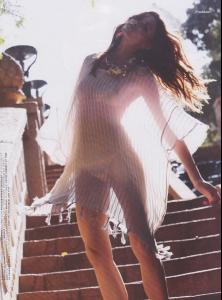Everything posted by Matute
-
Candice Swanepoel
New VS
-
Emanuela de Paula
I'm not sure of your question, but yes Emanuela still models for VS She still model for VS but she will be in the Fashion Show on Dec? I hope so and I´m pretty sure she will be there. By the way, the show is next week 10. November and on air at 30.November.
-
Emanuela de Paula
Welcome my friend
- Irina Shayk
- Irina Shayk
- Irina Shayk
- Irina Shayk
-
Emanuela de Paula
-
Emanuela de Paula
Already posted 3 pages back by me http://www.bellazon.com/main/index.php?s=&...t&p=2323604
-
Emanuela de Paula
^^ again .... you are the best terrier (image finder) of Manu ! Thanks a lot fantastical Can´t wait to see more
-
Izabel Goulart
Newport News
-
Candice Swanepoel
Higher resolution ....
-
Emanuela de Paula
I hope so Miss Green and good nite
- Renata Sozzi
-
Emanuela de Paula
Gabriela Rabelo is there, as well.
-
Emanuela de Paula
Only if you are over 18 Joe because nudity
-
Emanuela de Paula
The model with the blue wig ?
-
Lonneke Engel
Sports Illustrated South Africa 2010
-
Jennifer Lamiraqui
I have another one ....
-
Jenna Pietersen
-
Jenna Pietersen
- Irina Shayk
- Irina Shayk
-
Emanuela de Paula
- Irina Shayk