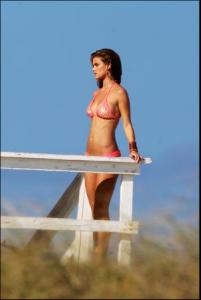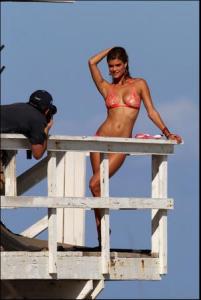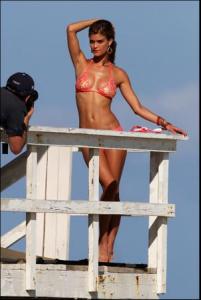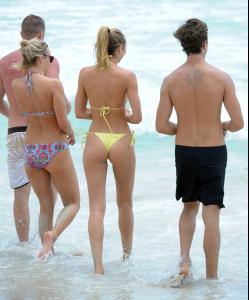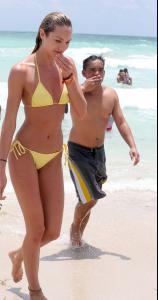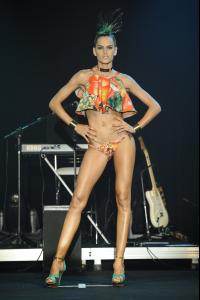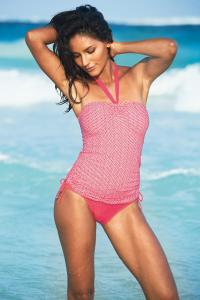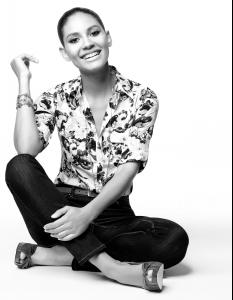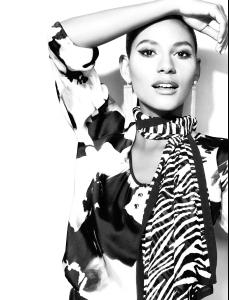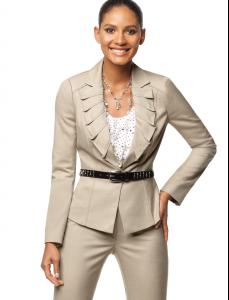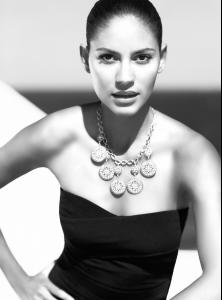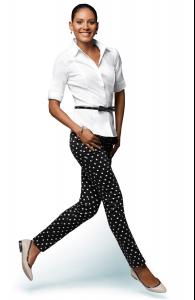Everything posted by Matute
-
Nina Agdal
-
Candice Swanepoel
I never open any images posted with this image-hoster for many reasons !
-
Xenia Deli
-
Xenia Deli
- Carla Ossa
- Xenia Deli
- Candice Swanepoel
- Emanuela de Paula
- Candice Swanepoel
- Doutzen Kroes
- Candice Swanepoel
- Izabel Goulart
'The Immigrant' Premiere during the 66th Annual Cannes Film Festival at Grand Theatre Lumiere in Cannes, France, May 24, 2013- Irina Shayk
- Emily Didonato
- Chiara Baschetti
- Irina Shayk
- Izabel Goulart
- Irina Shayk
- Emanuela de Paula
- Emanuela de Paula
- Irina Shayk
- Irina Shayk
- Nina Agdal
^^ Xenia Deli- Irina Shayk
- Irina Shayk
Account
Navigation
Search
Configure browser push notifications
Chrome (Android)
- Tap the lock icon next to the address bar.
- Tap Permissions → Notifications.
- Adjust your preference.
Chrome (Desktop)
- Click the padlock icon in the address bar.
- Select Site settings.
- Find Notifications and adjust your preference.
Safari (iOS 16.4+)
- Ensure the site is installed via Add to Home Screen.
- Open Settings App → Notifications.
- Find your app name and adjust your preference.
Safari (macOS)
- Go to Safari → Preferences.
- Click the Websites tab.
- Select Notifications in the sidebar.
- Find this website and adjust your preference.
Edge (Android)
- Tap the lock icon next to the address bar.
- Tap Permissions.
- Find Notifications and adjust your preference.
Edge (Desktop)
- Click the padlock icon in the address bar.
- Click Permissions for this site.
- Find Notifications and adjust your preference.
Firefox (Android)
- Go to Settings → Site permissions.
- Tap Notifications.
- Find this site in the list and adjust your preference.
Firefox (Desktop)
- Open Firefox Settings.
- Search for Notifications.
- Find this site in the list and adjust your preference.