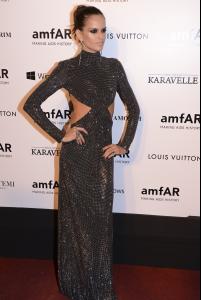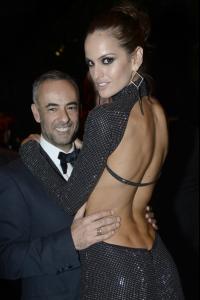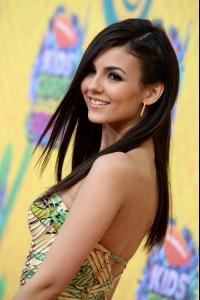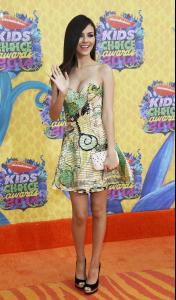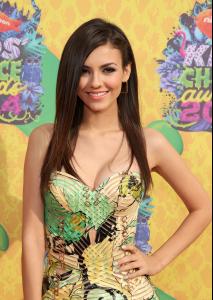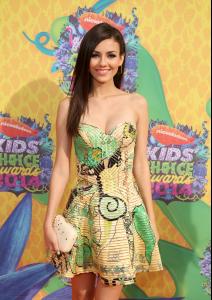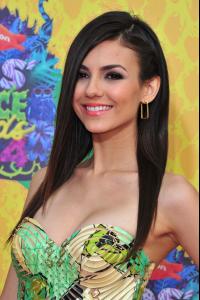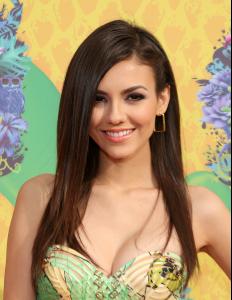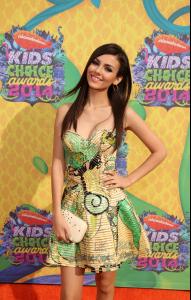Everything posted by Matute
-
Isabeli Fontana
- Irina Shayk
- Maryna Linchuk
- Izabel Goulart
- Izabel Goulart
- Fernanda Tavares
- Irina Shayk
- Irina Shayk
- Victoria Justice
- Victoria Justice
- Irina Shayk
- Irina Shayk
- Irina Shayk
- Emanuela de Paula
- Izabel Goulart
- Izabel Goulart
that's for CARAS Brazil and here is one more:- Izabel Goulart
Various unknown shots / HQs- Irina Shayk
- Irina Shayk
- Izabel Goulart
Making of Dell Anno 2014 / HQs- Izabel Goulart
H&M Show - F/W 14/15 @ Paris Fashion Week, 26. Feb. 2014 / HQs- Irina Shayk
- Irina Shayk
- Jenna Pietersen
- Izabel Goulart