-
Barbara Palvin
- Barbara Palvin
- Barbara Palvin
- Barbara Palvin
- Barbara Palvin
- Barbara Palvin
- Barbara Palvin
You mean the exact site? Sorry, I can't remember but I googled the mascara's name and these were the first results talking about the campaign: X X X- Barbara Palvin
Sorry for the tags! source L'Oreal: L-Oreal-Paris-Voluminous-Mascara-Debut.mp4 L-Oreal-Paris-Voluminous-Mascara-Debut.mp4- Barbara Palvin
- Barbara Palvin
- Barbara Palvin
dimmsiv.mp4 grazia_magazin2.mp4 grazia_magazin3.mp4 dimmsiv.mp4 grazia_magazin2.mp4 grazia_magazin3.mp4- Barbara Palvin
- Barbara Palvin
- Barbara Palvin
Account
Navigation
Search
Configure browser push notifications
Chrome (Android)
- Tap the lock icon next to the address bar.
- Tap Permissions → Notifications.
- Adjust your preference.
Chrome (Desktop)
- Click the padlock icon in the address bar.
- Select Site settings.
- Find Notifications and adjust your preference.
Safari (iOS 16.4+)
- Ensure the site is installed via Add to Home Screen.
- Open Settings App → Notifications.
- Find your app name and adjust your preference.
Safari (macOS)
- Go to Safari → Preferences.
- Click the Websites tab.
- Select Notifications in the sidebar.
- Find this website and adjust your preference.
Edge (Android)
- Tap the lock icon next to the address bar.
- Tap Permissions.
- Find Notifications and adjust your preference.
Edge (Desktop)
- Click the padlock icon in the address bar.
- Click Permissions for this site.
- Find Notifications and adjust your preference.
Firefox (Android)
- Go to Settings → Site permissions.
- Tap Notifications.
- Find this site in the list and adjust your preference.
Firefox (Desktop)
- Open Firefox Settings.
- Search for Notifications.
- Find this site in the list and adjust your preference.




.thumb.jpg.0a39970e6ac3c05e6f2612e534b23a68.jpg)















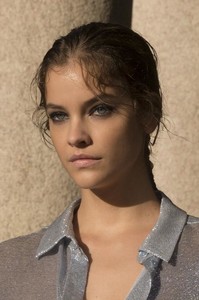

.thumb.jpg.c336dca289c53b1f25f33a9a675a3210.jpg)
.thumb.jpg.b3794967ee7bc1c2a53a49a93a0c1761.jpg)

.thumb.jpg.91c24f3060a8dded56b692a2c1b50856.jpg)


















































