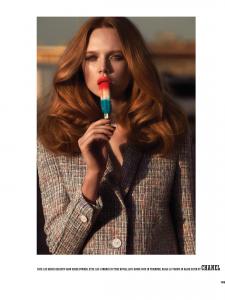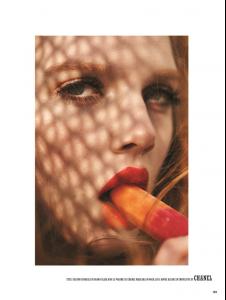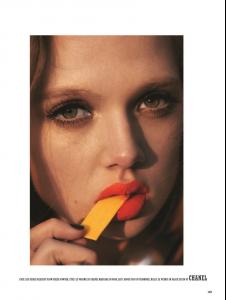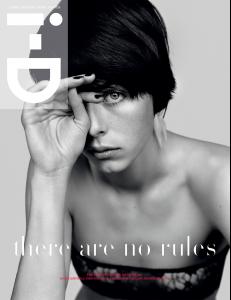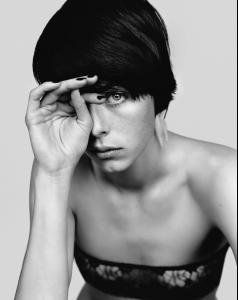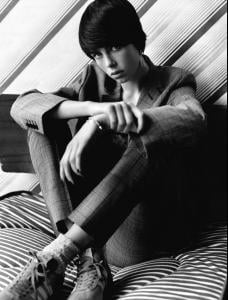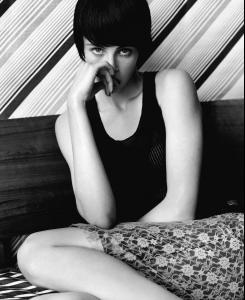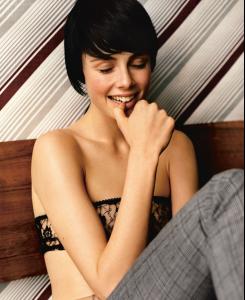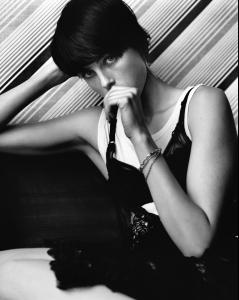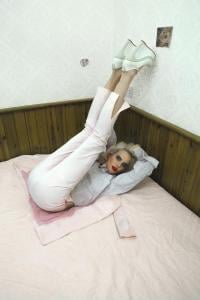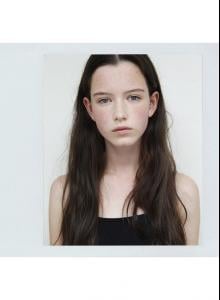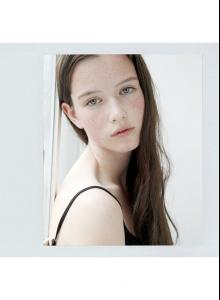Everything posted by alfadolls
-
Daiane Conterato
By Thiago Jenne for Vogue Brazil 2013 http://youtu.be/Jg4cyVlkH9E
-
Grace Hartzel
By Fanny Latour-Lambert for Next Models Management http://youtu.be/yp0P9DCwK0Y
-
Grace Hartzel
"Grace Hartzel" by Ben and Zie http://youtu.be/2U1-Z1loMCk
-
Grace Hartzel
"Amazing Grace" by Jeremiah Nickerson for Pattern Magazine #1 2012 http://youtu.be/dzQYezP2NqA
- Ronja Furrer
- Holly Rose Emery
-
Edie Campbell
-
Irma Spies
By Marco Adamo Graziosi and Maria Host Ivessich http://youtu.be/cLUP-q1Kagk
-
Lea Rostain
- Sigrid Agren
"Sexy Tennis" by HARRYS for i-D Magazine- Edie Campbell
"Groovy Edie" by Ruth Hogben for LOVE magazine http://youtu.be/TNOuW8sAPVo- Lea Rostain
- Edita Vilkeviciute
"A radiant beauty" by Sonia Sieff for Bvlgari Omnia Crystalline Eau de Parfum http://youtu.be/Kr9CRuNzjCA- Gracie Van Gastel
"Dance" by Hedi Slimane for Saint Laurent 2013- Anmari Botha
- Alice Gilbert
- Alice Gilbert
- Alice Gilbert
- Alice Gilbert
- Sasha Pivovarova
- Ludmila Henion
- Ludmila Henion
- Constanze Witzel
- Constanze Witzel
- Paulina Heiler
"Anti-Electra" by Eric Weidt for MIXT(E) magazine 2013 http://youtu.be/tqBQUWecESk - Sigrid Agren
Account
Navigation
Search
Configure browser push notifications
Chrome (Android)
- Tap the lock icon next to the address bar.
- Tap Permissions → Notifications.
- Adjust your preference.
Chrome (Desktop)
- Click the padlock icon in the address bar.
- Select Site settings.
- Find Notifications and adjust your preference.
Safari (iOS 16.4+)
- Ensure the site is installed via Add to Home Screen.
- Open Settings App → Notifications.
- Find your app name and adjust your preference.
Safari (macOS)
- Go to Safari → Preferences.
- Click the Websites tab.
- Select Notifications in the sidebar.
- Find this website and adjust your preference.
Edge (Android)
- Tap the lock icon next to the address bar.
- Tap Permissions.
- Find Notifications and adjust your preference.
Edge (Desktop)
- Click the padlock icon in the address bar.
- Click Permissions for this site.
- Find Notifications and adjust your preference.
Firefox (Android)
- Go to Settings → Site permissions.
- Tap Notifications.
- Find this site in the list and adjust your preference.
Firefox (Desktop)
- Open Firefox Settings.
- Search for Notifications.
- Find this site in the list and adjust your preference.