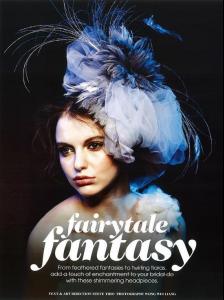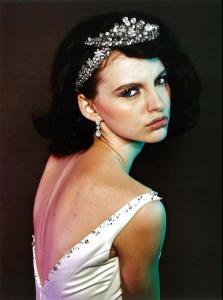Everything posted by alfadolls
-
Maria Veranen
-
Saskia de Brauw
Louis Vuitton Celebrating Monogram
-
Saskia de Brauw
Louis Vuitton Celebrating Monogram http://youtu.be/1S6RMl33NhI http://youtu.be/uZVMKd6ziW8 http://youtu.be/tsID6F5I6fI
-
Misha Hart
-
Vlada Roslyakova
"Bandera Roja" by Andrew Yee for Harper's Bazaar Spain September 2014
-
Cristina Herrmann
"Red room" by Karen Collins for Never Underdressed 2013
-
Cristina Herrmann
"Red room" by Karen Collins for Never Underdressed 2013
-
Cristina Herrmann
"Red room" by Karen Collins for Never Underdressed 2013
-
Cristina Herrmann
- Elsa Hosk
-
Dana Almada
-
Cristina Herrmann
-
Frances Coombe
Vogue Italia October 2014
-
Blanca Padilla
- Amberley Colby
- Amberley Colby
By Karen Inderbitzen-Waller and Delphine Avril Planqueel for Ingrid Starnes- Elena Kantaria
- Elena Kantaria
- Sojourner Morrell
- Larissa Hofmann
- Stephanie Joy Field
By Bowen Arico for Friend Magazine October 2014- Phoebe O'Hanlon
"Zeum loves Lazy Oaf" by Samuel Taylor for Zeum Magazine- Jessica Burley
- Crista Cober
GANT PS 15 Relaxed chicness Checkin in- Crista Cober
GANT FW 2014 Sharp and sophisticated Weekend in the city Into the wild - Amberley Colby