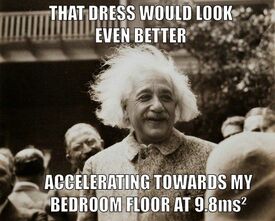Everything posted by Schemer
-
Rosie Huntington-Whiteley
- Taylor Swift
- Karlie Kloss
- Candice Swanepoel
- Taylor Swift
- Karlie Kloss
- Martha Hunt
- Taylor Hill
I wouldn't call that picture a "legendary". What's so special about it?- Sara Sampaio
- Candice Swanepoel
I want to swim in a swanepoel!- Elsa Hosk
- Sara Sampaio
- Elsa Hosk
I have never hated a pole so much in my life! Come on!- Emily Ratajkowski
- Taylor Hill
OK Stance...you legit.- Taylor Hill
Does Stance360 have any actual proof of knowing Taylor?- Stella Maxwell
Ugh...Miley.- Problems and Suggestions for BZ - Post Here
Maybe it would be nice to make a forum wide announcement to remind people to re-up their avatars. I still see a lot of blurry ones and I don't think that those users know that they should re-upload.- Sara Sampaio
Can a moderator please remove these posts? There was no "scandal", BlueMoonX is clearly trying to stir up stuff.- Hailee Steinfeld
Damn...when did she stop wearing pants? Not that I'm complaining or anything.- Rosie Huntington-Whiteley
- Taylor Hill
Is it true that she's in the Illuminati?- Rosie Huntington-Whiteley
She hasn't mentioned date just that she plans to settle down sometime in the future.- Toni Garrn
Damn. Now that's a supermodel.- Taylor Hill
Account
Navigation
Search
Configure browser push notifications
Chrome (Android)
- Tap the lock icon next to the address bar.
- Tap Permissions → Notifications.
- Adjust your preference.
Chrome (Desktop)
- Click the padlock icon in the address bar.
- Select Site settings.
- Find Notifications and adjust your preference.
Safari (iOS 16.4+)
- Ensure the site is installed via Add to Home Screen.
- Open Settings App → Notifications.
- Find your app name and adjust your preference.
Safari (macOS)
- Go to Safari → Preferences.
- Click the Websites tab.
- Select Notifications in the sidebar.
- Find this website and adjust your preference.
Edge (Android)
- Tap the lock icon next to the address bar.
- Tap Permissions.
- Find Notifications and adjust your preference.
Edge (Desktop)
- Click the padlock icon in the address bar.
- Click Permissions for this site.
- Find Notifications and adjust your preference.
Firefox (Android)
- Go to Settings → Site permissions.
- Tap Notifications.
- Find this site in the list and adjust your preference.
Firefox (Desktop)
- Open Firefox Settings.
- Search for Notifications.
- Find this site in the list and adjust your preference.
- Taylor Swift