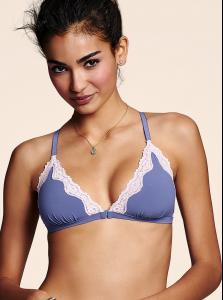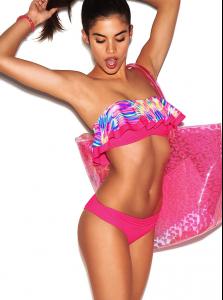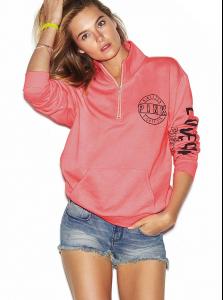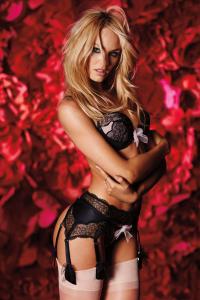Everything posted by Mary17
- Camille Rowe
- Kelly Gale
- Gracie Carvalho
- Britt Maren
- Dasha Malygina
- Dasha Malygina
-
Sara Sampaio
you're welcome :D
-
Sara Sampaio
-
Sara Sampaio
-
Bridget Malcolm
- Elsa Hosk
- Bregje Heinen
- Magdalena Frackowiak
- Lais Ribeiro
- Vika Levina
-
Martha Hunt
-
Martha Hunt
-
Monika Jagaciak
Alquien que habla español,..! Genial
-
Magdalena Frackowiak
WHIT THE NUMER
- Magdalena Frackowiak
-
Doutzen Kroes
- VS Model's ID
-
Candice Swanepoel
- VS Model's ID
- VS Model's ID
.thumb.jpg.87d884e1354264b1d2bc5391bd352f46.jpg)