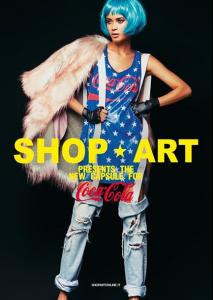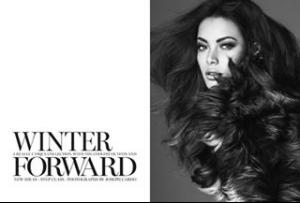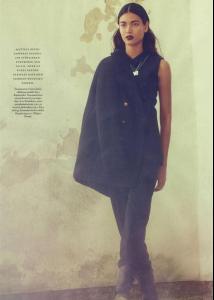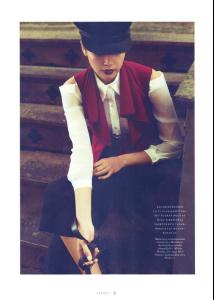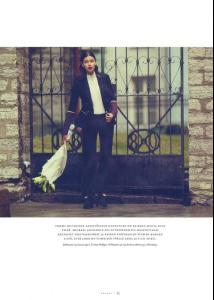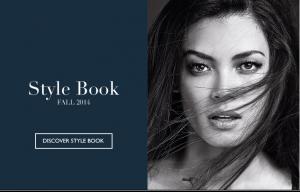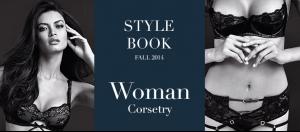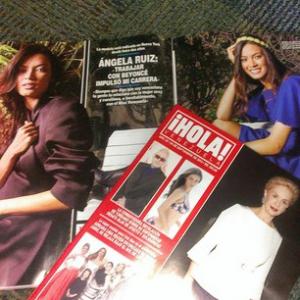Everything posted by Mary17
- Angela Ruiz
- Angela Ruiz
- Angela Ruiz
- Angela Ruiz
- Angela Ruiz
-
Patricia Velasquez
hola..!!! alguien me lee en español...!! podrian ayudarme dandola apoyo a la HERMOSA Angela Ruiz, yo cree su perfil aca en bellazon... es venezolana igual q patricia velazques..
- Angela Ruiz
- Angela Ruiz
- Angela Ruiz
- Angela Ruiz
- Angela Ruiz
- Angela Ruiz
- Angela Ruiz
- Victoria's Secret Fashion Show 2014 (GENERAL DISCUSSION)
- Victoria's Secret Fashion Show 2014 (GENERAL DISCUSSION)
- Angela Ruiz
- Victoria's Secret Fashion Show 2014 (GENERAL DISCUSSION)
-
The Official Victoria's Secret Thread
Agreed
-
The Official Victoria's Secret Thread
LAIS AND ELSA THE NEXT ANGELS PLEASEEEEE.!
- Angela Ruiz
- Angela Ruiz
- Angela Ruiz
- Angela Ruiz
- Angela Ruiz
- Angela Ruiz
.thumb.jpg.87d884e1354264b1d2bc5391bd352f46.jpg)