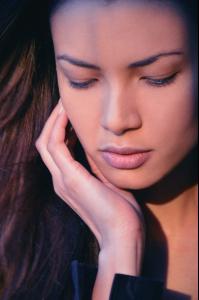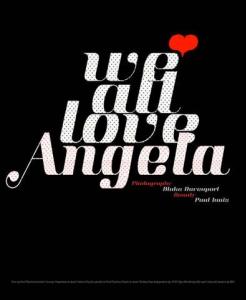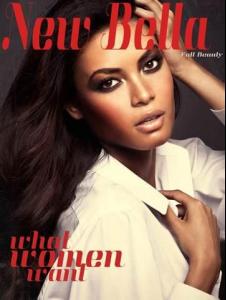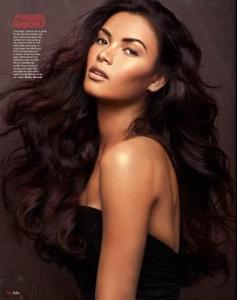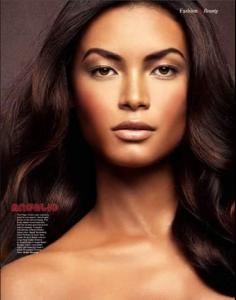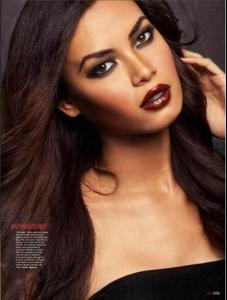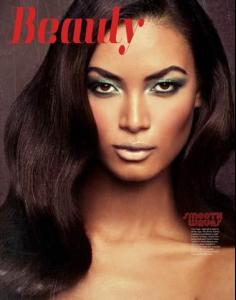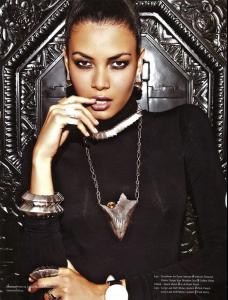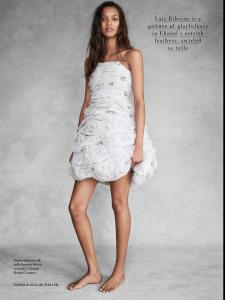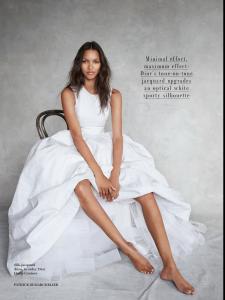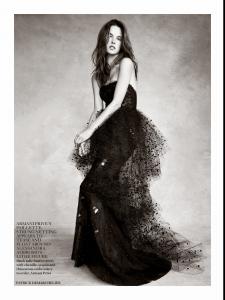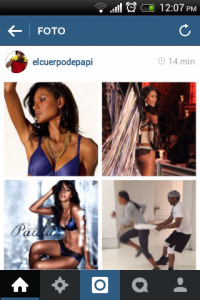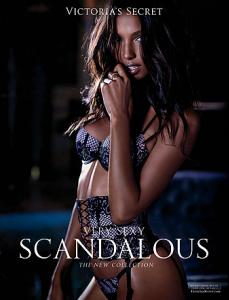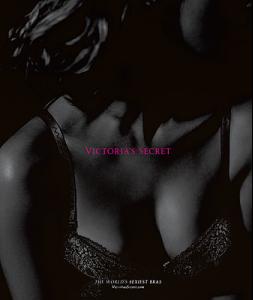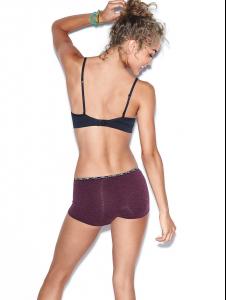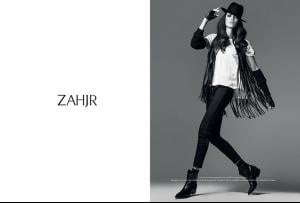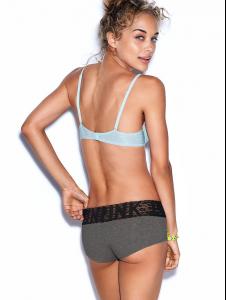Everything posted by Mary17
- Angela Ruiz
-
Pilar Moraga
omggggg omggggg my piliiiiii..!!!!! thanks for the profile.! WOOOOOOOWWWW she is gorgeous.
-
The Official Victoria's Secret Thread
nop. VS need my gorgeous exotic and FIERCE Angela Ruiz <---------------------- look
- Angela Ruiz
- Angela Ruiz
- Angela Ruiz
- Angela Ruiz
- Angela Ruiz
- Angela Ruiz
- Angela Ruiz
- Angela Ruiz
-
The Official Victoria's Secret Thread
- Victoria's Secret Fashion Show 2014 (GENERAL DISCUSSION)
-
The Official Victoria's Secret Thread
Emanuela de paula, bridget malcom and kelly gale training for the casting VSFS 2014, @elcuerpodelpapi (thebodysdaddy) say in 3 weeks is the big casting for london vsfs
- Angela Ruiz
-
The Official Victoria's Secret Thread
-
Monika Jagaciak
-
Jasmine Sanders
- Angela Ruiz
- Angela Ruiz
- Angela Ruiz
-
Bregje Heinen
perfect my bregje
-
Jasmine Sanders
- VS Model's ID
- VS Model's ID
.thumb.jpg.87d884e1354264b1d2bc5391bd352f46.jpg)