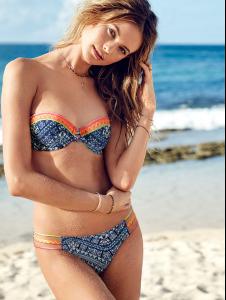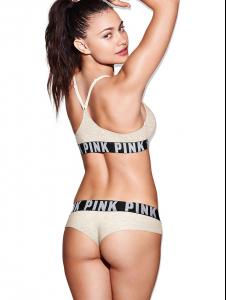Everything posted by Mary17
-
Stella Maxwell
You're welcome
-
Behati Prinsloo
You're welcome
-
Monika Jagaciak
No please.. You're welcome
-
Candice Swanepoel
You're welcome
-
Monika Jagaciak
- Behati Prinsloo
- Lais Ribeiro
-
Candice Swanepoel
-
Stella Maxwell
-
Model Verification Thread NO ID Requests
- Aya Jones
- Aya Jones
- VS Model's ID
- Yara Khmidan
-
Rachel Hilbert
Gorgeoud...
-
Monika Jagaciak
You're welcome.
-
Elsa Hosk
Dear lord.. Queen Elsa
-
Romee Strijd
- Gigi Hadid
- Andreea Diaconu
- Yara Khmidan
-
Rachel Hilbert
- Andreea Diaconu
-
Yara Khmidan
gorgeousssss.!!!! THANKS
-
Rachel Hilbert
thanks my friend
.thumb.jpg.87d884e1354264b1d2bc5391bd352f46.jpg)