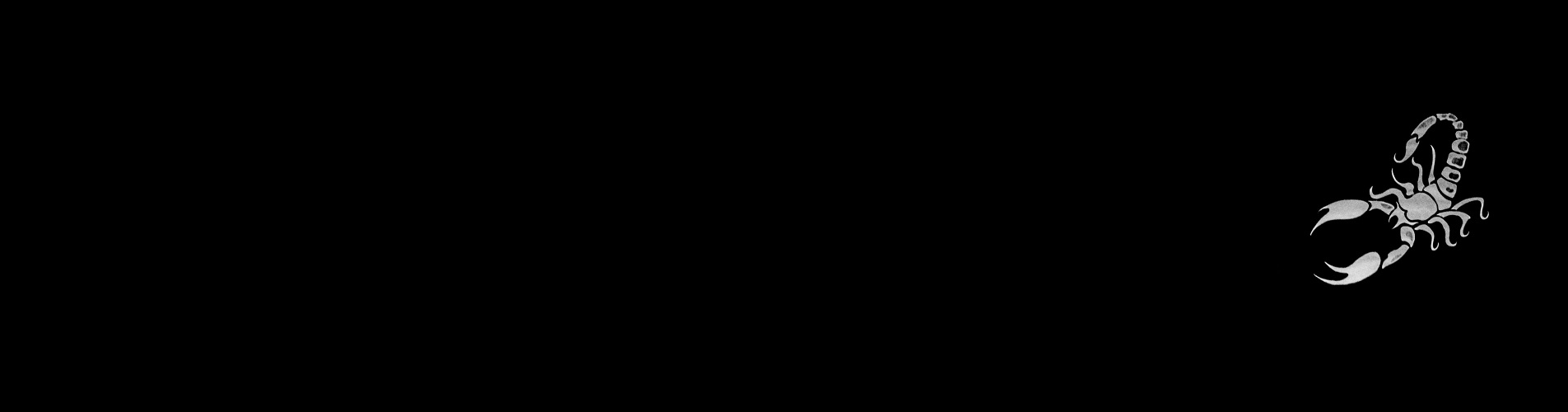
Everything posted by Syria
-
Mariangela Bonanni
she's not bad
-
Anastasiya Scheglova
thanks for the updates everyone
-
Survival of the fittest competition
Sarah Stephens [3] Maryna Linchuk [0]
-
Best Boobs Competition
Bregje
-
Survival of the fittest competition, First actress to 10 wins
Evangeline Lilly [5] Jessica Szohr [0]
-
Celebrities Championship.
Anne Chloe Daneel Scarlett
-
Best Boobs Competition
Dioni
- Survival of the Fittest - New Faces Edition
-
Survival of the fittest competition, First actress to 10 wins
Evangeline Lilly [1] Lena Headey [0]
-
Celebrities Championship.
Britney Camilla Jessica Alexandra
-
Celebrities Championship.
big hug to those who voted Lodo
- Survival of the Fittest - New Faces Edition
-
Survival of the fittest competition, First actress to 10 wins
Evangeline Lilly [3] Daisy Ridley [1]
-
Survival of the fittest competition
Blanca Padilla [2] Sarah Stephens [0]
-
Survival of the fittest competition, First actress to 10 wins
Evangeline Lilly [1] Ashley Greene [0]
-
Celebrities Championship.
Yvonne Lodoooo Beyonce Stana
- Survival of the Fittest - New Faces Edition
-
Post Your Crush Of The Day.
+1
- Survival of the Fittest - New Faces Edition
-
Survival of the fittest competition, First actress to 10 wins
Evangeline Lilly [4] Mandy Moore [1]
-
Yulia Rose vs Vika Bronova
ooh, love these two face Vika, body Yulia
-
Celebrities Championship.
Kristen Jessica Michelle Kate
-
Best Boobs Competition
1. Bar Refaeli 2. Brooklyn Decker 3. Kate Upton 4. Olivia Brower 5. Denise Schaefer 6. Tahnee Atkinson 7. Christen Harper 8. Solveig Mork Hansen 9. Lindsey Kevitch 10. Irina Shayk
-
Now Playing
- Survival of the fittest competition, First actress to 10 wins
Ali Larter [0] Evangeline Lilly [2] - Survival of the fittest competition, First actress to 10 wins
