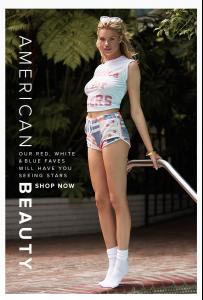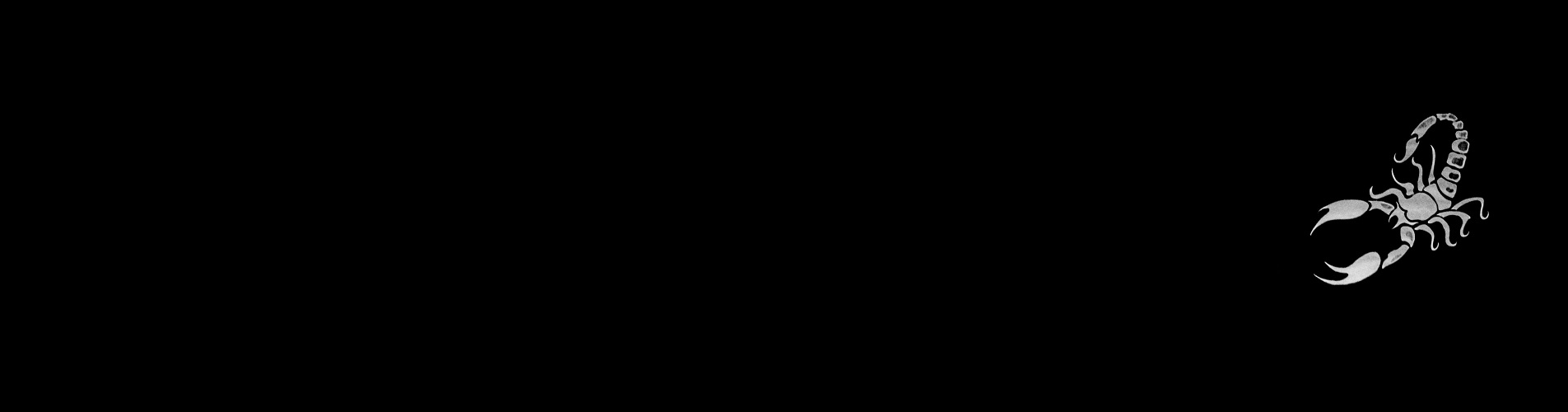
Everything posted by Syria
-
Hailey Clauson
-
Hailey Clauson
- Survival of the Fittest - New Faces Edition
-
Monika Jagaciak
you're welcome, Tiika
-
Battle Of The Polaroids III
Best Swimsuit/Lingerie: Sahara Best Cosmetics/Face: Ellie Best High Fashion: Clara Best Catalogue/Clothing: Tia Best Overall: Veneda
-
The Bellazon Cup of Nations IV
Lily x3 1.5 Roosmarijn x3
-
Grace Mahary
- Isabelle Nicolay
no problem- Isabelle Nicolay
- The Bellazon Cup of Nations IV
Sarah x3 1.5 Blanca x3- Survival of the fittest competition
Emily Didonato [7] Natasha Poly [3]- Survival of the Fittest - New Faces Edition
- Roosmarijn de Kok
thank you for the wonderful adds guys- Monika Jagaciak
- Daniela Braga
- Camila Morrone
Thanks for everything Le Gator! Those Forever 21 pictures are amazing, every single one of them- Alena Blohm
^beautiful! thanks Katch- Survival of the fittest competition
Josephine Skriver [7] Emily DiDonato [8]- Celebrity elimination game
Greer Grammer (9) Francesca Eastwood (8) Camilla Belle (10) Rita Volk (9) Katie Stevens (0) Maddie Hasson (4) Aly Michalka (9) Yvonne Strahovski (10) Gabriella Wilde (9)- The Bellazon Cup of Nations IV
Rosie HW x3 Solveig x1 Jourdan x2 Terese x2 Rosie Tapner x1- Battle Of The Polaroids III
Best Swimsuit/Lingerie: Frankie Best Cosmetics/Face: Kristine Best High Fashion: Bridget Best Catalogue/Clothing: Brooke Best Overall: Mariana- Survival of the Fittest - New Faces Edition
- Devon Windsor
So beautiful in that video :wub2: Thanks everyone!- Romee Strijd
- Battle Of The Polaroids III
Best Swimsuit/Lingerie: Tanya Best Cosmetics/Face: Vika Best High Fashion: Carola Best Catalogue/Clothing: Clara Best Overall: Anja - Isabelle Nicolay