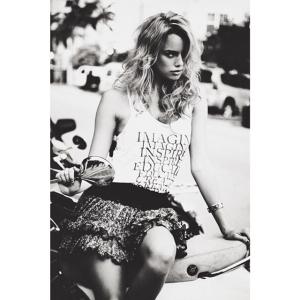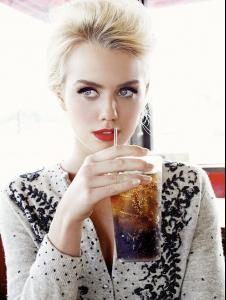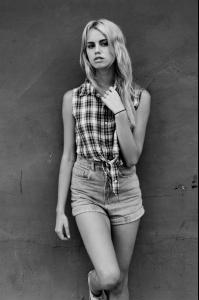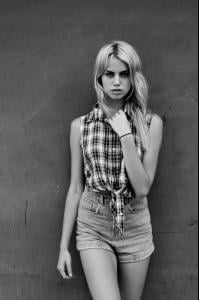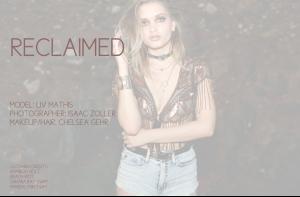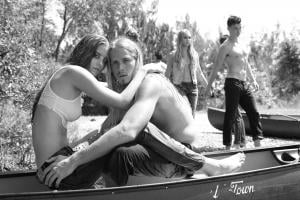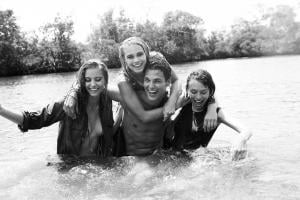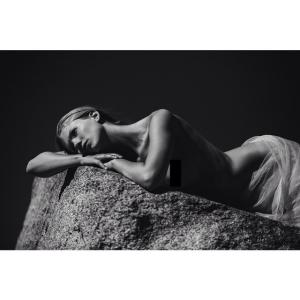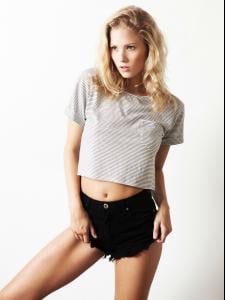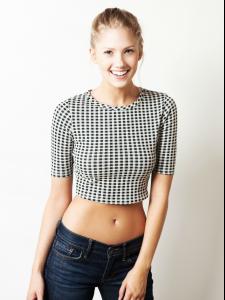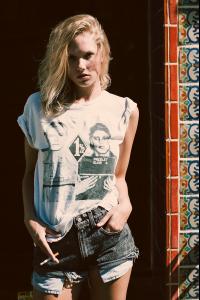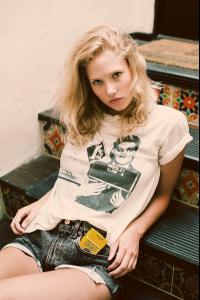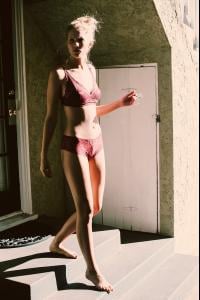Everything posted by Pith_Possum
- Effy Harvard
- Effy Harvard
- Effy Harvard
- Effy Harvard
- Effy Harvard
- Effy Harvard
- Effy Harvard
- Effy Harvard
- Effy Harvard
-
Liv Mathis
-
Gigi Paris
-
Barbara Palvin
Marie Claire Italia December 2014 by David Bellemere wearesodroee.com
-
Gigi Paris
-
Gabreil Fulton
BTS: Rêver Magazine Issue 01 Fall 2012 Client: Rêver Magazine (Revermag.com) Director/Photographer: Johnny Rozier Cinematographer: Aaron Garsky Stylist: Daniela Gutmann Beauty: Bethany Brill Model: Gabi (Ford NY) Music: Crystal Castles
-
Gabreil Fulton
-
Gabreil Fulton
-
Gabreil Fulton
-
Gigi Paris
Photographer: Beth Studenberg Hair / Makeup: Sage Stylist: Danielle Parets Models: Melanie Friedel, Jehane Paris, Gabreil Fulton & Brittney Whiteman slight-see-through More from this editorial, but nothing more from Gigi, here: http://www.bellazon.com/main/topic/49718-gabreil-fulton/?p=3546859
-
Gabreil Fulton
Photographer: Beth Studenberg Hair / Makeup: Sage Stylist: Danielle Parets Models: Melanie Friedel, Jehane Paris, Gabreil Fulton & Brittney Whiteman slight see-through
-
Liv Mathis
KAOHS Swimwear "Washed Out" Lookbook
-
Berit Birkeland
-
Berit Birkeland
Photographer: Kesler Tran Models: Berit Birkeland, River Liana, Yasmina Jones Nudity! keslertran.tumblr.com instagram.com/keslertran
-
Berit Birkeland
-
Berit Birkeland
-
Berit Birkeland