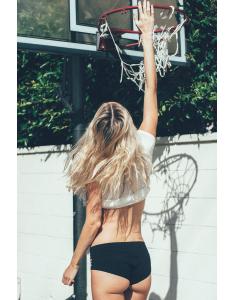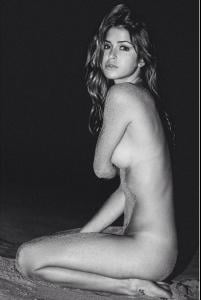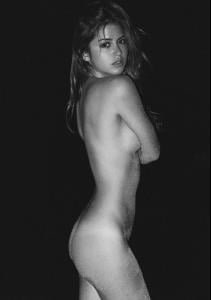Everything posted by Pith_Possum
-
Pollyanna Uruena
-
Pollyanna Uruena
-
Pollyanna Uruena
-
Pollyanna Uruena
-
Pollyanna Uruena
-
Pollyanna Uruena
-
Pollyanna Uruena
-
Pollyanna Uruena
-
Pollyanna Uruena
Ph: Kesler Tran
-
Pollyanna Uruena
-
Pollyanna Uruena
-
Kristen Kassinger
-
Allie Leggett
-
Gigi Paris
- Jasmine Dwyer
-
Lindsey Wixson
10 Magazine Fall / Winter 2015 by Donna Trope Behind the Scenes Video
-
Bregje Heinen
jeromeduranThe city vibe doesn't get any sexier...
-
Stephanie Claire Smith
-
Stephanie Claire Smith
- Trew Mullen
-
Gigi Paris
- Trew Mullen
-
Gigi Paris
-
Berit Birkeland
-
Berit Birkeland