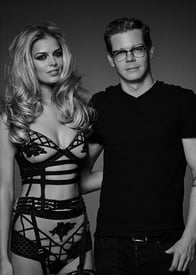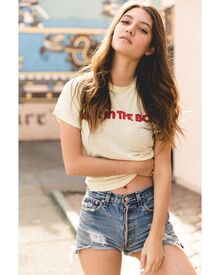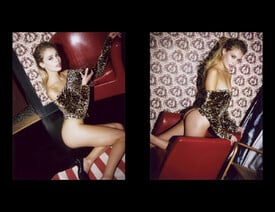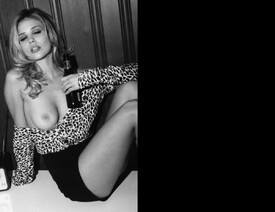Everything posted by Pith_Possum
-
Danielle Knudson
-
Anna Herrin
-
Elizabeth Elam
-
Elizabeth Elam
- Trew Mullen
-
Allie Fosheim
-
Allie Fosheim
-
Allie Fosheim
- Trew Mullen
- Trew Mullen
-
Sahara Ray
-
Kristina Sheiter
Previews Treats Magazine #10 Ph: Kesler Tran instagram.com/keslertran
-
Hanna Verhees
- Allie Leggett
- Bregje Heinen
- Allie Leggett
ALLIE Jonathan Leder shoots Allie Leggett Coming this December! The second issue of the Limited Edition Solo Photo book series. Original Polaroids of former Miss USA Kentucky Allie Leggett as photographed by renowned photographer Jonathan Leder. Art Direction by Amy Hood Quantity of 500. Each and every copy of this Artist's Edition is signed. Heidelberg Sheetfed Press | 5.5 X8.5" | 48 Pages | Saddle Stitched | 4C Printing Pre-order today. http://www.imperial-publishing.com/products/allie-leggett-book-coming-soon Nudity!- Jasmine Sanders
- Sahara Ray
- Rachel Cook
Treats Magazine Preview Ph: Robert Voltaire Nudity! From this shoot: http://www.bellazon.com/main/topic/35091-rachel-cook/?do=findComment&comment=3874878- Kristina Sheiter
Preview Treats Magazine #10 Ph: Kesler Tran- Cassandra Dawn
Treats Magazine Preview Ph: Steve Shaw Nudity!- Anna Herrin
Preview for Treats Magazine Ph: Ben Watts- Kate Harrison
- Carmella Rose
- Rachel Barnes
- Allie Leggett