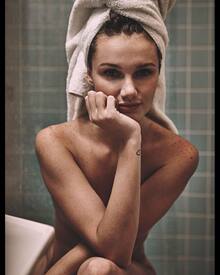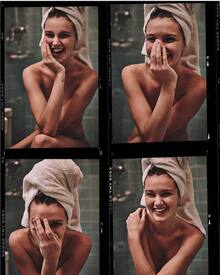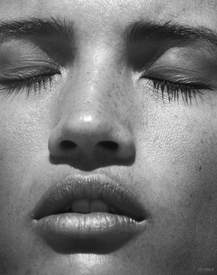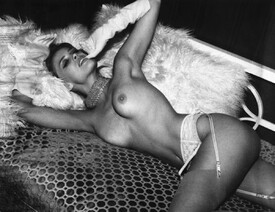Everything posted by Pith_Possum
- Carmella Rose
-
Lorena Rae
+2 So gorgeous for Yamamay.
- Carmella Rose
-
Gigi Paris
a few more shots from Jared Thomas Kocka see-through Nudity! twomanagement.com instagram.com/twomanagementwomen instagram.com/jajajaredthomas
-
Rachel Cook
Khoa Bui
-
Taylor Howard
-
Berit Birkeland
-
Carmella Rose
- Georgia Grace Martin
mpparis.fr mpmegamiami.com- Georgia Grace Martin
- Georgia Grace Martin
- George Midgley
- George Midgley
- Hailey Outland
- Hailey Outland
- Hailey Outland
- Hailey Outland
- Hailey Outland
Photographer: Will Vendramini "Hotel Room Series" instagram.com/willvendramini instagram.com/haileyoutland- Hailey Outland
- Rachel Barnes
Treats Magazine Issue #10 Photographer: David Bellemere Styling: Tara Williams Hair & Makeup: Jakob Sherwood treatsmagazine.com/rocky-barnes-david-bellemere- Carmella Rose
- Kristina Sheiter
two more from Treats: Nudity! therexagency.com/artists/anna-branson/portfolio-1- Allie Leggett
- Anna Herrin
- Rachel Barnes
- Georgia Grace Martin