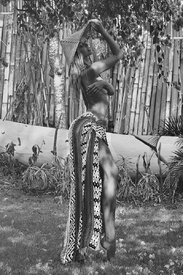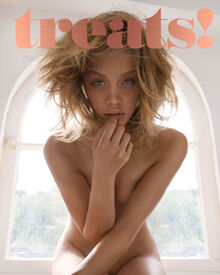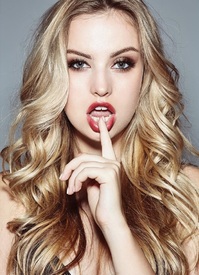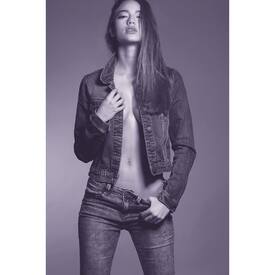Everything posted by Pith_Possum
-
Rachel Cook
Khoa Bui
-
Bridget Satterlee
-
Kristina Sheiter
Treats Magazine Issue #10 Photographer: Kesler Tran Nudity! one.1management.com
-
Kyra Santoro
Indah Clothing - Holiday Collection indahclothing.com
-
Alexis Ren
-
George Midgley
-
Jasmine Sanders
Treats Magazine Issue #10 Photographer: Tony Duran treatsmagazine.com/jasmine-sanders-golden-barbie-tony-duran
-
Taylor Howard
-
Taylor Howard
- Taylor Howard
- Leah Trottier
- Ellie Ottaway
- Ellie Ottaway
- Hailey Outland
- Allison Holton
- Claire Fromaigeat
Red Milk Magazine "Girls go red" Photographer: Thierry Lebraly Stylist: Francesca Ottaviani Hair: Guja Rigattieri Make up: Luciano Chiarello redmilkmagazine.com/2015/10/girls-go-red- Claire Fromaigeat
Marie Claire Russia July 2014 Photographer: Thomas Lavelle fashionmodel.it- Claire Fromaigeat
Photographer: Brian Ypperciel- Claire Fromaigeat
Photographer: Luc Braquet fashionmodel.it- Claire Fromaigeat
Volt Cafe - The Clarity Photographer: Sean Gleason voltcafe.com/blog/the-clarity- Claire Fromaigeat
She changed her name to Claire Guena. Photographer: Adrien B. instagram.com/adrien_b.d- Ella Ayalon
- Carmella Rose
- Carmella Rose
- Taylor Howard
Account
Navigation
Search
Configure browser push notifications
Chrome (Android)
- Tap the lock icon next to the address bar.
- Tap Permissions → Notifications.
- Adjust your preference.
Chrome (Desktop)
- Click the padlock icon in the address bar.
- Select Site settings.
- Find Notifications and adjust your preference.
Safari (iOS 16.4+)
- Ensure the site is installed via Add to Home Screen.
- Open Settings App → Notifications.
- Find your app name and adjust your preference.
Safari (macOS)
- Go to Safari → Preferences.
- Click the Websites tab.
- Select Notifications in the sidebar.
- Find this website and adjust your preference.
Edge (Android)
- Tap the lock icon next to the address bar.
- Tap Permissions.
- Find Notifications and adjust your preference.
Edge (Desktop)
- Click the padlock icon in the address bar.
- Click Permissions for this site.
- Find Notifications and adjust your preference.
Firefox (Android)
- Go to Settings → Site permissions.
- Tap Notifications.
- Find this site in the list and adjust your preference.
Firefox (Desktop)
- Open Firefox Settings.
- Search for Notifications.
- Find this site in the list and adjust your preference.