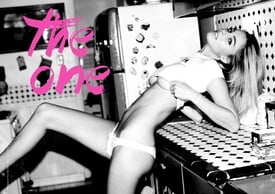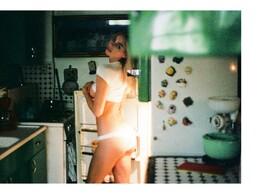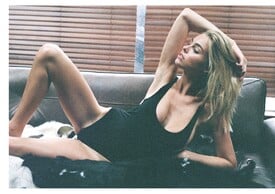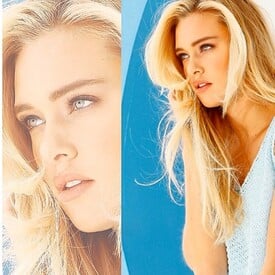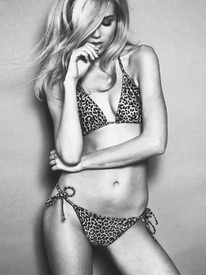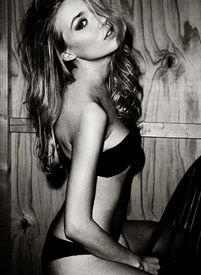Everything posted by Pith_Possum
-
Jenna Kelly
-
Jenna Kelly
-
Ellie Ottaway
-
Holly Horne
Off the Rails Magazine Issue #4
-
Elodie Russell
Flynn Skye Pre-Spring 16 Lookbook Photographer: Cameron Hammond Makeup: Isabella Schimid c-heads.com/2016/01/25/elodie-russell-for-flynn-skyes-2016-pre-spring-collection flynnskye.com/pages/pre-spring-16-lookbook
-
Holly Horne
Ph: Larsen Sotelo larsensotelo.tumblr.com instagram.com/larsen_sotelo
-
Alexis Ren
- Hailey Clauson
- Elizabeth Turner
- Hailey Outland
- Hailey Outland
- Ellie Ottaway
- Ellie Ottaway
- Georgia Grace Martin
- Georgia Grace Martin
- Georgia Grace Martin
- Georgia Grace Martin
- Georgia Grace Martin
- Georgia Grace Martin
"The Shining" Photographer: Saskia Lawson Styling: Alex Sawyer and Gill Fewins Hair & Makeup: Lauren Phelan Photo Assistant: Sammie Robinson saskialawson.com/the-shining-editorial- Georgia Grace Martin
- Georgia Grace Martin
- Trew Mullen
- Hailey Clauson
Account
Navigation
Search
Configure browser push notifications
Chrome (Android)
- Tap the lock icon next to the address bar.
- Tap Permissions → Notifications.
- Adjust your preference.
Chrome (Desktop)
- Click the padlock icon in the address bar.
- Select Site settings.
- Find Notifications and adjust your preference.
Safari (iOS 16.4+)
- Ensure the site is installed via Add to Home Screen.
- Open Settings App → Notifications.
- Find your app name and adjust your preference.
Safari (macOS)
- Go to Safari → Preferences.
- Click the Websites tab.
- Select Notifications in the sidebar.
- Find this website and adjust your preference.
Edge (Android)
- Tap the lock icon next to the address bar.
- Tap Permissions.
- Find Notifications and adjust your preference.
Edge (Desktop)
- Click the padlock icon in the address bar.
- Click Permissions for this site.
- Find Notifications and adjust your preference.
Firefox (Android)
- Go to Settings → Site permissions.
- Tap Notifications.
- Find this site in the list and adjust your preference.
Firefox (Desktop)
- Open Firefox Settings.
- Search for Notifications.
- Find this site in the list and adjust your preference.