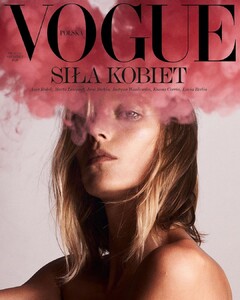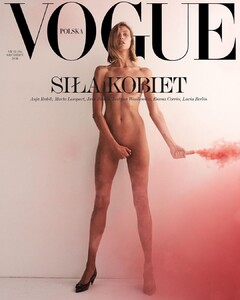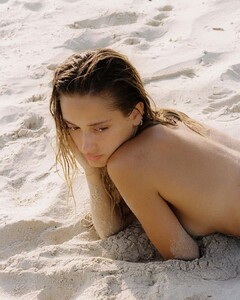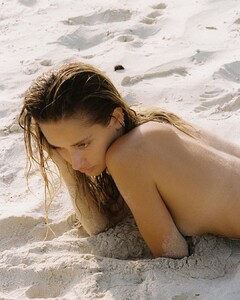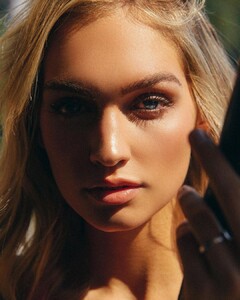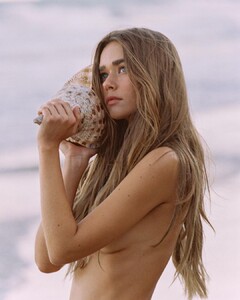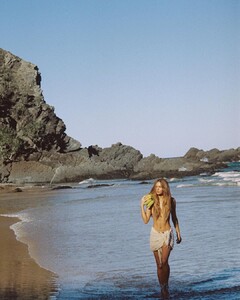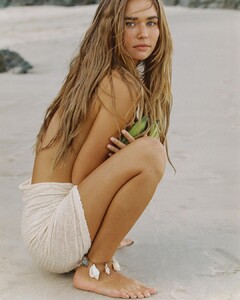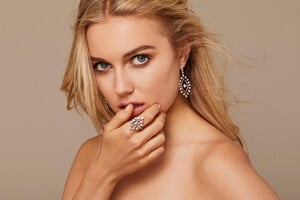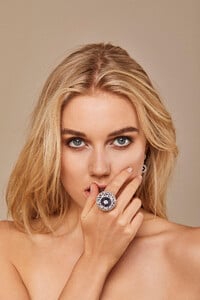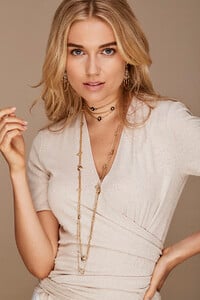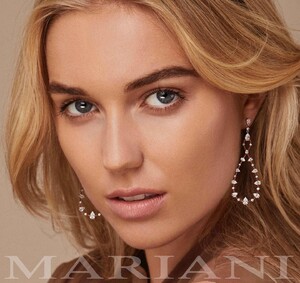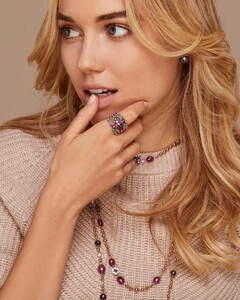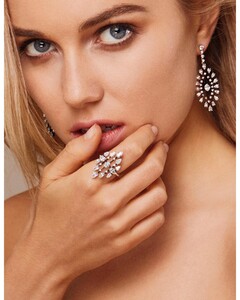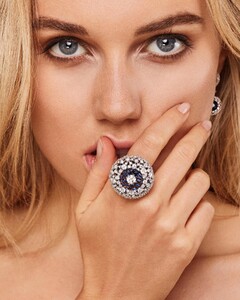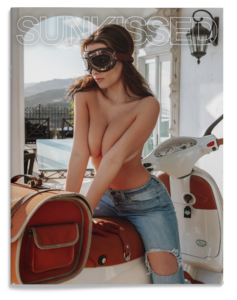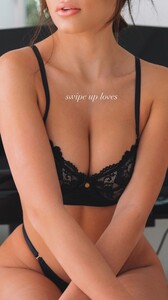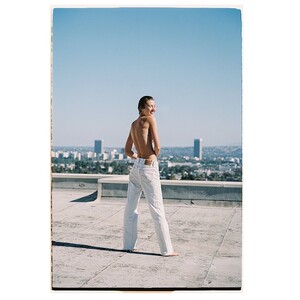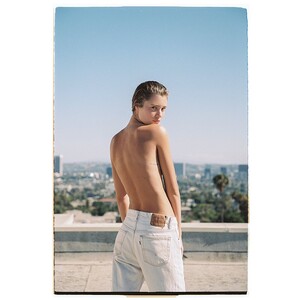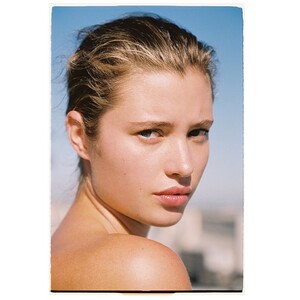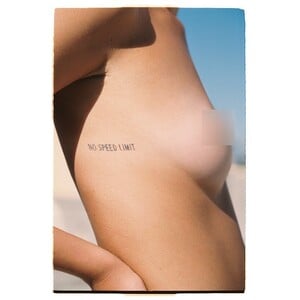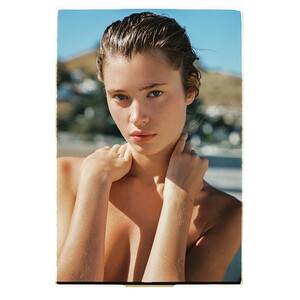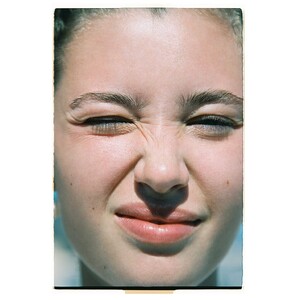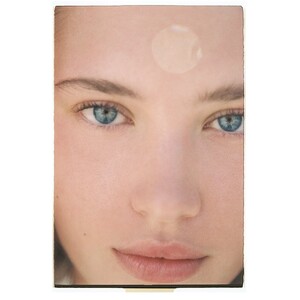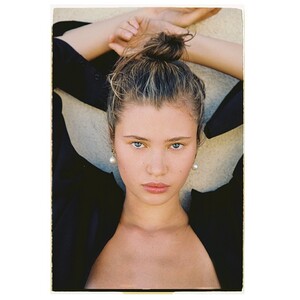Everything posted by Pith_Possum
- Anja Rubik
-
Gigi Paris
-
Elisha Herbert
Herbert Twins x PQ Swim 2160862362.mp4
-
Elisha Herbert
-
Elisha Herbert
-
Saskia Jenkins
-
Hailey Outland
-
Hailey Outland
-
Taylor Sharpe
-
Taylor Sharpe
-
Ashley Marie Dickerson
-
Bregje Heinen
-
Amber Davis
by Torrey West: https://www.bellazon.com/main/topic/63885-amber-davis/?do=findComment&comment=4507456 https://www.instagram.com/p/Bd1JaQalA85/
-
Gabriella Brooks
-
Jessica Motes
-
Kate Li
-
Scarlett Leithold
-
Frida Aasen
lipman.studio First time with @frida_aasen for @nakedcashmere lipman.studio - CHv6UC9g4bS.mp4
-
Grace Gardiner
-
Josephine Broome
Julia Linkogel Nudity!
- Nuria Oliu