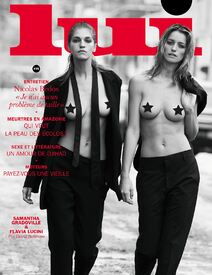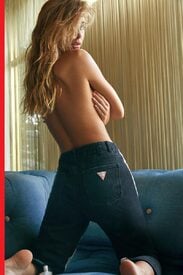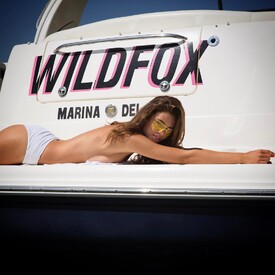Everything posted by Pith_Possum
-
Cameron Rorrison
16914954_1430452506996949_4910021271510581248_n.mp4 16914954_1430452506996949_4910021271510581248_n.mp4
-
Gigi Paris
-
Claire Fromaigeat
Thanks @pinguoin Love her.
-
Flavia Lucini
- Gigi Paris
Thanks @Ramses2- Scarlett Leithold
- Hailey Bieber
- Flavia Lucini
- Bryana Holly
- Camila Morrone
- Camila Morrone
- Tess Jantschek
- Robin Holzken
- Alannah Walton
Gorgeous!- Beate Muska
- Beate Muska
- Taylor Howard
- Taylor Howard
- Taylor Howard
- Caroline Kelley
solidandstriped.com/collections/new-arrivals- Caroline Kelley
Solid & Striped Spring 17 Collection Photographer: Derek Kettela solidandstriped.com facebook.com/SolidandStriped instagram.com/solidandstriped- Caroline Kelley
Banana Moon Teens 2017 Lookbook Photographer: Bryce Thompson bananamoon.com/eu2/lookbook-teens bananamoon.com/eu2/teens instagram.com/shotbybryce- Megan Williams
- Gigi Paris
Account
Navigation
Search
Configure browser push notifications
Chrome (Android)
- Tap the lock icon next to the address bar.
- Tap Permissions → Notifications.
- Adjust your preference.
Chrome (Desktop)
- Click the padlock icon in the address bar.
- Select Site settings.
- Find Notifications and adjust your preference.
Safari (iOS 16.4+)
- Ensure the site is installed via Add to Home Screen.
- Open Settings App → Notifications.
- Find your app name and adjust your preference.
Safari (macOS)
- Go to Safari → Preferences.
- Click the Websites tab.
- Select Notifications in the sidebar.
- Find this website and adjust your preference.
Edge (Android)
- Tap the lock icon next to the address bar.
- Tap Permissions.
- Find Notifications and adjust your preference.
Edge (Desktop)
- Click the padlock icon in the address bar.
- Click Permissions for this site.
- Find Notifications and adjust your preference.
Firefox (Android)
- Go to Settings → Site permissions.
- Tap Notifications.
- Find this site in the list and adjust your preference.
Firefox (Desktop)
- Open Firefox Settings.
- Search for Notifications.
- Find this site in the list and adjust your preference.