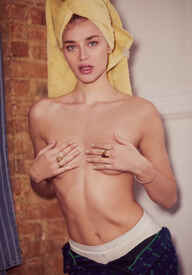Everything posted by Pith_Possum
-
Scarlett Leithold
- Denise Schaefer
-
Michelle Randolph
- Michelle Randolph
- Cameron Rorrison
- Scarlett Leithold
- Raina Lawson
Ph: David Bellemere instagram.com/rainamlawson photogenicsmedia.com/model/raina-lawson-main/#portfolio- Raina Lawson
- Raina Lawson
Toksick Magazine "The Journey" Photographer: Alex Loucas Makeup / Hair / Creative: Claire Curameng toksickmag.com/single-post/2017/02/20/The-Journey-by-Grizz-Lee clairecurameng.com/untitled-gallery- Michelle Randolph
Ph: Mikel Roberts- Sofija Milosevic
- Beate Muska
in color:- Beate Muska
- Scarlett Leithold
- Sandra Kubicka
- Isabel Scholten
For Love & Lemons Spring 2017 Spring Models: Isabel Scholten, Dasha Maletina, Daria Korchina forloveandlemons.com/spring-2017-swim- Scarlett Leithold
- Alannah Walton
- Ashley Graves
Off the Rails Mag Nudity! 17075152_224906904641971_8279464621786529792_n.mp4 15236803_1916190981985836_6803446217993879552_n.mp4- Alannah Walton
- Alannah Walton
- Megan Williams
Ph: Ryan Michael Kelly instagram.com/christopherardoff- Megan Williams
Ph: William Lords instagram.com/williamlords thelionsny.com- Megan Williams
thelionsny.com- Megan Williams
- Michelle Randolph
Account
Navigation
Search
Configure browser push notifications
Chrome (Android)
- Tap the lock icon next to the address bar.
- Tap Permissions → Notifications.
- Adjust your preference.
Chrome (Desktop)
- Click the padlock icon in the address bar.
- Select Site settings.
- Find Notifications and adjust your preference.
Safari (iOS 16.4+)
- Ensure the site is installed via Add to Home Screen.
- Open Settings App → Notifications.
- Find your app name and adjust your preference.
Safari (macOS)
- Go to Safari → Preferences.
- Click the Websites tab.
- Select Notifications in the sidebar.
- Find this website and adjust your preference.
Edge (Android)
- Tap the lock icon next to the address bar.
- Tap Permissions.
- Find Notifications and adjust your preference.
Edge (Desktop)
- Click the padlock icon in the address bar.
- Click Permissions for this site.
- Find Notifications and adjust your preference.
Firefox (Android)
- Go to Settings → Site permissions.
- Tap Notifications.
- Find this site in the list and adjust your preference.
Firefox (Desktop)
- Open Firefox Settings.
- Search for Notifications.
- Find this site in the list and adjust your preference.