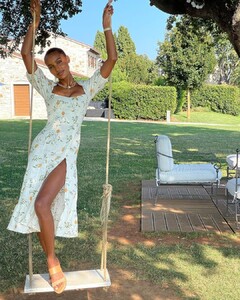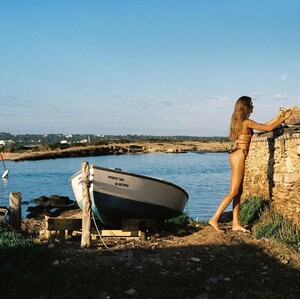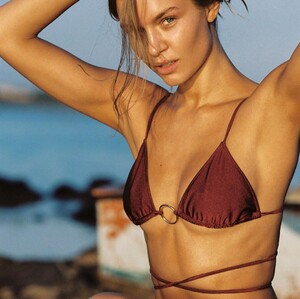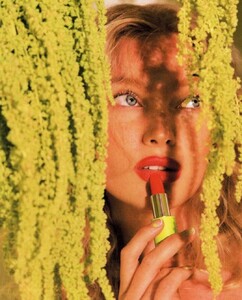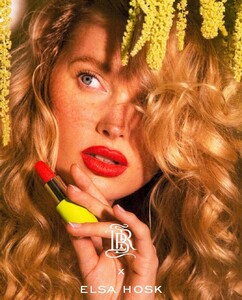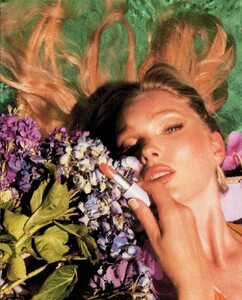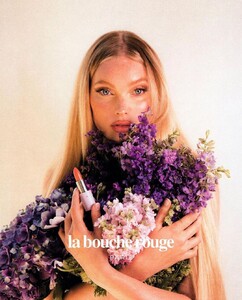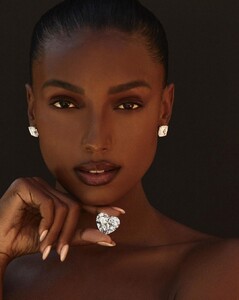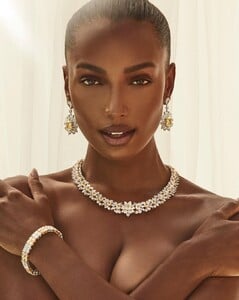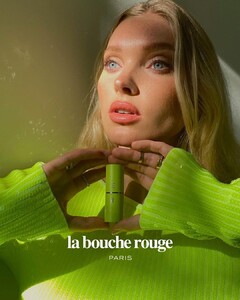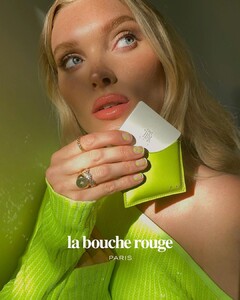Everything posted by Bettina Saw-Morgan
-
Best Face: Fashion Models vs. The World
Aishwarya Rai - 5 Alessandra Ambrosio - 6.5 Alexandra Daddario - 7.5 Alica Schmidt - 5.5 Alycia Debnam Carey - 8
-
European Models Tournament II
Manelle Souahlia Sonia Ben Ammar Maelys Garouis Constance Jablonski
-
Jasmine Tookes
-
Josephine Skriver
-
Jasmine Tookes
-
Jasmine Tookes
-
Romee Strijd
-
Taylor Hill
-
Elsa Hosk
-
Jasmine Tookes
-
Sara Sampaio
-
Jasmine Tookes
-
Josephine Skriver
-
Sara Sampaio
-
Sara Sampaio
Armani beauty
-
Josephine Skriver
-
Romee Strijd
-
Taylor Hill
-
Jasmine Tookes
-
Sara Sampaio
❤️❤️❤️
-
Elsa Hosk
-
Jasmine Tookes
-
Elsa Hosk
-
Model of the Month
@peroxideblonde 😂😂😂
-
European Models Tournament II
Sophie Gordon Maelys Garouis